Welcome to our Roland FP-30 review, a digital piano part of the portable line from Roland. The FP-30 was released last year, and has gotten a lot of appreciation from people who have bought and tested it. The FP line from Roland stands for high standard portable digital pianos, which can be used successfully by people who only need it for practice session at home, as well as stage performers. You can buy this digital piano under $1000, which is great value. You will understand why as we progress with our review.
If you click the button above you will be redirected to Amazon.com. In case you then decide to buy anything, Amazon.com will pay me a commission. This doesn’t affect the honesty of this review in any way though.
Compared to its predecessor, it’s so much better in so many ways. Th evolution can be seen in almost every aspect. A digital piano model so evolved compared to its predecessor is not such an often occurrence, as some might think.
The 4th generation key action, improved Bluetooth connectivity and superior speaker system are just some of the improvements that the FP-30 is gifted with.
But let’s not extend this introduction, and dive right into our review.
Design
The FP line of digital pianos by Roland has been designed to be first and foremost portable. And the FP-30 is probably the most portable of them all.
It only weighs 31.1 pounds. With all the technology installed on it, the weight is ideal for you to be able to move it from a location to another with relative ease. It’s a little heavier than the alternatives, but not so much as to make a considerable difference.
The dimensions of this piano are 51.2″ x 11.9″ x 5.9″. It’s really compact enough to fit in most small places. If you live in a condo and space is at a premium, or you thought about placing it in a smaller room of the house, it fits right in your expectations.
Because Roland puts this model into their stage piano category, and keeping its compact dimensions in mind, I think it’s safe to say that it’s a good choice for musicians who need to move their piano around a lot.
An aspect where the FP-30 is showing great improvement over its predecessor is the overall looks. To me it seems as an orderly design, completely clutter free with a nice row of illuminated buttons.
As mentioned above, this piano has a clutter free control panel, with a single row of 13 buttons which grant access to all the functions. It usually takes a button and key combination to access some of the functions from the menu. When thinking about it, it might seem as something complicated, which needs a learning curve. And it does, at the beginning, until you get used to all of the combinations. But any way, most digital pianos in this price range work like that.
So, some people might consider this control panel not fancy enough, so to say, but it works great, and in my opinion it has a certain appeal to it.
Roland FP-30 Specifications
- Dimensions: 51.2″ x 11.9″ x 5.9″ / Weight: 31.1 lbs.
- Weighted 88-key keyboard with PHA-4 hammer action and simulated ivory key tops;
- 6 levels of touch sensitivity;
- SuperNATURAL sound engine;
- Total instrument sounds: 35;
- Built-in songs: 30;
- Polyphony: 128-note;
- Playback: MIDI and Audio;
- Recording: 1 track MIDI;
- Modes: Split, Dual and Duo;
- Damper resonance, string resonance, key off resonance;
- Fine tuning, transpose, metronome;
- Speakers: 2 x 11W;
- Connectivity: USB to Device/Host, Bluetooth 4.0, sustain jack, 2 headphone jacks.
Sound
The sound engine that creates the sound of the FP-30 is the, by now very popular, SuperNATURAL sound engine. This sound engine is present on most of Roland’s digital pianos. Some more evolved models have, besides this sound engine, a separate one for certain sounds.
The big difference between the way Roland digital pianos produce sound and others do, is the method that stays at the foundation of sound production.
Most digital pianos produce sound with the help of samples. Because each note has an entire tonal range to it, depending on the way you action a key, the manufacturers have to record multiple samples in order to reproduce that feeling of playing an acoustic piano.
This is where the difference starts between most digital pianos and Roland’s. The SuperNATURAL sound engine uses modeling technology to smooth out the differences between different tonal variations of the notes to render a seamless transition. To your ear and mine, that sounds terribly close to the sound variations of an acoustic piano.
And it doesn’t stop at that. It also recreates all the nuances that go with the sound of an acoustic piano, such as damper resonance, string resonance and key off resonance.
The result is a rich, full sound complete with all the nuances that you would expect to hear from an acoustic piano.
I also like the way the FP-30 is tuned. Most digital pianos from Roland use what is called stretched tuning. This implies higher highs and lower lows. Some may be of another opinion, but I personally like how it sounds.
What other instrument sounds does this digital piano have? Well, there are a total of 35 sounds. These are: 4 pianos, 4 organs, 3 electric pianos, 3 strings, 2 harpsichords, accordion, vibraphone, bass, harp and others.
Unfortunately, you will not be able to personalize those sounds too much apart from adjusting the reverb effect. You have the option of choosing one of 5 settings here.
Polyphony
Polyphony is the ability of a digital piano to play a certain number of notes at the same time. With acoustic pianos this is not an issue. But with digital pianos there’s a need for a lot of memory in order to play multiple notes at the same time before the first sustained notes start falling off.
The Roland FP-30 has a fair amount of polyphony, 128-notes. With this amount it’s perfectly possible to play complex musical pieces without reaching the polyphony limit. You will probably never experience notes falling off, even while using certain modes, like the layering mode, where more polyphony is needed.
Speakers
The speaker system on this digital piano is pretty powerful for its price range. It has two 11W speakers that are capable of delivering a rich, clear sound. It’s well enough if you plan on using your piano mainly at home or in smaller spaces. The resonance is very nice for a speaker system of this size.
Compared to the rest of the alternatives from other manufacturers, the FP-30 has a more powerful speaker system than most of them.
Because of these characteristics, the speaker system offers superior dynamic range, which enables you to project more expressiveness to your performance.
The only weakness is their position. Roland positioned the speakers facing downward. If you’re used to playing other digital pianos, you will probably notice that the sound coming from these speakers are somewhat stifles. This is because of their position. But, it’s a matter of finesse, which you will get used to pretty soon.
If you want an even better quality sound, you can use a pair of headphones. They usually enhance the quality of the sound, on most digital pianos.
Keyboard
The Roland FP-30 has a fully weighted 88-key keyboard with escapement. It also has ivory feel keys, which in this price range is something offered only by Casio’s hammer action keyboards.
The hammer action is called PHA-4, the 4 standing for the 4th generation of hammer action from Roland. It’s the same hammer action that is present on higher priced digital pianos from Roland. Compared to the 3rd generation, this one has a better internal mechanism and produces less noise. This ultimately results in a more close experience to that of an acoustic piano’s keyboard.
The authentic sensation is confirmed even further by the progressive characteristic of the keyboard. This means that keys feel lighter towards the higher end and heavier towards the lower end.
The keys are provided with a 3-sensor system that detects all the parameters of the way they are played, responding accordingly.
You also have the possibility to adjust the touch sensitivity of the keyboard choosing one of the 6 levels. These are: Fixed (Off), Super Light, Light, Medium, Heavy and Super Heavy. This advantage compared to the alternatives, which usually don’t have more than three sensitivity levels.
The ‘fixed’ setting corresponds to turning off the touch sensitivity of the keyboard. If you select this option, it will not matter how hard or light you press the keys, the sound will have the same amplitude in any case.
The closest setting to that of an acoustic piano’s keyboard, which offers the most dynamic range is the ‘super heavy’ setting. This will allow you to render the ultimate level of expressiveness to your performance. You must keep in mind, though, that if you choose this setting, you will have to strike the keys with much force in order to produce a very loud sound.
I recommend using the heavy or super heavy settings, even if you are a beginner. This way you learn the right finger technique from the start so that you can translate your performance to an acoustic piano at any time, without needing to adjust to it.
Modes
In total, there are 3 different modes you can choose from. Two of them combine 2 sounds, the split mode and the dual mode also called layering mode. The third splits the keyboard in the middle, offering two identical halves.
Split
The split mode is great when you want to play to instruments at the same time. What it does is splitting the keyboard at a point of your choice, designating two different instruments for each part. For example, you can play piano with your left hand and strings with your right one.
Dual
This is the second mode that enables you to mix 2 different instruments. The dual mode lets you combine to instrument sounds into one new harmonic sound. When you strike a key, both sounds will be heard. There are different combinations that sound well together, but feel free to experiment.
Duet
The duet mode, also called lesson mode, splits the keyboard in two identical halves. It’s very beloved by beginners and piano teachers because they can take advantage of this mode to make lessons more interactive. Two pianists can also use this mode to play side by side.
Further features
There are a number of features that are very useful, which other digital pianos nowadays possess as well. These are the metronome, transpose, octave shift and master tuning feature. I’ll explain each of these separately.
Metronome
The metronome function is, by now, a standard in contemporary digital piano. It might not be a high tech feature, but it’s a very useful one. With the help of the metronome, you can learn to keep a certain rhythm. But there are also eight drum patterns that you can use as an alternative to the metronome.
Transpose
A very useful feature for adjusting the instrument in semitone steps, the transpose function allows you to change the a difficult key of a song to an easier version. Or, you can change to pitch of a song without having to adapt to a new key.
Octave shift
Octave shift does essentially the same thing as transpose, only in this case you can adjust the pitch in octave increments.
Master tuning
This function allows you to adjust in increments of 0.1Hz the pitch of the keyboard.
Recording
The FP-30 has a 1 track MIDI recorder built into it. After recording your performance with the help of this feature, you can save it either to a flash drive or to the piano’s own memory.
A feature that differentiates most of the alternatives from this digital piano is the lack of the ability to play back files directly from the flash drive. The FP-30 can play back both Audio files as well as MIDI files.
For some more advanced pianists the 1 track limit of the MIDI recorder might seem as an impediment, but there is a possibility of creating multi track recordings by using music apps which work with most iOS or Android devices.
Besides the ability of playing back your own recording, the piano also comes with 30 songs which are stored onto the internal memory. There is a minor inconvenience here for some users, though. You can’t listen to one hand’s part at a time in order to learn the song easier. You also can’t modify the tempo. So, there are certain limitations to this feature.
Connectivity
First, I would like to talk about the 2 headphone jacks that the piano has. They are both located on the font side of the piano, under the keyboard. It is a quite unusual place, but the fact that they’re in the front of the keyboard versus the back panel is very convenient.
The 2 headphone jacks are of different sizes. One is a quarter inch jack and the other an eighth inch one. Again, a convenient feature because you can use your headphones with the piano irrelevant the size of their plug.
The headphone jacks are the ones you will use in the case you want to hook up external amplification as well. This is because the piano lacks dedicated line out ports. But, I don’t find this as such a big issue because you can use the headphone jacks for this function.
The res of the ports are located on the back panel.
Let’s start with the two types of USB ports (A and B):
You can use the USB to device port, type A, to connect the piano to a flash drive. You then can play Audio or MIDI files directly off of the flash drive, or you can save your performances onto it. I recommend having a flash drive at hand if you want to save recordings because the internal memory can’t hold more than a song. When you try to record a second, the first one will be lost. So, please take note of this fact and prepare accordingly.
The second type of USB port is the type B, or also called USB to host. This connection is useful for connecting a computer to your digital piano. Then, you can use various apps, store recordings and do other stuff. You will need to buy a separate cable for this because it doesn’t come with the piano. The good news is that it’s very affordable.
But actually, there isn’t a real need for this connection because you also have a Bluetooth MIDI connection that you can use to connect your devices wireless. The condition is for the devices to have Bluetooth capability.
Like other digital piano manufacturers, Roland also offers a number of dedicated apps that enhance the experience their instruments offer. The app that works with the FP-30 is the Piano Partner 2. Through this app you can control the parameters of the piano, access different practice exercises and learning features.
Last, but not least, the piano also has a sustain jack as part of this panel. Using this port, you will connect the sustain pedal that is part of the package.
Accessories
When you buy the Roland FP-30, these are the accessories that you can expect to receive with the digital piano: owner’s manual, ac power adapter, dp-2 sustain pedal, music rest.
Stand
Because, as you could see above, a stand is not included with the digital piano you will have to buy one separately, if you don’t want to use a table as a stand.
There are two ways to go proceed. The first is to buy a furniture type stand. For around $100, there is a special stand and 3 pedal unit that goes with the piano, the KSC-70.
Bag
A keyboard bag or case, depending on the exact needs, is a must for those who plan on transporting their keyboard often. On the other hand, if you plan on using your digital piano mainly at home, the need for a bag is not that urgent or important.
There’s a bag designed by Roland for their digital pianos with 88 keys. The price is quite high and it can’t be found very easily. But there are also other manufacturers that produce good quality keyboard bags. If you know you’re going to transport your keyboard often, then go for a qualitative bag.
Headphones
There are two main advantages connected with the use of headphones and digital pianos.
The first great advantage is that you can practice without disturbing the rest of your household or your neighbors.
The second advantage is that, with most digital pianos, the sound you will hear through your headphones is usually better, richer, than the one coming from the piano’s built-in speakers. This will happen with one condition, though. The headphones mustn’t be the cheapest you can get. Because with headphones, price equals quality most of the times.
Alternatives
As with any other model, the Roland FP-30 has some viable alternatives from other brands. The two alternative which, in my opinion are comparable are the Yamaha P-125 and the Kawai ES-110. Let’s see how they compare to this review’s main subject.
Roland FP-30 vs Yamaha P-125
Both these pianos are great entry-level choices, that you can buy in ether black or white. Both offer an impressive piano playing experience at this price range. Both are portable digital pianos.
They both have optional stand and pedal units that make them fit nicely in a home setting. They also are compact enough to fit in most spaces. But, which one is the smarter choice?
The answer to this question depends a lot on the functionality you look for in a digital piano. Are you going to use it more at home, as a practice instrument, or do you need it for performances?
If you look for a musical instrument that can offer you the most convenience for frequent performances, then you should know that the P-125 is about 4 pounds lighter than the FP-30. It’s not much, but it contributes to an easier transportation, especially if you will use public transportation to go to gigs.
Another advantage of the P-125 for the gigging artist are the dedicated line out sockets. You can use these ports to connect the piano to an external sound system without using the functionality of the internal speakers. With the FP-30 this is not possible, due to the lack of dedicated line out ports. You will have to use the headphone jack to connect amplification.
Let’s talk a bit about the feeling delivered by each one of these musical instruments.
Right from the start, they both offer an impressive playing experience, given the price range. But, the Roland, with its more powerful speakers and SuperNATURAL sound engine feels slightly more like a more expensive digital piano. It also feels more robust, being able to take the wear an tear of a performance instrument. The Yamaha also has a great sound, that can surely stand out in a stage performance situation. But it kind of feels less robust compared to the Roland.
From the point of view of the different sounds delivered by the two pianos, both stand really well at this chapter. The on board sounds on both models are rendered with clarity and precision, each one excelling in certain sounds. Being so well calibrated, it’s a matter of taste which one you like most judging by the on board sounds.
The keyboard actions are very realistic. As realistic as it gets when trying to fit an acoustic piano’s keyboard and inner workings into a compact size, such as the these two digital pianos’. I tend to prefer the keys of the Roland because of their finishes. The artificial ivory tops feel great when touching them, and offer a nice degree of grip during long performances. The Yamaha only has standard plastic keys and matte finished black keys. They are really nice, don’t get me wrong, but I still send to like Roland’s more, in this case.
So, to conclude our comparison, it really comes down to the exact expectations you have from a digital piano. I would say that the Yamaha might be a better choice for performances, because of the line out sockets and easier transportation. Whereas the Roland lends itself better for home use, especially if you decide to buy the furniture type stand and 3 pedal unit.
As I see it, considering the relatively affordable price range of these instruments, you can get both and use the Yamaha for performances and the Roland installed at home. That’s if you really need one for performances but want a better looking, furniture type for home.
For a more details, check out my Roland FP-30 vs Yamaha P125 comparison.
Learn more about this alternative for the FP-30 by reading our full review of the Yamaha P-125.
Roland FP-30 vs Kawai ES-110
The Kawai ES-110 has been released as a promising successor to the ES-100. And the truth is, it confirmed those promises by now. It’s very close to the FP-30, in terms of sound, touch and functionality.
The two aspects of digital pianos which are probably the most important ones of these instruments are sound and touch. At both of these aspects, the two pianos we’re comparing here are score high. Especially considering the price range they sell for.
The key action of the Roland seems a bit heavier than that of the Kawai. This is an advantage, as it feel slightly closer to that of an acoustic piano’s.
The sound aspect is very balanced between these two pianos. They both use high standard samples and recreate certain characteristics of the sound of an acoustic piano very nicely, such as the damper noise, resonance and other matters of finesse. I couldn’t really say which one is better because they both are truly refined. Maybe there’s more dynamic range to the Roland because of its more powerful speaker system, but that’s not to say that it has the clearly superior sound.
Let’s see how they compare feature-wise.
The FP-30 has more sounds, but the ES-110 has more customization options for its sounds.
On the other hand the with the FP-30 you can select the exact split point in the split mode, and you also have duet mode, two functionalities absent from the ES-110.
The Roland offers superior connectivity options, with both USB type A and B ports. On the other hand, the Kawai has dedicated line out, whereas with the Roland you have to use the headphone jacks for external amplification. The Kawai also has more polyphony.
A similarity between the two is the Bluetooth connectivity, which enables you to connect both of these pianos to smart devices.
If you want to find out more about this competitor of the FP-30, read our full review of the Kawai ES-110, or the full Roland FP-30 vs Kawai ES110 comparison review.
You can also read my Roland FP-30 vs Yamaha YDP-144 comparison review if you want to find out how these two compare to each other.
Conclusion
Now that you’ve reached the final part of our Roland FP-30 review, you’ve learned about all its features and benefits and seen how it compares to its alternatives. It’s time to roundup our review and reach a verdict.
One of the characteristics that stand out right away, is the high quality key action Roland equipped this model with. It’s fully weighted and feels very close to the real thing. If you buy this keyboard as a beginner, you will develop a finger technique that you can later easily translate to an acoustic piano.
The other remarkable characteristic is the sound. It has a total of 35 instrument sounds and a more powerful speaker system than most of its competitors in the price range. This enables you to be more expressive. The sound engine creates a piano sound that you could mistake for coming from an acoustic piano.
There are also 30 songs that are stored on the piano, and a MIDI recorder ready to record your performances.
Another convenient aspect is the Bluetooth MIDI connection, that let’s you connect the piano to a smart device wireless. The connection once established, there are even more functionalities that open up through the use of music apps.
Overall, the Roland FP-30 is a versatile, portable digital piano, as great for home use as for stage performances. Considering the affordable price range, it’s a great first instrument for beginners, and surely a good value for money option. I dearly recommend this digital piano for anyone from beginners to more advanced pianists.
Also check out my Roland FP-30X review if you want to see what the enhanced version offers.
Thank you dear Eliza, I found your comments on Roland fp30 fair, smart and appropriate. GBY.