This article is the only Nord Stage 3 review that you need to read in order to have a complete picture of this stage piano by Clavia. Not as big a name as Yamaha, Clavia has managed to find itself a well deserved place among the best stage pianos with their Nord line of instruments. Some of their synthesiers, stage pianos and performance instruments are justly considered the best ones across the industry. Many performing musicians and professionals agree upon the high quality of the music equipment under the name Nord.
If you click the button above you will be redirected to Amazon.com. In case you then decide to buy anything, Amazon.com will pay me a commission. This doesn’t affect the honesty of this review in any way though.
Eight years ago, when they released the Nord Stage 2, that stage piano was revolutionary in its features, quickly becoming one of the go to instruments for music professionals. It’s ‘facelift’ edition, the Stage 2 EX only cemented the position that the Nord Stage 2 has won for itself.
The characteristic that propelled Clavia by famous brands such as Korg and Yamaha was the playability of the Nord line. On the other hand, the other big brands focused their workstations on the degree of customization they offered. Clavia noticed this aspect correctly and scored where the other brands were weaker.
Although the Nord Stage 2 was truly something else when it was released, it really doesn’t look that impressive today, after almost a decade has passed. The technology that surrounds stage pianos and workstations has evolved a great deal in this past ten years. The time was ripe for a true successor for the respected Stage 2.
Since the release of that iconic model, Clavia has brought to a new organ and synthesizer to the public. They were well received by musicians, but were only completing the picture. A true successor to the Stage 2 needed a new and improved sound engine that could offer everything a musician needs in one compact package.
Two years ago, Clavia managed to develop the deserving successor to the Stage 2, and so the Stage 3 appeared. In these two years that have passed since that moment, it has proven its worth, impressing all the music professionals that have tested it. Most say that it’s everything the former model was, plus everything it lacked.
We decided to review the Nord Stage 3, not to find out how good it is, because that’s already proven, but to find out if it’s worth the investment, at if it’s the best choice for you, our reader.
If you want to take a look at the entire list of specifications of this piano, you can find it on the official manufacturer’s page. So, there’s no sense in listing them all here, again.
So, let’s take a look at the good, the bad, to determine if it’s something for you.
Nord Stage 3 Versions
There are three versions of the Nord Stage 3.
The version that has most capabilities of all is the largest version of the three, the Nord Stage 3 88. It has a fully weighted 88 key keyboard. This is the best choice for musicians who are interested in having the full piano capability.
The next version down the line is the Stage 3 HP76.
As you might already have guessed it, it has 76 keys in total and features a lighter hammer action. It’s recommended for people who want a lighter more portable keyboard, without sacrificing too much on the functionalities.
The last, but not the least, is the smallest of the 3, the Stage 3 Compact. This version has only 73 keys and a semi-weighted key action. It’s recommended for organ players, as it’s most similar to the C2 series from Nord.
This compact version of the Stage 3, is the only of the three versions that has physical draw bars within the control panel. By using these, you can interact on a closer level with the digital organ models.
There are no differences between the three versions, apart from the dimensions, weight, and the draw bars on the compact version.
The things that really matter, such as the sound engine, built materials, and organization of the control panel are basically the same on all three versions.
Design
There’s a common thread that unites musical instruments from Nord. That thread is the look and feel of Nord instruments. If you pay attention, they all are very robust with a stylish red color which renders their instruments a distinctive appearance. You can probably recognize a Nord instrument from a mile away.
The Stage 3 stays true to this series, with its smooth lines, combining metal and wood in a truly high end manner. This is definitely the feeling when you sit down in front of the Nord Stage 3: high end.
From a durability point of view, many verified customers that have bought this stage piano can testify on how well it stands the test of time. While the Stage 3 was only released 2 years ago, the Stage 2 has already 8 years since it first was released, and many users of this former model say it holds up really well, even with minor incidents. It’s probably the tank of the keyboard world.
One of the main characteristics of the Nord line of musical instruments, not only stage pianos, is the degree of control. The control panel on the Stage 3, as that of any other instrument in the Nord series, is very elaborate. It offers total control over every aspect of the creation and customization of sound.
If you are a music professional who needs the Stage 3 for performances, you will find this characteristic to be very convenient. Whereas, if you are just buying it to play the piano at home, it might seem a bit overwhelming. But overall, knowing that it was designed with the professional musician in mind, the control panel, and all of its buttons and knobs are a blessing.
During a performance, or during the music creation process, when you need to tweak a certain aspect of the process instantly, it’s very helpful to know that there’s a button or knob for almost every function that you might need.
Although there are so many controls above the keyboard, you will find each function with ease, because they’re so well organized.
The knobs and buttons are organized into specific zones. This way, you’ll find all the controls specific for a certain category in their area: piano, organ, synth, effects and external. We’ll get into detail about every one of these in the next part of our review.
For now, it’s enough to know that all of the buttons are well organized and positioned within the control panel and that the quality of all of these switches is very high with a nice resistance to them, so that you can be very precise when customizing any part of your sound during a performance. They all feel very high end, like those you would find on much more exclusive synths.
One of the most recognizable advancements of this part of the piano, are the two monochrome OLED displays that you can find within the synth section and the program selection section of the control panel. As you can imagine, being able to see the selections is very convenient. More than the screen in the program selection part, the one within the synth part is has an even more interactive role. With the help of this screen, you can better make use of the A1 synth engine.
Although there are so many controls on offer on the dashboard of the Stage 3, people weren’t really fond of the fact that they were responsible for accessing multiple functions, on the Stage 2. It’s the with the Stage 3, to access certain functions there’s the need for a combination of elements.
Truth is that the majority of the most often used functions during performance or music creation can be accessed directly. If you want to activate some of the lesser used functions, it takes a bit of getting used to, but not a major problem for most. And, most of the musical instruments of this type function in a similar fashion. So we can’t really regard this way of functioning as a handicap. You will also notice visual clues that simplify the process of getting used to the functioning of the control panel elements.
The LED’s that indicate the split points are very nice to have. Together with the two screens and the layout of the control features, I am very satisfied with what the manufacturer did with the Nord Stage 3. They essentially kept the basis of the award winning Stage 2 and added some improvements in key aspects. Those improvements solve most of the issues brought up about the previous model in a very effective way.
As a result, the Nord Stage 3 is the proud recipient of the TEC award for the Best Musical Instrument Hardware 2017.
Sound
The Nord Stage 3 has not one, but three sound engines. Because of this, it’s best to analyze each part individually. The three parts are: piano, organ and synth.
Piano
The piano part on the Nord Stage 3 is well developed. There’s a 2 GB memory for the samples. At the foundation of the piano sounds stand samples, which you can change as you wish through the USB connection.
There are two main grand piano samples. The first one is the Bosendorfer Grand Imperial XL. This piano sound is like a thread that connects multiple instruments from Nord. It can be considered the flagship piano sound chosen by Nord for their musical instruments.
Second, the Royal Grand 3D YaS6 XL is another sample that’s part of the grand piano sounds available on the instrument. These two samples are large samples that occupy a big chunk of the memory.
Along these two models, Nord has developed a further model, that’s becoming one of the main piano sounds. They call it the White Grand.
All of these piano samples are really high quality with all the extra nuances and resonances that you would expect from an acoustic grand.
Besides these main grand piano sounds, there’s a list of further piano sounds available. You would think that these are lower end choices, but no. These are: Yamaha C7, Kawai SK-7, Steinway Model D, Fazioli, and further upright pianos. Quite impressive a list.
Because all these samples would need a lot of memory, the manufacturers organized these sounds in different categories, ranging from XL right down to S.
The most detailed and rich samples are the ones in the XL category. Descending towards the S category the samples need less memory but lose in matters of finesse. But, you can layer any samples to create a the sound that you are looking for.
As a rule of thumb, you might want to use the XL samples when playing a solo, and the smaller samples when there are also other musical instruments involved.
Compared to the SuperNATURAL sound modeling engine from Roland, with the Nord Stage 3 you will not have the same degree of simulation, but most professionals agree on the high quality of the samples on this instrument. Some even say they are the best in the industry. I can’t pronounce a definite opinion on that, but what is sure is that you are definitely not wasting any cent if piano sounds are your main interest.
These piano sounds are the ones you can expect to find on the Stage 3. On the left, I listed the acoustic pianos they were sampled from:
- Grand Imperial Bdorf (XL) – Bosendorfer Imperial;
- Royal Grand 3D YaS6 (XL) – Yamaha S6;
- Grand Lady D Stw (L) – Steinway Model D;
- Bright Grand YaS4 (L) – Yamaha S4;
- Studio Grand YaC7 (L) – Yamaha C7;
- Italian Grand Faz (L) – Fazioli Grand;
- Silver Grand SK7 (L) – Kawai SK7;
- Velvet Grand Model 1 (L) – Bluthner Model 1;
- E. Grand 3 Mono CP80 Amped (S) – Yamaha CP80.
I can’t complain about any of these samples, they are at a level that satisfies my expectations. With electric pianos you have 2 sets at your disposal: tines and reeds. Under tine you have Rhodes Mk I, II and V, and under reeds you have your Wurlitzers.
The samples represent a pleasant foundation on which you can add further layers of customization through the effects offered by the instrument. You can try your hand at adding certain effects to one of the sounds and you will be amazed how much richer and complex you can make the already great sounds.
The harpsichord sounds are, again, a strong point of this instrument. You have 2 variations to choose from: French and Italian. They are sampled separately to retain the specificity of each, with subtle details you can’t find with harpsichord samples of other instruments.
Clavinet sounds are probably not the strongest aspect of the sound section. And I don’t mean their quality. They are well sampled, with eight different pickup combinations you can choose from. The weak part for, probably only the most refined professionals, is the lack of more options.
The total polyphony limit for these sounds is 120. This will give you the liberty to create complex musical pieces without, probably ever, experience notes that are cut off.
Although all of these sounds are above a certain standard, with some rising to the the level of excellence, I recommend using the Sound Manager to eliminate any sounds that you don’t like or need. Of course, do this after a thorough exploration of all of the sounds on offer.
Functions
As much appraisal as the Nord Stage 3 has gotten until this point, I need to highlight some weaknesses, because otherwise this wouldn’t be a review, but a promotional material.
So, one of the most important weaknesses at this stage is incapacity for pedal noise, sostenuto, half-pedaling and other functions without the dedicated three-pedal unit. You also have to buy the Nord Triple Pedal separately, which will add extra costs to the already high price tag of the instrument itself.
On the other hand there are weaknesses of previous models that have been dealt with in this version. For example, in the past there have been some problems with the release time of the samples. This was addressed in this model with a long release function that is turned on by default. They designed it well, constraining this function only to the piano part of the instrument. Synth and organ are not affected by this feature.
A nice improvement is the piano filter that is in essence an equalizer for your piano. There are three positions you can set this filter: soft, mid and bright. This will influence the brightness of the sound. It might not seem like a lot, but you will be able to infuse some brightness to your sound with a quick setting if you feel like the situation calls for it.
You can also set the touch sensitivity according to 3 different options. If you want to configure the level of sensitivity, you can do so by using the menus.
Organ
The organ part Nord Stage editions was known to be pretty weak, receiving much criticism over the years. Of course, it could be used, but was somewhat lower than the ideal expectations of musicians who wanted to use this section.
With the Stage 3, it looks like the manufacturers did their homework and listened to the constructive feedback of their clients. This time, the organ section got a total remake, benefiting from a dedicated organ sound engine, similar to that of the Nord C2D. It’s a completely different ball game this time, the makers being able to deliver a satisfactory organ section.
If you ever had a Nord musical instrument, you will probably be happy to learn that some of the organ models on the Stage 3 are Hammond, Farfisa and Vox Continental.
Out of these three organ models, the most prominent one, that will be the model of your choice, is the Hammond. It has everything you would expect from a proper organ model: percussive elements and a nice vibrato and chorus effect.
The other two models, Farfisa and Vox Continental will probably slip into the shadow. Most people say they’re not authentic enough. They have another configuration of the drawbar and don’t have the aggressive drive that you would expect from the real thing.
You will find two new pipe organs: Pipe 1 and 2. The Pipe 2 is probably the one that will find its place as your favorite between the two. The Pipe 1 is of lesser quality, having more of an artificial sound. The manufacturers say that it’s essentially a B3 organ without the simulations.
Concluding my opinion on the organ sounds, they are very good, meant to satisfy everyone but the most purist organ players out there. Yes, with a tendency to delve into details, you can pinpoint aspects that can be further improved, but overall it’s safe to say that the organ section on the Nord Stage 3 is very nice.
Functions
I find the functions and controls of the organ section of the control panel to be very interactive, even more so than those in the piano section.
The feature of the organ control section that definitely stand out, are the drawbars. These can be either physical or digital. I personally consider the physical drawbars to be better than their digital variants. In spite of this, the digital drawbars are still very easy to use and function well.
You can choose between certain settings that modify some aspects of your sound, in the percussion section.
If you are not an expert in this field, the best thing is not to modify any presets, and just go with it the way it’s set. But, if you know a thing or two about organs, and would like to create certain sounds, then these settings are at your disposal to adjust as you see fit.
Synth
The synth on the Stage 3 is completely digital. If you are passionate about synths you understand what this refers to. The synth section on this stage piano is an adaptation after the Nord Lead A1. To say the truth, the synth section is quite interesting, to say the least.
Although it’s not organized like you would expect from most synths, it doesn’t take much to get used to. The stages of creating sound with the synth are the following: first, the sound starts from the oscillator, then it goes through the filters, and third through the amplifier. At each step there are certain aspects of the sound that get added in order to create the final ‘product’. The oscillator represents the sound source. The filter eliminates certain frequencies and the amplifier enables you to determine the attack, decay and release.
The most interesting part of the synth engine is the oscillators. Usually you have sine, square, triangle and saw waves. In this case, you have access to classical analog wave forms such as: f waves, s waves, samples.
And the situation only gets more interesting. You have the possibility of uploading samples with the help of the Nord Sample Manager. The memory limit to which you can upload is 480 Mb.
The samples are very varied. There’s something for everyone so to say. The Mellotron sounds, for example, give remarkable results when put through the filters. You also have a selection of winds, brass, strings, which sound great when layered, but are equally fit to be used alone.
Do you want to take a look at the entire list of samples that you can find on the Nord Stage 3? You will find them here.
What lacked previous models of stage pianos from Nord in the synth section are s-waves. If you know the Roland Supersaw sound, then you can imagine what this is about.
In total, there are 12 configurations of the oscillator, such as: single oscillator, mix, detune, oscillator sync, mix noise, ring, frequency and amplitude modulation.
You don’t get to have a lot of control with the given characteristics and functionalities, but the intended goal wasn’t that anyway. The intention of the manufacturer, regarding the synth sound engine, was to offer the possibility of experimentation to newcomers who want flexibility but don’t need too much complexity.
The synth section has a polyphony limit of 34 voices. For most of the performing artists out there, who are tempted by an instrument like this one, this is enough.
These are the 6 types of the multi mode filter: Clavia 24 dB/ oct filter, Clavia 12 dB/ oct filter, 24 dB/ oct ‘classic M’ filter, Band-pass filter, High-pass filter, parallel lp/hp filter. All of these types, but the last one, have self resonance ability.
An easy way to add saturation to your sound is by using the three levels of overdrive. You also have a dedicated low frequency oscillator that you will use as a modulation source for the filter.
What’s missing from a common setup are the ADSR envelopes. As a replacement, you have ASR and ADR envelopes. The Amp envelope controls the output levels. The filter cutoff frequency and the oscillator configuration describe a parameter controlled by the Mod envelope.
The time range of the envelopes extends from 0.003 seconds to 45 seconds.
And right when you thought there are no more functions that could add further complexity to your sounds, the Unison mode can add up to 3 additional sounds.
Overall, creating sounds with this synth is easy and fun. Because of the simplicity, you will find to be very keen about experimenting. Even if you are not very advanced in this matter, you’re going to have a good time playing around on the synth. Although it’s not analog, once you give it a try you’ll see that this doesn’t constitute a weakness whatsoever.
Functions
The functions of the synth are not out of the ordinary, but come with some smart adjustments that make their use easier.
As you are probably accustomed to, the synthesizer comes in 3 modes: monophonic legato, monophonic re-triggering and polyphonic. To add portamento, you have a standard glide control.
Then there’s the arpeggiator, which you can use in tandem with the master clock, this way making sure that you always keep the right rhythm. The arpeggiator has the basic settings and you can also set it to keep running after releasing the keys.
The LFA modulator basically can do the same thing. I mean you can use it separately or in tandem with the master clock.
You also have a vibrato control at your disposal. It can be associated with the aftertouch or the mode wheel.
You can also attach to the arpeggiator rate, filter modulation, LFO rate or filter modulation the morph mode.
Overall, the controls and functions of the synth are very simple and well organized. You don’t need to study a lot in order to learn how to use the standard functions, because they are at hand. Whether you create music or perform, or both, the functions of the synth are very user-friendly.
Effects
The biggest difference between the Nord Stage 3 and the majority of other stage pianos or workstations concerning the effects is that the Stage 3 has its effects section as part of the control panel. One step further, an improvement over the previous model, the effects are independent.
The biggest limitation at this stage is the fact that you can only associate an effect to a single part of the sound. For example, you will not be able to attach any effect, apart from the reverb and compressor, to any two of the synth, organ or piano sections, at the same time.
Effects 1
Under this are, you can find these effects: ring modulator, tremolo, auto panner, wah-wah, auto wah 1 and auto-wah 2.
The two knobs are responsible for the rate and amount. You can associate the rate to the master clock. Both of these functions can be associated to the morph control.
Effects 2
Under this area you can find these effects: flanger, vibe, phase 1, phase 2, chorus 1 and chorus 2.
The effects 2 area addresses the stereo focused effects. They too, as the effects 1 area can’t be applied to more than one sound generation source.
Again, you have two knobs here for rate and amount.
Delay
Delay is an important part of the music creation process. It’s a positive fact that the manufacturers have decided to allocate a dedicated, detailed area for delay.
On the previous model, changing the tempo has proved to be somewhat inconvenient. Also losing your tempo was a pretty big issue. But, with the Stage 3, this situation is a matter of the past due to the tempo buttons and master clock sync.
Two useful improvements, compared to the previous model, are the analog modeling and tempo sync.
It’s still possible to set the rate manually. This can be done by the means of the filter settings, and has effects upon each echo independently.
In this area you’ll also find dry/wet mix control, feedback and ping pong delay toggle. They can be associated with the morph control.
As a main idea to conclude this part, although it’s a simple section for delay, it’s a big improvement on the previous model. The only limiting aspect is that you can’t apply the delay controls to more than one sound source at a time.
Amp sim/eq
The amp sim area of the control panel is very simple and user friendly. These functions are part of it: small amp, jc and twin.
If you want to influence the gain of the tube pre-amps, you can do so by activating and adjusting the drive knob. The possibility of morphing this function is there. In the case where the amp functions are not active, the drive knob only casts tube overdrive.
The EQ part, is what you would expect it to be, but not much more. Here you can find a bass control, treble and variable mid. These are very efficient in highlighting certain aspects.
A notable improvement are the piano filters, a welcome, unexpected difference which balances the one sound source limitation.
Two new parameters are the HP24 and LP24 filters. They can be compared to the 24dB filters from the synth part.
Compressor
This part of the control panel is something that you would have expected, because it’s quite standard. The advantage is that it’s great to use with dance type music.
For all of you musicians out there that find a tool that delivers a sense of pumping to your sound, you will surely find the ‘fast mode’ pretty useful.
In the situation of the compressor, a opposed to the other effects, the perceived weakness is the inability to render the effects to only one of the sounds. In this case, changed affect all of the sounds.
Reverb
In this aspect, not much has changed compared to the previous mode. There are the same six algorithms that govern this section: two halls, two rooms, two stages.
Having in mind that, price-wise this stage piano is pretty much comparable to professional music creation equipment, you probably would have expected more than just dry/wet knob. Another limitation, or not, is the fact that this control arches over all of the sound sources.
Considering that the distance between this model and the previous is of 8 years, the manufacturers could have better developed this part of the functions.
Other than the already mentioned weak points, there are not many other objections I could think of. On the contrary, you will probably find the algorithms really satisfying. If you’re a very meticulous musician, then you might be accustomed to having more functions that offer a wider control.
Extern
This is among the most beloved parts, of the Nord Stage 3, by many professional musicians. It’s not difficult to understand why. This area right here makes connecting other external music equipment a smooth experience.
Because this stage piano has multiple connectivity capabilities, you can send MIDI, MIDI CC and MIDI PC to attached equipment.
It takes a little getting used to the setup, but once you work everything out, you’ll discover a user friendly way to connect all your equipment.
A big advantage that has to be highlighted in this chapter is the your ability to use the keys of the Stage 3, getting the inconvenience of having to use another MIDI keyboard out of the way. If you’re a performing musician you will probably appreciate this a lot.
Keyboard
Because there are 3 variations to the Stage 3, we’ll have to analyze each type separately.
Stage 3 88
Right off the bat, I have to point out the fact that this is a stage piano with multiple functionalities. That said, I’ll try not to judge the keys to heavily, because they are not supposed to be solely rendering the experience of playing an acoustic grand piano.
Clavia doesn’t manufacture their own key beds. They outsource them from Italian manufacturer Fatar.
This variation of the Stage 3 has a full 88-key weighted keyboard with 2 sensors. The keys are kind of heavy but not as those on an acoustic piano. This is actually a good thing, in this case. Again it’s not a digital piano, but a stage instrument for professional musicians. It’s designed to be versatile. And a too heavy key action would impede the easy use of the synth and organ parts.
The key action is very realistic, just not as close to an acoustic piano’s as that on certain digital piano models designed to render an authentic piano playing experience.
A good thing, though, is the smooth and quick return of the keys to their initial position. This enables you to play certain types of passages very easily.
Stage 3 HP76
The main difference between this variation and the one above, apart from this one having 76 keys, is the feeling that they convey.
These keys don’t feel as realistic, and have a slight tendency towards the plastic feeling. They are a lot lighter than those on the 88 version.
Because they have a certain degree of sensitivity, besides the light touch, you can get used to them and eventually play piano like on any other keyboard.
What they are great for, though, is the synth part.
This version is also lighter, besides the reduced dimensions, making it easier to carry from one place to the next.
Although it has some certain advantages to it, if portability is not an issue, I recommend paying the difference and getting the 88 key version. In my opinion, it’s the more advantageous choice.
Stage 3 Compact
The lightest touch of the three variants, the Stage 3 Compact differentiates itself from the other two by certain features that make it perfect for organ players.
Clavia clearly recommends this compact version for organists, because they fitted this versions, and this version alone with physical drawbars. They other two versions only have digital up and down buttons on the part dedicated for organ.
It has 73 keys that are semi weighted. Many synth players prefer this version over the 76 key version.
Differentiating features
There are two elements that differentiate Nord keyboards from the rest. These characteristic Nord features are the mod wheel and pitch bend.
The mod wheel is very well designed. Because it’s so thin you probably will need some time until you get used to it. It’s nothing to be concerned about, though. You can adjust it exactly because it’s rigid to allow that, but not so much as to be difficult to use.
A feature that is very welcome is the aftertouch. It’s capable of feeling the exact pressure you exercise and respond accordingly. The easiest way to notice this is when you attach the volume to it. In this case, when you want to produce a louder sound you only have to press the keys more forcefully.
Overall, all of the three versions of the Nord Stage 3 have high quality keys. Because their price is not average, I wouldn’t have expected anything less anyway.
In my opinion, the 88 key version offers the ultimate experience of the three, whereas the compact version is probably the best if your interest focuses mainly on organ and synth.
Further features
The Stage 3 is one of the musical instruments that offers most features per square inch in the keyboards category. Let’s see what further feature you can expect to find on the Stage 3:
Morphing
This feature is one that you can find on most keyboards from Nord. As you might have expected, it’s part of the Stage 3 as well.
It’s really user friendly, making it easy to appoint morphs to different features of the keyboard such as the after touch or mod wheel, for example. Doing this doesn’t require technical skills. The process is simplified, so you can easily appoint maximum and minimums for each case.
Splitting
Splitting is a feature present on most digital pianos and keyboards of all types nowadays. So, you aren’t surprised to find out that you can also find it on the Stage 3. The difference, though, is that in this case it can do more than on your average keyboard.
The splitting feature enables you to part the keyboards into 4 sections and assign sounds to each one of them. Are you thinking you could get baffled by so many different zones? Have no fear, there are dedicated LEDs that offer the necessary guidance to remain on top of things.
This sounds too good to be true. Well, there is a minor weakness. You can’t adjust the splitting points too much. They have determined positions. But, there is a silver lining as well. You have the possibility to select progressive split points. This mean that there will be a zone of a few keys which will dim one sound and slowly introduce the next one. With most other keyboards this is not possible.
But you can select a sudden split point too. Actually, you have three options: sudden split, a short progressive split or a long progressive split. The short one refers to a 5 key progressive split, and the long one to an entire octave.
Even though this is a very helpful feature, truth is that the manufacturers could have designed the splitting feature with superior adjustment capabilities. I can’t seem to understand why they didn’t include the control of choosing the splitting points.
Panels
Essentially, the panels feature enables you to shift between two sets of structures that are adjusted differently. You can have two different systems put into place, piano, synth, organ or externals, and use this panels section to go from one to the other.
You can also use them at the same time of you want to layer sounds.
To be able to use this section at its intended level of control, you have to study a bit the correct of doing this.
With the correct setup, this raises your expression limit to the sky. For example you can do one thing on panel A, like activating one on the sections with the use of an external MIDI controller, while on panel B, you can use the keys of the stage piano to play a different instrument.
Program management
If you want to enter one of your sounds, you can either use the program mode or you can use the freshly added song mode.
Because the manufacturers have decided to organize sounds into categories, you can easily browse through presets using the program mode. You get a list of 16 banks. This is a much easier navigation that having to go through each preset independently.
Twelve of these banks are reserved by the presets right out of the factory. You have the liberty to adjust these as you see fit.
Don’t fear that once modified, the original presets are lost for you. You can download them anytime you need from their official website.
For you to upload your own programs, there are four banks available.
Do you need different sounds in your performances that are part of different sets? Nothing easier with the song mode. With the help of this function you can take programs from the program mode and insert them into your own sets.
Smooth switch
What you usually have with other keyboards when you change one sound for another is a sudden change of sound. With the Nord Stage 3, there’s a specific smoothness when you change a sound. Elements from the changed sound keep lingering on through the sound change assuring a smooth passage between different sounds. This might not look as much, but these subtle aspects ultimately can make or break a performance.
Connectivity
Because the Nord Stage 3 is a professional musical instrument, there are numerous connectivity options that you can take advantage of. Let’s see what those are.
First, there are in total four line out jacks. The dimensions of the line out jacks are of a quarter inch. Usually, two of them are reserved for the principal stereo output, whereas the other two can be used for other sound sources.
You also have a quarter inch headphone jack that works similar to the stereo output jacks.
There are three further jacks dedicated for your pedals: a sustain pedal jack, a control pedal jack and a organ swell jack.
There’s a further pedal, which is the new addition to the setup: the program up and down pedal. Essentially this is a pedal that has two buttons which you can use to move down and up through the programs. This is especially helpful for musicians that often have to move between one sound and another during play. With this program up and down pedal, you will not have to stop playing to change sounds.
Unless you opt for the 3 pedal unit from Nord, you will not be able to benefit from the half-pedal capability as well as from the pedal noise.
You can also find a dedicated monitor-in jack. This jack is smaller at only one eights of an inch. You can use this jack to connect different devices that enhance your experience. It’s perfectly possible to hook up your laptop through this jack. This way you’re going to have more free spots for other equipment that you might need.
Connecting your Nord Stage 3 to a laptop brings a number of benefits. The most important of them are the software updates, that you couldn’t assure otherwise. Other benefits are the use of the sample editor and the sound manager. You will use these to load samples either onto your piano area or your synth area.
You also have a USB type B port that integrates MIDI and MIDI in and out ports that can be used to connect further equipment.
Overall, there are more than enough connection capabilities offered by the Nord Stage 3. It’s perfectly possible to get your job done easily with the help of these. Of course there’s always room for more control, but the degree offered by these connection possibilities is really enough.
Nord sample editor
There’s no other way to use your samples with this stage piano, than through the sample editor. This is because this program will modify the samples to the NSMP 3.0 type. This program enables you to easily customize your samples and adapts them to the keyboard. It really makes everything a lot easier.
There’s a limit of 480 Mb, but don’t worry, you’ll know at every point in time how much space you have left. So there’s no risk of remaining without space when you need it the most. It works with both main operating systems: Windows and OS X.
Nord sound manager
Every other major keyboard manufacturer has some kind of dedicated software or app that enhances the functionalities of their instruments. Nord makes no exception.
The sound manager from Nord enables you to do a series of actions with a much ease. Among others you can manage piano and synth sounds and sample as well as programs and presets. You can also do different types of backup, which is very important in case something goes wrong.
It’s very user friendly and you can use it with either your Apple or Windows devices.
Accessories
When you buy the Nord Stage 3, you can expect it to arrive with these accessories: user manual, dust cover, sustain pedal, ac adapter, usb type b connector, Nord piano library DVD.
The sustain pedal is not able to offer half pedaling. Because the Stage 3 is such an advanced musical instrument, and because it’s rather expensive, you probably want the entire spectrum of capabilities. So, buying the 3 pedal unit is probably the best thing you can do, right from the start.
You will find the Nord sound manager software we’ve mentioned earlier on the Nord piano library DVD.
Another important aspect to take into consideration is that the ac adapter should match the exact requirements of your region. This is especially important if you plan on using the keyboard outside the US.
Stand
Unfortunately the Nord Stage 3 doesn’t come with a stand. Truth is that this price range, they could have added a stand to the package. But, the good news is that it will work with most stands. So, you don’t have to buy a special stand for it.
On the other hand, if you decide to buy the Stage 3, you must know that there’s a cabinet style stand available that is especially designed for the 88 key instruments from Nord.
Although it’s really good quality, durable and good looking, the price is on the same level. So, if you’re not ready to spend that much extra money, you can find more affordable solutions among the Z and X stands.
3 Pedal unit
There’s a triple pedal unit that Clavia developed for their keyboard’s piano sections. Although it’s kind of expensive, if you want to take advantage of all the capabilities, including details such as pedal noise (which is possible only with this unit), you need to buy this as well.
But, if such details are not so important for you, then ignore this and go on.
Expression pedal
Essentially, the expression pedal is a mod wheel that you can use with the help of your feet. For those of you interested in using the synth and organ sections of the Stage 3, this might be a functionality you could be interested in.
Because all of them fall under the same working principles, the big difference is not in the brand you choose, but whether you have one or not.
Two button foot switch pedal
Usually, you’ll see two button foot switches used by guitar players rather than keyboard players. But, you can use one with your Stage 3 to change programs.
In my opinion, any functionalities that you can transfer to your feet, in order to give your hands more room is welcome. Anyone will work fine. You don’t have to buy the most expensive one, but make sure to look for quality.
Bag / Case
Because the Nord Stage 3 is designed for the performing artist as well, many people will, at some point or another, have to move it to a certain location.
This comes with the risk of damaging your keyboard. And, because it’s a premium product with a premium price, you want to take all the possible safety precautions to avoid that unwanted scenario.
The best way to protect your investment is buying a fitting bag or hard case.
Nord has a series of bags that you can use to transport your Stage 3 safely. But, they are kind of expensive compared to other brands. If you don’t necessarily want the bag’s brand to match that of the keyboard, there are other viable options for you. Check out the bags and hard cases from Gator. People who bought them say they are really high quality, and seem to have a very goof price over quality ratio. Just make sure, whichever you ultimately decide to go with, that it matches the dimensions of the Stage 3 version you go for.
Headphones
Headphones are a great way to concentrate on your performance without disturbing anyone around you. Because the Stage 3 doesn’t have built-in speakers, you will have to either use it with external speakers or headphones.
Conclusion
The Nord Stage series, because we can start calling it that, is becoming slowly but surely one of the flagship series for all music professionals out there. People who have the 1 and 2 versions are still very happy with them and wouldn’t trade them for anything. Well, maybe they would for the 3 version.
With every version, Nord has been coming closer to the needs of music professional. They paid close attention to the feedback they received, and tried, successfully in my opinion, to complete the next version, by eliminating the shortcomings of the previous one.
The Nord Stage 3 has some alternatives. But, it’s difficult to call them alternatives. Maybe a better way of saying is alternative workstations. They may cost less and be more powerful in some ways, but the Stage 3 brings a formula that combines intuitive design with user friendly controls and durable materials.
When you look at the Stage 3, you can’t but notice the front panel that resembles a plane’s cockpit rather than a musical instrument. But exactly this aspect is a differentiating factor which makes this stage piano a simpler, easier to use instrument, especially in moments of need, during a performance.
Ultimately, I can’t but strongly recommend the Nord Stage 3, for any music professional out there. All the characteristic, unique aspects of this musical instrument make it, probably, the best in its category.