Yamaha is one of the biggest names in musical instruments. Their digital pianos are among the best sellers for more than a decade, and with good reason. Although they haven’t improved a lot on their beginner and intermediate level digital pianos, their high end models are very impressive. It has a lot to do with their early success, probably. They have positioned themselves as a high quality digital piano manufacturer, and most likely decided to ride the wave as far as possible. One of these beginner to intermediate level digital pianos is the one I write about today. Welcome to my Yamaha DGX-670 review!
If you click the button above you will be redirected to Amazon.com. In case you then decide to buy anything, Amazon.com will pay me a commission. This doesn’t affect the honesty of this review in any way though.
I hope you don’t get this the wrong way. Even though Roland and Casio, their main competition, have improved where they could with every generation, making their pianos sound better, and their key actions feel more realistic, Yamaha doesn’t lag behind. They just took their foot off the pedal, or at least that’s the way I see things.
But, an interesting thing happened with recent models. They figured they could upgrade their beginner and medium range instruments, by bringing in some of the technology from their higher end ones. And, needless to say, it looks like they struck gold with this decision. Some of their attempts, after applying these upgrades, have proven themselves to be quite the success. The only logical thing was to apply the same principle further. What I’m really curious to find out is if it works as great with the DGX-670 as it did with other models. This is the main question I want to answer with this review. If you also want to know the answer, continue reading.
Yamaha DGX-670 Specifications
| Dimensions | 55 * 17.5 * 5.9 inches |
| Weight | 47 pounds |
| Keyboard | 88 keys with matte keytops and fully weighted |
| Key Action | Graded Hammer Standard (GHS) |
| Touch Sensitivity | 5 settings: soft 1, soft 2, medium, hard 1, hard 2 |
| Sound Engine | CFX |
| Polyphony | 256 notes |
| Sounds | 630 sounds |
| Sound Effects | 263 styles |
| Modes | Dual and Split |
| Preset Songs/Recordings | 100 |
| Recording Capabilities | MIDI and USB Audio |
| Speakers | 2 * 6W |
| Connectivity | Headphone, USB to Device/Host, Sustain Pedal, Mic In., Aux In. |
Design
Right off the bat, you can see the obvious upgrade from the previous model, design-wise. It’s clear that they went back to the drawing board and started from there. The difference is a big leap, and a quite possibly a league changer for the DGX series.
The DGX-670 just looks and feels a lot higher end than the generations that came before it. Until this most recent edition, the former models where somewhere around mid range level instruments.
The details make the difference in this case. Although it shares the same frame made of plastic as the generation before it, it’s finished in a way that sets it towards a more premium instrument. The slimmed down design might be explainable trough the fact that they made it as a portable digital piano. But, in reality, I can’t see myself carrying this on my back at 47 pounds. I’d rather say it’s movable. You can load it into a vehicle and install it at the place of performance. A helping hand would be great in this case, to easier move the 55 * 17.5 * 5.9 big digital piano. It’s pretty heavy for a plastic body, especially when comparing it to other portable stage pianos that are made of metal. I’ve already reviewed one such digital piano, the Nord Stage 3, which is probably the best stage piano you can get.
If you plan on traveling with the instrument a lot, if you are a performer, have in mind that you will need some help moving the Yamaha DGX670, and that’s because it’s pretty heavy for a person to comfortably transport it.
Putting weight aside, it looks like a very sturdy model. The plastic used in building the casing of the piano may not be the best choice style wise, but it seems as a great structural choice. I don’t know well it’s going to last, but it offers the body a solidity, so you will not experience any bending. As for color variation, you’ll be able to find it in black and white. Both look the same level of quality so, it ultimately depends on the decor in your home, or simply your taste.
Control Panel
One of my favorite things, design-wise, about the DGX670, is the control panel. In an attempt to make digital pianos more compact, manufacturers decided to give up on a multitude of buttons and structure the controls and settings, many times, around button and key combinations. I think it’s a compromise they had to do, in order to obtain, sleeker, lighter, more portable digital pianos.
Now, I like the sleek look of some cabinet style digital pianos, and I’m able to get over the disadvantage of not having a proper control panel, all in the higher interest of a certain style, but I really know to appreciate a well designed control panel. And I do so especially when a feature rich instrument is concerned.
The new DGX-670’s control panel has benefited from being completely re-thought from the drawing board. It’s not just a step forward from the previous model, it looks and functions more similar to a stage piano, which is very good in this case. They organized everything in a professional manner, so that you can easily access everything during performance and shorten the learning curve. I’d go as far as saying you can get a hang of it without even consulting the instructions manual, which is big, having in mind how many functions it has.
The control panel is a combination of buttons and knobs. The buttons are the main control features and are made of rubber, which lends them a pleasant feeling. They are good quality and stay in place, so you can activate them precisely. Some of the buttons also have activation lights incorporated, which makes it easier for you to use them during performance.
As I mentioned above there are also two knobs, which are an inheritance from the design of the previous model. With their help, you can easily navigate as well as control the volume.
But, buttons and knobs aside, my favorite feature of the control panel is the color LED screen situated in the middle. This is a very nice upgrade. It’s a color screen, versus the former non colorized version, which also has a rational advantage of making everything easier to read, with a superior contrast.
A change in the design of the control panel is the one concerning the activation of sounds. In order to change sounds, you now have to access the categories on the piano, much like with professional instruments. The fact that you no longer can quickly switch between sounds by typing their corresponding code, might put some people off, but trust me when I say that it’s all for the greater good of having a better designed instrument, with a clearly superior user experience.
I’d be hard pressed to find anything about the control panel that I don’t like. Maybe a possible improvement would be making the screen touch sensitive. But this would only be an extra feature because there are physical buttons and knobs provided to easily access everything.
Sound
Two aspects are the most important parts of a digital piano: the sound and the keyboard. I’ll start with sound, because I think it’s the most important, when talking about musical instruments.
This is also chapter where Yamaha made some improvements over the former model. Whereas the previous model had 539 sounds, this one has 601. The ratio keeps up at drum kits as well, 29, up from 15. I can say that it’s undoubtedly a step forward for all of you who appreciate the diversity of sounds a digital piano can offer.
All of these sounds are organized in seven categories: piano, which also includes electric piano sounds, guitar and bass, strings and choir, organ and accordion, brass and woodwind, drums, synth and pad, and MIDI sounds.
For all those of you who appreciate the technicalities, I will continue by delving a bit into the unseen part of sound generation. There are multiple sound engines at play here, and I know it might be a bit overwhelming for beginners or if you are not initiated in these aspects, but they are worth noting, so that you can better understand the product, in the end.
Virtual Resonance Modelling
The first sound generation engine that I want to present is the virtual resonance modelling, or VRM. This is a technology that has been taken from Yamaha’s Clavinova line, a higher end digital piano line, where it has proven itself to be of value. So there’s no reinventing the wheel here, just adapting a higher end technology to a entrance level instrument. In my book, that’s a smart decision which lifts the overall value of the DGX-670. This technology mainly concerns the nine grand piano and upright piano sounds, because it’s designed to render the fine nuances that can be heard when strings vibrate in an acoustic piano.
When you press a key, on an acoustic piano, not only those strings vibrate that correspond to that key, but also the strings around them, at a much lower intensity. This creates a harmonic sound. That’s the effect that is reproduced by the VRM sound generation technology.
You need some kind of extra technology like this to be able to render a closer to reality piano sound, because relying solely on samples is not enough.
Natural!
I like the fact that Yamaha decided to adapt technology from higher end and appreciated keyboards into this new generation of the DGX line. The Natural!, Live!, Sweet!, Cool!, MegaVoice category of voices have proven their value in the Yamaha Tyros.
The Natural! sound effect is primarily designed to have an impact on classical instrument sounds. It’s made up of high quality samples, mixed with a certain fine tuning. There are a total of eleven sounds in this category, but I personally prefer the virtual resonance modelling effect on those sounds. The differences are not enormous, so a beginner will probably not make a difference between the two, but noticeable to a more experienced ear. The VRM technology is also more modern than the one deployed by the Natural! sound engine.
Live!
With the help of these sounds, you can perform as a one man show. The sounds are specially designed to represent a lead part in a song. They are acoustic instrument sounds like piano and guitar. There are sixty eight sounds in this category. You know how they say, a picture is worth a thousand words, well, this video below will make a better presentation of the sounds, then I could ever do with words:
Live! Drums
This category of sounds contains drum samples that have been recorded in stereo. These are also the drum sounds that will be used as accompaniment.
Megavoice
The best way to present the 23 sounds in this category is to compare them to the sounds of the category “super articulation”. They are similar but also different. They are similar in that they are made to be used as accompaniment. The difference between them is that, while the super articulation sounds give you the liberty to use distinct styles of play of the same instrument, with Megavoices you can change the instrument completely during play. The Yamaha DGX670 lets you do achieve this in other ways too, which are said to be preferable due to your ability for easier adjusting.
Sweet!
The twenty-six sounds in this category have been recorded using monophonic technology, unlike the other categories which are stereo. I’ll explain what that means in a few words.
When you record a sound, if you use one microphone, the sound captured will have length and depth but not width. To easier understand this, instead of 3d, the sound will be only 2d. To have that third dimension, the sound needs to be recorded with two microphones, and edited in such a way that when rendered by the speakers, the left mic’s recording should be assigned to the left speaker and the right to the right one.
They have, however, an added vibrato, which makes the sound seem more real.
Cool!
The Yamaha DGX670 has a total of fifty-three sounds in this category. They are mainly electric instrument sounds, like electric guitars, electric pianos and others. I also like the fact that they have been captured through genuine amplifiers, not software simulations.
Truth is, they overlap with other sounds in certain points, but in the case of a digital piano of this kind, more sound options is arguably better.
Super Articulation
Super Articulation voices, or as they’re abbreviated s.art, are a collection of sounds, that give you the ability to take advantage of a series of effects. These effects are in close correlation to the way you press the keys and the pedals. Articulation refers, in music, in most situations, to the transition between one note and another. There are specific words that describe some technical procedures such as staccato, legato and slur.
This feature was first introduced on the Genos line from Yamaha, but now, I see they extended it to the DGX line and also on the recent PSR series. By tracking the way you play, this sound engine gives you the possibility to customize dynamics. At its core, you can basically have access to two different types of samples, according to the way you play: hard and soft, and switch between them in a quick and precise manner which is great for live performances.
Regular
Apart from the sounds listed above, that have one or another sound engine with more or less attractive names behind them, the rest of the sounds don’t have any special mentions going with them. They are simply called regular sounds.
Piano Sounds
By far, the best category of sounds on the Yamaha DGX670, are the piano sounds under the Virtual Resonance Modelling sound engine. The star of the show, the CFX Grand is arguably the best among these, to render the sound of a acoustic grand piano.
It’s based on samples taken from the CFX concert piano from Yamaha. That grand piano is built to lend itself equally well to classical and modern music. The samples being of high quality, you can imagine that those characteristics transfer to the piano sound of the DGX-670. The sound engine also comes with a layer of effects that heightens the sense of authenticity of these sounds.
If you’d like to adjust the sound directly, then you can do this by using the so-called Piano Room. By entering this part of the controls, you will be able to change a series of characteristics in order to obtain a sound that is as close to what you envision as possible. It’s definitely not for pros, but for mid level pianists it should satisfy the adjusting needs. You can change parameters in these categories: piano type, lid position, environment, master tuning, brightness, touch, and vrm.
Further Sounds
Apart from the sounds covered above in their respective categories, there are a further number of sounds that complete the offer of the Yamaha DGX-670.
Probably my favorite sounds in this “further sounds” chapter are the electric piano sounds. Yamaha has a number of very nice electric piano sounds that are the iconic sound of the eighties. Other manufacturers also offer electric piano sounds on their digital piano, but somehow Yamaha’s sound best, at least according to my ear. The organ sounds are great too, if you’re into that. I recommend you try the jazz organ if you like the genre. The electric one is also good.
Another sound group that Yamaha seems to have gotten right are guitars. Both the acoustic and electric versions of the guitar sound very nice, due to the sound engines that are involved.
Finally, there are brass instrument sounds that seem pretty realistic. After you’ll get accustomed to the correct way to play all these extra sounds, you can perform as a one man band and sound very close to the true thing.
Effects
Although the effects on the DGX-670 are not the ones highlighted in a special way, they are truly fantastic. Looking at them carefully, you can see how they’re modeled after stage pianos. Further I will take the effects one by one and explain how they work and what they are good for. The most important effects are: dsp effects, chorus reverb, master eq and master compressor.
DSP
This section of the effects available on the DGX-670 gives you an entire array of possibilities. These are organized in different sections such as: modulation, eq, delay, distortion, down-sampling, reverb, wah-wah.
The adjustment possibility that arises from these sub sections is very enjoyable for someone who likes to customize sounds. Yamaha did a great job by selecting certain characteristics from some of their more developed musical instruments and combining them into this digital piano that I’m reviewing here. By doing this, they achieved a high value offer that is hard to surpass by any beginner or intermediate looking for a new digital piano.
And you not only have many effects, they have sub-effects that you can modify to fit your specific needs. This section is very similar to a workstation. It might be a bit too much for you if you are a beginner, but the value is just incredible. By the time you get to familiarize with all the possibilities this digital piano offers, you will most likely be enthusiastic with all the fun features you get, at your fingertips.
Yes, there’s definitely a learning curve involved here, and you can say that it’s not entirely the most simple to use menu, but considering this is a beginner/intermediate digital piano, I regard this chapter as pure extra value added.
Reverb
You’ve got this effect as part of the piano room category, but there’s a separate reverb effect that you can apply to any other sound. Basically, what this does is give the perception of space to the sound you play. There are a total of fifty eight reverb setting that you can customize according to your needs.
Chorus
The effects comprised in this group are used, most of the time, to add richness to synthesizers, organs and electric pianos. Some of these effects are choruses, tremolos, phasers, and others. This category contains sixteen modulation effects alongside nine reverb effects and seven delay effects. These are added on top of the effects that have been maintained from the previous generation.
Master Equalizer
Because of all the effects that you can apply to the sound, there is a risk that the end effect might not be exactly what you hoped for. The manufacturer thought about this and added an equalizer and a compressor, so that your final sound isn’t rough around the edges.
There are a total of five frequencies which you cannot adjust, but you can exert a certain amount of customization as much as their width is concerned as well as the amplitude. The five frequencies are: eighty hertz, five hundred hertz, a thousand, four thousand and right thousand. You can also model the sound if you perform as part of a group.
Master Compressor
The master compressor on this piano has everything you’d expect from a feature like this. You can basically control different aspects and finish off your sound by determining the makeup gain control, ratio and threshold. They also included a visual depiction of the gain control, in case you like such a method more.
When I started the research for this Yamaha DGX-670 review, I didn’t have very high expectations sound-wise, because after all, it’s a beginner to intermediate digital piano. But, after analyzing all the important sound aspects, I came to the conclusion that it exceeds, I think anyone’s, expectations for an instrument in this price range. The total number of over six hundred different sounds generated by different sound engines, with all the effects and customization capabilities makes this instrument a very good choice even for performing artists.
Polyphony
This is a concept that is characteristic to digital pianos. You’ll see that digital pianos usually have 64, 128, 192 or 256-note polyphony. That number represents the number of notes that can be rendered by that digital piano at the same time.
You might wonder, how it’s possible to play that many notes at a single time. Well, it’s possible, because digital pianos, as opposed to acoustic pianos, have also different instrument sounds, apart from all the effects that can be applied to piano sounds.
All those different sounds end up needing a higher computational power to be rendered correctly at the same time. When the polyphony limit is reached, the first notes that were played first start cutting off. That is why a high polyphony value is important, especially if you plan on playing more complex musical pieces.
The Yamaha DGX-670 has a 256-note polyphony, which is progress from the previous generation.
Speakers
The speaker system of the Yamaha DGX-670 is made up of four individual upward facing speakers. They are grouped in two zones, two on either side of the control panel. Each area has a twelve centimeter speaker and a six centimeter speaker. Distributing the sound output among four speakers is an advantage, but the fact that they only have a total output of twelve watts is somewhat of a disadvantage.
They are enough for practice in a home setting, but once you try to turn the volume up, you notice a loss in sound quality. It’s kind of a pity because Yamaha has installed superior sound engines, taken from more advanced lines of digital pianos. But, it’s understandable that they had to somehow balance out the price somewhere.
If you think about it it’s not that big of a problem, because you can always use external amplifiers for performances. For practice at home, the speakers are well enough so that you can hear every sound and possible detail. If you want to get the maximum finesse out of the sound engine, then you can use headphones when practicing at home.
Keyboard
After the sound aspects, one of the most important parts of a digital piano is definitely its keyboard. The keyboard is made up of 88 keys with plastic smooth tops. The black keys have a rather satin feel to them. The problem with this finish is that it tends to get slippery for those whose hands are starting to sweat after prolonged playing sessions. But it’s not a huge problem, in my opinion.
Yamaha used their Graded Hammer Standard key action on the DGX-670, which is good, but not ideal. The key action has indeed a realistic feel from the point of view that they are heavier on the lower end and lighter on the high end. But that’s where the realism stops. They tend to come back rather quickly after being played, compared to the way the keys of acoustic pianos behave. But then again, the DGX-670 isn’t necessarily just a digital counterpart to an acoustic piano. It tends to go more towards a beginner to intermediate version of a stage piano with all the features and functions it has. The same key action can be found on the the Yamaha YDP-145, which I reviewed recently. And that is a cabinet style digital piano where realism is higher on my list.
In the case of the DGX-670, the GHS might not be such a disappointing choice, because the key action is well suited for all of the other sounds and features.
Anyway, the DGX-670 being a beginner to intermediate level digital piano, it’s not a surprise Yamaha went with the GHS, as it’s their go-to key action for this category of instruments. And again, it’s not bad, I’m only saying they have better ones as options. But, on the other hand, all of the other aspects being such a great improvement, they probably made a strategic decision decision to balance the offer a bit.
Connectivity
The connectivity possibilities are on the front as well as on the back side of the piano. Yamaha conveniently placed a USB Flash drive port on the front of the piano, so you don’t have to fiddle around on the rear or have to move the piano in order to connect a memory stick.
On the rear side, there are the USB to Host connections, MIDI and Audio as well as a mic, headphone, aux in, triple pedal, generic pedal and power socket. There’s also a Bluetooth audio in.
There are two quarter inch TRS jacks, that are there for the mic input and for the headphones/main output. Because there are no dedicated sockets, the main input will be used to connect the digital piano to external amplifiers.
Although you can connect your smart devices to the Yamaha DGX-670 through Bluetooth, you will not be able to transmit MIDI files. The only way to transfer MIDI, as well as audio, is through the USB to Host (type B) connection. As for Bluetooth, an alternative for it is the direct connection using the one eighths of an inch mini TRS AUX in socket.
Probably the most noticeable lack here is that of stereo out sockets, because of its potential to be used in live performances. You will have to, as I’ve mentioned earlier to use the main output socket.
Features
Although Yamaha markets the DGX-670 as a portable version of a grand piano, I’d argue there’s more to it than just that. Because this model, comes from a long line of electric keyboards, it brings more to the table than realistic acoustic piano sound.
Modes
There’s somewhat of a difference between the way the modes are organized on this digital piano, compared to others. Usually these modes are deployed by the use of a button. With the DGX-670, there’s a different design of this feature, which requires kind of a learning curve to master. But once you get used to it, you’ll find it pretty well organized.
The dual mode or layering mode, works like this: For example, let’s assume you wanted the main voice to be one of the acoustic pianos. The first thing you’d do, is select the acoustic piano voice that you’d want to play, then as a layer, you could, if you want to, add a string instrument, which would play together with the main voice. Then, you can select another sound for the left part, if you want to split the keyboard in two parts. You can decide on where to place the split point.
I know it might seem a bit complicated, but once you get used to how to adjust everything, you might find it pretty user friendly. That’s why I wouldn’t say that this is a weak spot in the design. To make it easier for beginners, they pre-programmed certain sound combinations that sound harmonious in certain contexts.
Accompaniment Mode
One of the most interesting features of this digital piano has actually been around for about twenty years, but on the DGX-670 it’s definitely more fine tuned. Accompaniment mode will make you sound like you’re part of a band, by adding all the complementary instrumentals around what you play with your left hand.
Because it’s been around for that long, having this feature is not so unseen, but the difference at this point lies in the details. The quality of the instrumentals that accompany your playing makes the difference, and with this piano it’s getting very realistic, and quite the distance from how it used to sound on older models.
Just like all those different sounds, the DGX-670 also comes with a number of styles, 263, to be more precise, categorized in a similar fashion like the sounds. Out of these, 215 are pro styles, 29 pianist styles and 19 are session styles.
Using these might seem complicated, but they’re actually not. Every combination is already fine tuned. Once you select a style, the instrument sounds, the effects, everything is synced and ready to play.
After pushing the Sync Start button, the technology, called AI Full Keyboard, will track your chords, starting with the first few that you play, over the entire keyboard. You can always get back to a classic method of tracking, but I think this new technology does a great job, so I personally see no point in that.
The so called style controls give you the ability to tailor the backing instrumentals according to your needs. They are organized on buttons, increasing the magnitude, from A to D. Also, you can deploy intro, toggle or outro sequences. I like the fact that, as you go from one setting to another, the transition is smoothed out by a passage that deploys automatically. Another thing that I really like is that you can change these settings from one of the pedals, so you don’t have to move your hands off the keys.
Although the styles are made up of a maximum number of eight instrument sounds, there are two alternatives of simplifying the backing instrumentals: you can either de-activate the ACMP button, which strips everything down so that only the drums remain, or you can activate the SIMPLE button, which will leave drums and bass.
But this is not the only option if you want to adjust the backing instrumentals. You can reduce their volume and apply EQ and DSP effects. I can’t complain about the factory settings, because you can see that they put the effort in to fine tune them, but in the case they cover your lead sound, you can easily adjust them in a very user friendly way, by using the MIXER button on the dashboard.
Adaptive Styles
The latest addition in the accompaniment modes chapter is adaptive styles. It may sound complicated, but isn’t really. What it does is automate the transition between sections according to the number of notes and intensity. Just like the manual changing, this automated alternative doesn’t change abruptly between sections, but it does it with the same smoothness. Unfortunately only some of the styles benefit from this new technology, but I think that this first attempt will be applied across the board for the next generations.
Unison
This is a feature that is an extension of the accompaniment mode. It is activated by the central pedal and makes the backing instrumentals track your leading line played by your right hand. It’s kind of an interesting feature but is definitely not something ground breaking.
Accent
This mode starts by tracking the way you play and then makes the back rhythm more dynamic by adding elements to match and enrich your performance. Of course there is a learning curve involved, but once you learn all the accents you can make use of them and make your performance sound greater than you’d expect.
Style Creator
One of the limitations of this type of digital pianos/keyboards are preset styles. In most cases, and especially in the case of the Yamaha DGX-670, these sound great, they are tuned by people who actually know what they’re doing, but still, your creativity would have certain boundaries. Well, it’s not the case with this generation.
They added what they call the “style creator”. This is basically a feature that allows you to create your own styles from scratch. Of course there’s some getting used to how to do this, but once you get a hang of it, your own creative abilities will be the only limit. Well, actually, the limit is how well you can play by hand, because there’s no possibility of sequencing, like with workstations. But, on the other hand, the DGX-670 isn’t a workstation.
Recording / Playback
Until recently, I was used to digital pianos having a one or two track recording capability. The sixteen track recording capability of the DGX-670 is truly a revolution in this field. You can record up to three tracks, the rest of the thirteen being reserved for the style tracks.
I like the fact that your recordings are stored as MIDI files. This gives you the chance to adjust your recording in, what a professional term would be post-production. In other words you can erase or revise certain parts of the recorded performance, until you obtain the most polished version that makes you happy. After obtaining that final version, you can transfer it through USB to external storage units.
I also like the score view feature that translates the recording into sheet music. This helps piano students learn to read music tremendously. Or, makes a composers job easier, because he doesn’t have to write it down by hand.
Finally, you have the option of saving your performances as audio files for less complicated playback.
If you want to play back an audio file from a USB storage unit, you can make certain modifications to the sound. The possibilities are not very rich or of high quality but they exist, if you need them. You can basically do adjust the pitch and do some time stretching. You can also reduce the vocals through the “vocal cancel” setting. The end result after tinkering around with these settings is not really premium, so I don’t necessarily recommend this method.
Music notes display
A feature that I find truly helpful is the display of the music notes on the screen. This is very helpful for beginner piano students as well as for performance artist. It displays the notes of external MIDI files too. In case the song that you upload comes with lyrics, the system will show them as well on the display. Very handy, I might add, because artists were forced to invest in an iPad, and hook that up to the keyboard if they wanted this feature. With the Yamaha DGX-670, you get that included in the price.
Microphone Input
If you’re part of a band, or have a singing voice and would like to add that to your piano performance, you will like this digital piano even more. A dedicated mic input and the corresponding vocal mixer software invite you to add another dimension to your performances.
You have what you’d generally expect from a feature like this: noise reduction, noise gate, three band eq, compressor, chorus and reverb. The noise gets activated the mic only when you actually talk or sing in it. This is very helpful when you’re in a performance, because it doesn’t pick up all the background noise. The noise reducer reduces the volume of everything else but the mic, so that you can talk or announce something through it.
Accessories
If you choose to order the Yamaha DGX-670, these are the accessories that you can expect to be in the box, besides the actual piano: AC adapter and power cord, a foot switch, a music rest and the owner’s manual. As you can see, you won’t get the triple pedal unit. That, together with the piano stand can be ordered separately. I really recommend doing so, because first, the foot switch is a sub par alternative for a sustain pedal, the triple pedal unit offing more functionalities than just the main effects, and second, it’s a much better overall experience, plus in looks better in the room. But, you can start playing without the extra accessories, that’s why they didn’t include it in the base package.
Conclusion
Pros
- CFX samples;
- Rich collection of high quality sounds;
- User friendly control panel;
- High adjustability;
- Good connectivity options;
- Multitude of features.
Cons
- Base level key action from Yamaha;
- Marketed as portable, but pretty heavy in reality;
- Lack of special stereo output;
- Minimum level speakers.
If I had to resume my Yamaha DGX-670 review into few words, I’d say it’s a good deal, above anything else.
Although it might lack a more advanced key action, like Yamaha’s GH3, which is a shame, actually, it makes up for by the sheer amount of sounds and customization capabilities. The neatly organized control panel with the color LED screen in the middle and all the functionalities also make this a good deal. The sounds, a big part of the new ones are taken directly from much, much more expensive lines of Yamaha workstations and digital pianos. This translates also into richer accompaniment styles. Although the speakers don’t honor the quality of the sounds at their true value, you can use headphones or external amplifiers if you want to get the most out of them.