With this article, we’re attempting to offer the most well documented Kawai ES8 review that you can find. Buying a digital piano takes time, because you first need to develop a complete image about a certain model before being able to decide whether it’s right for you or not. Having to browse around a lot and get bits and pieces of information from multiple resources, in order to put them together to get a complete image, eats up a lot of your free time. This is why we want to offer the most complete Kawai ES8 review, so you don’t have to wander around the internet in search of more information. It’s ultimately saving you time, which is the most precious resource we have.
If you click the button above you will be redirected to Amazon.com. In case you then decide to buy anything, Amazon.com will pay me a commission. This doesn’t affect the honesty of this review in any way though.
The Kawai ES8 is so beloved across the world by pianists that it made me really curious to find out why. It’s supposed to be one of the best digital pianos under $2000. The most beloved aspects of the ES8 are the realistic sound and key action. But as usually, I will not take these opinions for good, and decided to discover the Kawai ES8 on my own. Only then can I safely recommend this digital piano, or not. So, let’s find out together if it stands up to its high reputation.
Design
I must say that the design of this digital piano is definitely one of the main advantages. Kawai did a very good job producing a digital piano that is not only packed with high end technology but also has a sleek, elegant look.
The main idea here would be high quality. This is the sensation you get directly when you sit down in front of it. There’s no need for technical knowledge to notice this.
The cabinet is made out of glossy metal. The side panels are made of plastic. But don’t think that this takes away from the quality of the built. A speaker grill that goes from one side to the other of the dashboard is an interesting feature. On the dashboard you can find a volume slider and 26 further buttons that assure easy access to all of the ES8’s features. This is very advantageous, compared to other digital pianos that need a button and key combination to access certain features.
Knowing which features are activated is very intuitive, because every button light up or flashes when it’s pressed down. The screen on the dashboard helps at this chapter too, because will show the exact function that is active.
The Kawai ES8 is a portable digital piano. But, its dimensions are not as compact as ‘portable’ suggests. Neither is its weight. But considering all the technology that went into this digital piano, these values are within reason. And they’re also comparable to the alternatives.
Of course when you compare it to other models that are focused more on the fundamentals, like the Kawai ES110, it’s bigger and heavier, but there’s a lot more technology to go with the extra weight. A more basic piano will always be easier to move around. It’s kind of a trade-off. But, if you’re a musician who needs to transport the piano to different locations, it will not be a problem. In that situation, I recommend buying a a keyboard case for your Kawai ES8, because it will definitely pay off taking care of it, in durability. A keyboard case is sturdy enough to protect your digital piano in case of a bumpier ride.
Kawai ES8 Specifications
- 54″ x 14.4″ x 6″ (136 cm x 36.1 cm x 14.9 cm) / 49.6 lbs (22.5 kg);
- 88-key weighted keyboard with artificial ivory key tops;
- Touch Sensitivity: 5 types; 2 user types; Off;
- Responsive Hammer III action with let-off;
- 16 x 2 LCD;
- Sound: 88-key piano sampling, Harmonic Imaging XL;
- Polyphony: 256-note;
- Instrument Sound: 34, 10 pianos;
- Sound effects: 11, Reverb types: 6;
- Virtual Technician: Stretch Tuning; Temperament; Soft Pedal Depth; Topboard; Decay Time; Key-off Effect; Hammer Delay; Damper Resonance; Damper Noise; String Resonance; Fall-back Noise; Touch Curve; Voicing;
- MIDI recorder: 2 track (10 songs);
- Modes: Split; Dual; Four hands;
- Audio Recorder: MP3; WAV;
- Rhythms: 100 x 2 variations;
- Fine-tuning; Transpose; Metronome;
- Connectors: USB to Host; USB to Device; MIDI In/Out; 2 Headphone jacks; Line in; Line out; Sustain jack; Sustain/Soft jack;
- Speakers: 2 x 15W (12 x 8 cm)
Modes
As the majority of digital pianos that you can find nowadays, the Kawai ES8 also has some modes that are very useful in certain instances. The difference, compared to other models, is that you can personalize these modes in far more ways.
Split Mode
What split mode does is giving you the ability to choose two different instrument sounds and assign a part of the keyboard for each one of them. You, then, can play one instrument with your right hand and another with your left hand. The split mode will then part the keyboard into two halves, or parts, where you can choose the splitting point and volume balance.
Layering or Dual Mode
As the name says, layering or dual mode let’s you mix any 2 of the 34 sounds available on the Kawai ES8, and obtain a more complex sound. There are a number of classic combinations that sound well together, like piano and strings for example. This, too, is a feature that you can find on most digital piano above a certain level. The difference of this feature on the ES8 is that you can adjust the volume of any of the two layered sounds if you want one of them to be more dominant.
Duet Mode
It’s a very useful feature, especially if you’re a beginner, when practicing together with a piano tutor. When activating this mode two people can play at the same time because it parts the keyboard in two equal sections, each one with its middle C. The sensation is essentially the same as if playing on 2 different keyboards. This is why it’s also very very for duet performances.
Sound
One of the main characteristics of musical instruments by Kawai are their rich sound. Kawai’s acoustic concert grand pianos have the reputation of being some of the finest pianos in the world. After all these years in which Kawai has produced several generations of digital pianos, it’s safe to say that their digital piano’s sounds are also among the best in this category of musical instruments. They virtually managed to translate the great sound of their acoustic pianos to their digital ones. How did they do that?
It’s partly due to the great sound they could record from their acoustic pianos, and partly due to the sound chips they developed for their digital piano line. The Kawai ES8 has a sound engine called Harmonic Imaging XL. The same sound chip can be found on Kawai’s high-end line of digital pianos.
Overall, there are 10 piano sounds on the Kawai ES8 that you can choose from. It’s quite the range of piano sounds. Other models have two or three piano sounds. Kawai probably wanted to make sure that you can find the perfect piano sound for the song you want to play. This is the right attitude with an instrument of this class.
Out of these ten sounds, three are considered to be the main acoustic piano sounds of the ES8. These are:
- 9-foot Kawai SK-EX Concert Grand;
- 9-foot Kawai EX Concert Grand;
- Kawai SK-5 Chamber Grand;
Kawai made a number of steps in order to offer the most compelling sound they could at this point in their evolution. They practically did two things. One was to increase the memory for the samples. This way each tone has a longer decay and a more convincing, natural sounding resonance. The second thing they did was to record the same tone in different volumes, this way offering a vast dynamic range.
- Damper Resonance – When playing a note on an acoustic piano, the vibration of the string you play influences a slight vibration of the other strings as well, this way creating a pleasant background to the main sound. On the Kawai ES8, you have 11 levels to choose from: From Off all the way to 10.
- Damper Noise – On acoustic pianos, you can sometimes hear a slight noise when releasing the sustain pedal. That noise is produced by the dampers that release the strings. This aspect too can be set to the desired level on the ES8: from Off to 10.
- String Resonance – This is another characteristic of the acoustic relatives of digital piano. What happens is that the strings in the vicinity of the one that is played resonate, this way creating a pleasant accompaniment to the intended note. This, too, can be set from Off to 10.
- Keyboard Touch Curve – This is a feature that we’ve already mentioned earlier. It essentially gives you the ability to set the exact sensitivity level of the keys. You can set it anyone of these levels: Off, Light, Light+, Normal, Heavy and Heavy+.
- Voicing – This characteristic refers to the tone of the sound you want to alter. By default, it’s set to ‘Normal’, but besides this, you can also choose one of the following setting: Mellow 1 and 2, Bright 1 and 2, Dynamic. If this is not enough, and you want to adjust this aspect with more precision, you can use four user settings to set the Voicing separately for each one of the 88 keys.
- Fall-back Noise – This refers to the noise that you can hear when the keys are released and they return to their initial position. You can adjust this noise to your liking as well.
- Key-off Effect – Depending on the speed with which you let go of the keys, the dampers fall onto the strings, producing a characteristic noise. You can adjust this too from Off to 10.
- Decay Time – There’s a rule of thumb concerning this sound effect. With acoustic pianos, it’s generally accepted that the the decay time is directly proportional to the length of the piano. To be more clear, the longer the piano, the longer the decay time. You can adjust this aspect from 1 to 10.
- Hammer Delay – This setting refers to the amount of time it takes between the pressing of a key and the sound you hear. You can also adjust this between Off and 10.
- Minimum Touch – It kind of works together with the setting above. With acoustic pianos, there’s an instance when you press a key and you actually can’t hear a sound at all. That happens when you press the key extremely slowly. You can fine-tune this characteristic between 1 and 20.
- Topboard – Besides the volume, there’s a certain characteristic of the sound that is influenced directly by the position of the lid on a grand piano. You can choose between four different positions: by default it’s set on Open 3, but you can set it to Open 2, Open, 1 and Closed.
- User Key Volume – If you wish to set individually the volume of each key, you can do that through this setting.
- Stretch Tuning – One of the main advantages of digital pianos over their acoustic relatives is the fact that they don’t need any tuning. The lack of the need doesn’t mean that you can’t apply tuning for the Kawai ES8. There are multiple types of tuning that are possible.
- Half-pedal Adjust – This setting lets you adjust exactly when the sustain pedal gets active.
- Temperament – You can choose from six different temperaments to perfectly suit the type and style of music that you play.
Keyboard
Two aspects contribute most to the realism of the piano playing experience: touch and sound. In this chapter we’re taking a look at the touch factor.
If having a close feeling to that of playing an acoustic piano is an attractive thought to you, then you will probably be pleasantly surprised by the ES8. The technology behind the way the keys work is called Responsive Hammer Action III with let-off simulation. It’s most likely one of the highest quality plastic key actions that you can find in digital pianos currently released. If you would close your eyes while playing, you would have a pretty hard time guessing that it’s a digital piano at your fingertips. It mimics the way the keys work on an acoustic piano very closely.
A triple-sensor system is capable of detecting the finest of movements. You’re able to play the same key repeatedly even if you don’t let it bounce back all the way to the top. This makes playing faster paced musical pieces sound very realistic.
In order to balance out the weight of the hammers, metal weights are embedded in every black and white key. These make the keys respond faster. To further mimic the sensation of the keys of an acoustic piano, the let-off mechanism renders kind of a click when approaching the end of a key travel.
The possibility of choosing between 6 sensitivity settings of the key action is very helpful. Different people prefer different levels of key sensitivity. There is no one size fits all in this category. The 6 levels you can choose from are: Off, Light, Light+, Normal, Heavy and Heavy+.
If you like a heavier touch, and set the sensitivity level to Heavy, you have the ability to be very expressive, with this keyboard. The action is very dynamic, giving a different response, depending on how soft or hard you press the keys. If you choose the Off setting, though, the sound will come out with exactly the same volume and intensity no matter how hard or soft you press the keys.
If I haven’t known that this digital piano has a plastic key action, I would have never guessed it. The feeling of the keys is quite impressive I must say. The synthetic Ivory key tops probably add to the authenticity of the entire experience. And of course, it will provide more grip, exactly in the moments of need, when your fingers start sweating. It gives you the ability to be more accurate and clear in your performances.
A large number of professional pianists can probably not be wrong when they say that the finger technique learned on the Kawai ES8, and on any of the Kawai’s with the RH3 key action, are extremely easy to translate to an acoustic piano. This is because the sensation of this keyboard is so close to the real thing, so to say.
Out of the 3 main acoustic piano sounds mentioned above, the first two are most people’s favorites. Both are really rich and full sounding, but there are certain differences between them.
The SK-EX is set by default on the Kawai ES8. You will notice the richness and depth of tone of this sample. It’s so realistic that if you wouldn’t know better, you could think it comes from an actual concert grand piano. The second, the EX is also very rich, but compared to the SK-EX, there are some differences in tone. The EX is a bit brighter and has a specific character.
There are also other piano tones from that list of 10 that are beloved among pianists of all levels, like the Upright for example. But they can’t possibly reach the level of popularity of the 3 main ones that we just discussed.
To make things even more interesting, a tool, or feature, called Virtual Technician, lets you tune any one of the sounds from 15 different angles until you reach the desired result. Let’s explore each one of these 15 characteristics together:
Polyphony
You probably know what polyphony is all about. If not, a short explanation would be that polyphony represents the number of notes your digital piano can play before the first played notes cut off.
The Kawai ES8 has 256-note polyphony. This is very advantageous, especially if you’re more advanced. It gives you the possibility to play complex musical pieces without having anything to lose because of technical limitations. Your performance will be at the maximum level.
Speakers
You would think that speakers are a part of digital pianos that can’t miss from the equation. Well, not all digital pianos have speakers, some need to be hooked up to external speakers. Luckily, the Kawai ES8 has built-in speakers, actually two of them, each of 15W power. Truth be told, they are really high quality and can offer an ample sound. Even when you turn the volume up towards the maximum level, the sound coming from them will be smooth and clear.
You can probably have performances in front of small crowds, or in smaller places without using external amplification.
Apart from the power of the speakers, there are also some features that enhance the sound coming from them in a way or another.
A feature called Wall EQ helps in optimizing the sound. It will adapt the sound in accordance to the proximity of a wall. In other words, if you place your ES8 near a wall, it will distribute the sound in a different manner as it would if it wasn’t near a wall. A pretty smart feature.
Another function, that I think is worth mentioning in this section is the Tone Control. It essentially gives the sound a particular vibe. You can choose between six settings: mid cut, brilliance, loudness, bass boost, treble boost.
Sound Effects
There are a total of 12 sound effects that you can choose from. These are: Reverb, Tremolo, Classic Tremolo, Stereo Delay, Ping Delay, Triple Delay, Chorus, Classic Chorus, Rotary, Phaser, Auto Pan and Classic Auto Pan. Each one of these sound effects have a number of settings.
Besides these 12 sound effects, there are 6 acoustic environments: Room, Lounge, Small Hall, Concert Hall, Live Hall, Cathedral.
As you can see there are multiple ways to personalize your selected sound, with the help of these settings, achieving exactly the customization you desire.
Aside from the 10 grand piano voices, there are 24 further sounds you have at your disposal with the Kawai ES8: 4 electric pianos, 4 organs, 4 strings, Marimba, Clavi, Vibraphone, Harpsichord, Electric bass, Wood bass, Choir sounds, etc.
Accompaniment Styles
If you want to offer a one man performance, or just have a little fun, there are 100 accompaniment styles that can enhance the sound of your performance quite a bit, no matter your proficiency level in playing piano.
The nice part about this feature is that you can customize these accompaniment styles from a lot of angles. You can set different rhythms for the beginning, middle and ending. You can also choose the exact instruments that should be party of a certain rhythm. These are just some of the settings, there are further settings like volume, acc mode, preset chord and others.
Further useful features
Metronome
There’s also a metronome that you can use to keep a certain rhythm. It is a feature that is starting to be part of the built of more of the latest digital piano. It’s very useful though, because you can set different parameters to perfectly adjust to your needs.
Tuning
Tuning is a concept rather connected to acoustic pianos. Digital pianos have this advantage over acoustic pianos that they don’t need tuning. But some digital pianos, including the ES8, give you the ability to adjust the tonality in increments of 0.5 Hz.
Transpose
If you ever try to play a song in a different key, you that it takes a while until you get used to the different finger technique. With the transpose function the entire inconvenience gets taken out of the equation, so you can calibrate your tonality easily to that of a singer.
Recording
There are multiple recording capabilities with the Kawai ES8. This is an aspect that might especially appeal to more advanced musicians.
You can either make MIDI recording or Audio recordings. The MIDI recordings are done through a built-in MIDI recorder. Up to 10 songs can be held on the digital piano in MIDI format. Each songs permits 2 tracks to be recorded, which you can later playback as being one single song.
On the the audio recordings. These are done by recording the actual sound into audio format which you can then save to a USB flash drive. With other digital pianos this ability is not there. You would need external equipment to be able to do high quality recording. The Kawai ES8, on the other hand, offers this capability without the need of any external equipment. You can also choose the format of the audio recording between MP3 and WAV.
As I said, it’s not that common for a digital piano, even at this level to offer all of these ways of making professional grade recordings without needing anything aside from the piano. It can also play back songs in different formats through its built-in speakers.
A final idea that I think is important to mention in this section is the capability of converting MIDI files into audio format, right on the digital piano itself.
Connectivity
The Kawai ES8 has multiple connection capabilities. Like any other digital piano there’s a panel with jack on the back of the piano but there are also certain jacks placed more conveniently.
You can find a USB to Device port on the right side of the digital piano that you can use to transfer files from and to the piano. Connecting your USB flash drive to the piano is fairly convenient this way. You don’t have to get up and search for the jack at the back of the piano every time you want to transfer a recording.
Earlier I mentioned the duet mode. It gives you the ability to play with another person simultaneously on the keyboard. Kawai thought one step further and placed two quarter inch headphone jacks on each side of the piano. These are especially useful when using the duet mode and you don’t want to disturb the rest of the household or your neighbors.
Going further to the panel on the rear side of the ES8, you’ll find a number of connection possibilities. These are: Damper/Soft jack, Damper jack, Line in jack, Line out jack, MIDI in and out ports and USB to Host port.
To be able to use these ports, you’ll need an A to B USB cable, a MIDI USB adapter and a Lightning to USB camera adapter to connect your Kawai ES8 to your iPhone or iPad. It needs this adapter in order establish a connection to your mobile devices because the ES8 lacks Bluetooth capabilities. But making this connection is worth it because you then can use the Virtual Assistant in a much more user friendly way.
Accessories
When you receive your Kawai ES8, you will notice that it comes with these accessories: Owner’s Manual, AC Power Adapter, Kawai F-10H sustain pedal and music rest. These are basic accessories, but there are further accessories that you can buy separately.
Stand
Unfortunately the ES8 doesn’t come with an included stand, but you can always buy a z or x shaped stand. These are easily portable and are not so expensive. If you think you will use the piano mainly at home, then you could also buy the stand that is especially designed for this range of Kawai digital pianos, the Kawai HM-4B Stand. It’s not so portable, but it’s the most stable stand you can choose for this digital piano. They will also look great together and will complement nicely any space of the house.
Pedals
Although there’s a pedal unit that comes with the digital piano, you can still buy the F-20 pedal unit that has 2 pedals: sustain and soft. If, on the other hand you decide on buying the above mentioned stand, there is a triple-pedal unit that goes with that stand exceptionally well. Actually the were designed as to form a complete package. This pedal unit is called Kawai F301 Triple Pedal Lyre. For both these accessories, stand and pedal unit, you should expect to spend another $300 to $400. Quite expensive, most people would say, but they’re definitely worth it.
Bag
Depending on whether you travel a lot/far or not, there are two options which are a good fit. First, for the musician that moves the piano seldom from it’s main position, there’s a line of Gator bags, called GKB, that are a good choice. They are made of a nylon that is able to take a fair amount of wear and tear, and also have padded straps that can be easily adjusted to the fit the size of the Kawai ES8.
For those who travel a lot or far, there are hard cases by Gator that will protect your musical instrument from damages that a soft case couldn’t. They usually are quite a bit more expensive, but if you buy such a high quality and relatively high end digital piano, protecting your investment is not where you want to save money. In the most unfortunate case, a damage to your ES8 might cost you more than an expensive case. And not all cases are big enough to fit the ES8. A goof choice would be the Gator GTSA-Key88
Headphones
Headphones are a great way to practice without disturbing others around you. They also have an advantage for the user. The sound you hear through the headphones is often higher quality compared to the sound coming from the speakers. There are multiple headphone models that are very good quality. If you decide you need a pair of headphones too, refrain from buying a too cheap one, because in the end it’s you who will suffer from an inferior experience.
Alternatives
Kawai ES8 vs Roland FP-90
The Roland FP-90 is one of the main alternatives to the Kawai ES8. Some say it’s the no.1 alternative, I would say it’s one of them, along with the new Yamaha P515.
The main difference between the two is the way they generate sound. The Kawai ES8 uses samples, even if you can further customize the sound, just like most digital pianos in this range. The Rolan FP-90, on the other hand has a very particular way of generating sound. It’s actually the end result of a complex chain of elements and algorithms that take every aspect into account. The Roland FP-90 doesn’t use any samples, it generates every sound in the moment you play the key.
The advantage of this system is that you can better control each and every sound in a way that would just not be possible with recorded samples. It’s an aspect, though, that is noticed rather by more advanced pianists than beginners, a matter of finesse.
On the other hand, there are some pianists that find the sound of the FP-90 compared to other competing models quite unrealistic. As you see, the opinions vary from one pianist to another. This is why I can’t say that this or that system is better. This is the difference, and ultimately it falls down to which one you prefer better.
As far as other aspects are concerned, such as speakers, and number sounds, the FP-90 looks noticeably better than the ES8. It has two 25 W and two 5 W speakers. It can offer a clear sound, whether you play at home or in small locales. The number of voices you can choose from is clearly above the ES8, more than 10 times as many, namely 350.
Polyphony is also superior to the ES8, with a 384-note polyphony the Roland FP-90 doesn’t seem to have a real comparison in its category. But the ES8 can also handle very complex musical pieces. You would have to go to great lengths to max out its polyphony limit. So, yes, the Roland is equipped with more, but will you actually need it? It’s hard to say. Maybe in some cases.
The key action of the FP-90 is a combination of wood and plastic with escapement. It gets really close to the feeling of the keys of a grand piano. The artificial ivory keytops contribute a lot to this sensation. You can also choose from 100 touch sensitivity levels. The ES8 also has a very high quality key action, and at this point it’s hard to say which one I would prefer. We could debate a lot about which one is superior. Roland’s might win by a bit.
As for connectivity, the Roland FP-90 has everything the Kawai ES8 has, plus 2 very useful connection options: Bluetooth and Mic in. And you can transfer both Audio and MIDI files through Bluetooth. Pretty convenient, isn’t it?
Overall, both these digital pianos are top choices in their categories, and anyone you decide too go with in the end, will surely not disappoint you.
If you want to find out more about this digital piano, read our full Roland FP-90 review.
Kawai ES8 vs Yamaha P515
Another alternative for the Kawai ES8 is the Yamaha P515. The P515 is the successor of the very popular P255.
There are many similarities between the two. Both base their sounds on acoustic instrument samples, and both have a very good quality key action. The key action on the ES8 is somewhat lighter than that on the P515. The key action of the Yamaha is not made only of plastic, but contains also wood, in an attempt to mimic the key action of acoustic piano. I must say that it’s pretty close.
The Kawai ES8 offers more adjustment capabilities than the Yamaha P515. Overall the Yamaha seems to be a simpler musical instrument. Do not confuse simple with lesser quality.
Where the Yamaha has an advantage over the Kawai is in the connectivity department. The Yamaha also has Bluetooth, like the Roland, and USB to audio function. The Yamaha also has a 16 track MIDI recorder, whereas the Kawai only has a 2 track one.
If you want to find out more, read our Yamaha P515 review.
Conclusion
After reading our Kawai ES8 review, you now have all the information you need for a complete picture of this digital piano.
It’s an all around great digital piano from beginners up to advanced pianists. It’s very robust, having a metal case. The key action is really nice with let off mechanism that does a great deal in making it feel close to the real thing. The ivory key tops offer a nice grip and prevent your fingers from slipping. The sound is sampled from Kawai’s world renown grand pianos. You can imagine that translates to a high quality level.
What I really like about the ES8, and it’s something specific for this digital piano by Kawai, is the Virtual Technician. It lets you customize multiple aspects, 15 to be more exact.
Overall, it’s certainly one of the best digital pianos under $2000, and a smart choice for anyone looking to buy one.
I purchased my ES8 in 2016 . At that time , some of these pianos ( mine included ) had problems with inverted
key sensors , rendering one or more keys temporarily mute . Although I had a factory 3 year warranty , I
didn’t bother using the warranty . After I had this for exactly 4 years , I contacted Kawai America and asked how
much it would be to replace the C4 key contact . To my surprise , I was told that they would replace all of the
key contacts ( both boards ) free of charge . The Service Tech even drove 70 miles to do the work …. what a
wonderful company to deal with …. and what a wonderful instrument ! Daniel Dunn ” Accomplished Pianist ” .
Hi Daniel,
I have the same issue currently but on the predecessor (ES7). Question…who/how did you contact at Kawai America to get this servicing on your Kawai? It would be wonderful if I could get the same replacement keys for free. Thanks I’m advance for your response. -Tim
Just to let the readers know how my ES8 is doing , sometime after having the key sensors replaced …. it seems to
be doing fine ! I don’t really think that you could wear this action out . Played continuously since new , it just
keeps amazing me and amazing my audiences . I only use the SK-EX mode mixed with slow strings and I only play ” the great and the difficult ” …. this is not ” just another expensive toy ” . Now that the ES8 has been
discontinued , where is the ES9 ?? I want one !! Hopefully , the replacement for the ES8 will have a little more
speaker power . Other than that , I would not change a thing …. are you listening Kawai ?
Yes I’m also interested in a possible ES9! Wonder what is happening with that….
I am surprised you never considered external amplification.
I use 2 JBL 308 Powered monitors that really fill the room, and a small performance location if need be.
So you don’t have go to the ES920 just because of better speakers.
I was able to sample the new ES920 that replaced the ES8 . The playing experience did not dis-appoint me .
Although this new replacement is lighter and easier to transport , not to mention the improved speaker power ,
the thin plastic body of the ES920 gives me cause for concern …. concern that it may not be as robust as my
ES8 . The price was also reduced to $1600 , which is a plus . I guess that ” time will tell ” on this cheaper plastic
body .