When it comes to buying a digital piano that balances affordability, decent playability, and a furniture-style aesthetic, Donner has carved out a strong niche in the entry-to-mid-level market. Two of their most talked-about models, the DDP-300 and DDP-400, often show up in comparisons—but which one actually gives you more for your money? On paper, they look similar: 88 fully weighted keys, built-in speakers, onboard sounds, and a clean console-style cabinet. But dig deeper, and differences start to show—especially in terms of sound quality, key action, speaker power, and overall functionality.
This review cuts through the marketing talk and gets down to what really matters if you’re buying one of these for your home, studio, or teaching space. Whether you’re a beginner, hobbyist, or a returning pianist, understanding where these two models differ—beyond just price—will help you make a smart, informed decision. Let’s break it down, piece by piece.
Donner DDP-300 vs Donner DDP-400
If you click the links below, under the product images, you will be redirected to Amazon.com. In case you then decide to buy anything, Amazon.com will pay me a commission. This doesn’t affect the honesty of this review in any way though.
| Feature | Donner DDP-300 | Donner DDP-400 |
|---|---|---|
 |  | |
| Price | Check the best price on Amazon | Check the best price on Amazon |
| Number of Keys | 88 | 88 |
| Key Action | Fully Weighted, Graded Hammer Action | Fully Weighted, Graded Hammer Action (improved) |
| Velocity Sensitivity | Fixed, not adjustable | 6-level adjustable touch sensitivity |
| Key Surface | Glossy white, matte black | Satin white, matte black |
| Polyphony | 128 notes | 128 notes |
| Sound Engine | Basic sample-based | Enhanced sample engine with stereo layering |
| Built-in Tones | 10 voices | ~30 voices |
| Reverb/Effects | Basic reverb | 8 Reverb, 8 Chorus, 8 EQ Presets |
| Layer/Split Mode | Split only (basic) | Full Layer and Split modes |
| Recording | 1-track internal recording | 6-track internal MIDI recorder |
| Metronome | Yes (manual setup) | Yes (tempo, time signature, volume adjustable) |
| Rhythms/Accompaniments | No | Yes, 100 styles |
| Display | No | Yes, backlit LCD |
| Speakers | 2 × 10W (20W total) | 2 × 25W (50W total) |
| Speaker Orientation | Upward-facing | Downward-facing |
| Bluetooth | Bluetooth MIDI only | Bluetooth Audio only |
| USB Connectivity | USB-B (MIDI only) | USB-B (MIDI) + USB-A (Flash drive) |
| MIDI In/Out Ports | No | Yes, standard 5-pin MIDI In & Out |
| Audio In/Out | 3.5mm AUX In/Out | RCA Line In/Out |
| Headphone Jacks | 2 × 1/4″ (front-facing) | 2 × 1/4″ (front-facing) |
| Pedals | Integrated 3-pedal system (soft, sostenuto, sustain) | Integrated 3-pedal system (more robust) |
| Cabinet Style | Compact upright cabinet, sliding key cover | Furniture-style upright, flip-down key cover |
| Music Rest | Fixed, small | Wide, with music sheet clips |
| Bench Included | Often included (varies by bundle) | Often included (varies by bundle) |
| Dimensions (approx.) | 54.3″ × 13.8″ × 30.3″ (W×D×H) | 54.7″ × 17.5″ × 35.4″ (W×D×H) |
| Weight (approx.) | 86 lbs (39 kg) | 117–135 lbs (53–61 kg) |
| Best For | Beginners, learners, casual players | Intermediate players, serious learners, home studios |
| My individual reviews | Donner DDP-300 review | Donner DDP-400 review |
Design & Build Quality
When you’re shopping for a digital piano that will live in your home, looks matter. But looks are just the start—how the instrument feels, how solid it is under your fingers, how well it blends into your space, and how easy it is to live with all fall under the umbrella of design and build quality. In this category, both the Donner DDP-300 and DDP-400 offer a lot of visual appeal and thoughtful touches, but they go about it in slightly different ways.
Let’s break this down in detail to help you understand exactly what you’re getting with each model.
Style and Presence
The Donner DDP-300 has a clean, understated look that works well in both modern and traditional spaces. Its slim profile and compact cabinet make it an ideal choice for apartments, smaller rooms, or areas where space is limited. It comes in dark finishes like rosewood or matte black, and the surface has a smooth, slightly glossy sheen—not too reflective, but polished enough to give it a bit of elegance.
Its cabinet mimics a classic upright piano with clean lines, modest height, and a practical sliding key cover. The pedal assembly is neatly integrated into the base, with three traditional pedals housed in a slim horizontal bar that looks more refined than you might expect at this price point. While the DDP-300 won’t dominate a room, it won’t cheapen it either. It gives off a mature, intentional look that says, “This is a real instrument,” not “this is a toy keyboard in a stand.”
By contrast, the Donner DDP-400 leans more heavily into the traditional “furniture-style” design category. It has a deeper, taller body and a more substantial footprint. The side panels are thicker, the back includes a partial privacy panel (which makes it more visually complete from behind), and the control interface is centered on a small console-like panel above the keys. It doesn’t just try to blend into furniture—it practically becomes furniture. This makes the DDP-400 more of a centerpiece in your home.
One of the nicer touches on the DDP-400 is the extended music rest, which includes adjustable paper clips to hold down sheets or books. The DDP-300 also has a music stand, but it’s smaller and more minimal. If you’re working from printed scores or large method books, the DDP-400’s wider rest will be much more usable.
In terms of visual presence, the DDP-400 wins hands down—but it also takes up more space. If you want a statement piece, it delivers. If you want subtlety, the DDP-300 may be a better fit.
Materials and Finish
Both pianos use engineered wood (MDF) with a veneer-style finish. That’s common at this price point—don’t expect real hardwood or hand-carved trim. However, Donner has done a decent job making these cabinets feel durable and look presentable. There’s minimal creaking or flexing when you sit and play either model. The finishes are scratch-resistant and hold up well to regular use, though they’ll both collect dust and fingerprints over time like any digital piano with a dark finish.
The DDP-300’s cabinet feels lighter and slightly more hollow. That’s not necessarily a bad thing—it contributes to its lighter overall weight (around 86 lbs or 39 kg). It also makes it easier to move around a room or apartment with just one other person helping.
The DDP-400, on the other hand, feels denser and heavier. It weighs in at about 117–135 lbs depending on which source you check. You’ll want two strong people (or furniture sliders) to move it, especially if you’re going upstairs. But the tradeoff is a more stable playing platform—there’s almost no shift or shake in the structure when you’re playing aggressively, and the key bed feels more anchored.
The buttons and physical controls on both models are plastic, but not cheap-feeling. The DDP-400 gets the edge here because it includes a small digital display and more tactile, spaced-out buttons that are easier to press without accidentally hitting others. The DDP-300 goes for simplicity: a few flush buttons on the left panel control the main functions, but there’s no screen and no real labeling beyond the essentials. You’ll need to learn the key-combo shortcuts for some features.
Key Cover and Pedal Setup
The DDP-300 has a sliding key cover that retracts into the cabinet. It’s well-built, quiet when opening and closing, and adds a nice sense of formality to the piano when not in use. The DDP-400 uses a flip-down style key cover that feels a little more traditional, though slightly less sleek when open. Some players prefer the sliding lid of the DDP-300 for its ease of use and cleaner aesthetics when closed.
As for the pedals, both models include a full 3-pedal unit with soft, sostenuto, and sustain functions. The pedals are housed in a fixed panel that connects directly to the body of the piano, which helps keep them from wobbling or shifting—something you often see with detachable pedal units on lower-end keyboards.
The DDP-400’s pedal frame feels slightly more robust, with firmer resistance and a quieter mechanical feel when pressed. This gives it the edge for players who are particular about half-pedaling or who practice repertoire that leans heavily on expression through pedal work. The DDP-300 still does the job, but you’ll feel a slight difference in the tactile feedback and firmness of press.
Assembly and Setup
Both pianos arrive flat-packed and require some basic assembly. Donner includes all the hardware and tools you need, and the manuals are decently clear. You’ll need about 45–60 minutes to assemble either one, with some time spent lining up the pedal wires and connecting the console to the stand.
The DDP-300 is a little easier to assemble simply because it’s lighter and uses fewer pieces. Most users report minimal difficulty putting it together, though the wiring to the pedal board can be a bit fiddly if you haven’t done it before.
The DDP-400’s weight and larger frame make it more of a two-person job. You’ll want to take your time with alignment during setup. Once assembled, it feels extremely sturdy—less like “I built this from a box” and more like “this came as one solid unit.”
Ergonomics and Day-to-Day Use
When sitting at the DDP-300, you’ll notice its slightly lower profile. This makes it comfortable for younger players or shorter adults, especially when using the included bench. The control panel is off to the side, which some users like because it keeps the focus on the keys.
The DDP-400 sits a bit taller, and the console sits more in the center—offering easier access to controls and display feedback while playing. This is helpful if you frequently use metronomes, rhythms, or layer functions. The wider desk and larger front panel give it more of a traditional acoustic upright layout.
Both models include benches with their furniture sets. These benches are functional and match the finish of the pianos, but they’re pretty basic: light padding, non-adjustable height, and no storage. If you’re planning extended practice sessions or have multiple players in the household, you may eventually want to upgrade to a better bench.
Final Thoughts on Design & Build
To sum it up: the Donner DDP-300 excels in compactness, minimalist design, and ease of setup. It’s a solid option for players who want a digital piano that looks good in a tight space and doesn’t scream “budget.”
The DDP-400, on the other hand, brings a more serious furniture-grade look, better ergonomics for frequent use, and sturdier materials throughout. It’s built to be the long-term piano in your living room or studio.
Neither model feels flimsy or disposable, but if you want something that leans closer to the experience of a full upright—both in terms of design and playing feel—the DDP-400 is the better bet. The DDP-300 is still highly respectable and better suited for beginners, smaller homes, or those who prioritize function over flair.
Keyboard Action & Feel
When choosing a digital piano, the feel of the keyboard is arguably the most important factor—especially if you’re trying to replicate the sensation of playing an acoustic piano. For beginners, a weighted keybed helps build finger strength and proper technique. For experienced players, nuanced touch response and realistic action are non-negotiable. This is where both the Donner DDP-300 and DDP-400 show their true character. While they both advertise 88 fully-weighted keys and graded hammer action, there are key differences in how each model actually performs when your fingers hit the keys.
In this section, we’ll dig deep into key construction, responsiveness, velocity sensitivity, sensor technology, noise, finish, and overall playability.
Keybed Technology and Weighting
Let’s start with the basics. Both the DDP-300 and DDP-400 feature 88 full-size, fully-weighted keys with a graded hammer action design. That means the lower keys are heavier to press, gradually getting lighter as you move up the keyboard—mimicking the feel of a real grand piano. This is standard for any digital piano trying to give players a more acoustic-like experience.
The DDP-300 uses what Donner calls its “Scaled Hammer Action Keyboard.” While the company doesn’t go into much technical detail, user reviews and hands-on impressions consistently describe the DDP-300’s keys as heavy. Not overly stiff, but definitely more resistant than the typical entry-level keybed. For some beginners, this extra weight can actually be a good thing—it forces proper finger engagement and discourages sloppy, uneven technique. But for others, especially players used to light-touch keyboards or digital synths, it might feel a bit tiring over long practice sessions.
The DDP-400 improves on this with what Donner markets as a “progressively weighted graded hammer action” system. In practice, the keys are still firm and offer solid resistance, but they feel more refined. There’s a slightly smoother movement from keypress to return, and the transition from bass to treble notes is more noticeable and more natural. The grading is more gradual and realistic. If you close your eyes and play both side by side, the DDP-400’s action feels closer to what you’d expect from a higher-end digital piano—think Yamaha’s GHS or even Roland’s PHA‑4 Standard, though not quite at the same level.
Key Material and Surface Finish
The keytops on both models are made of plastic, which is standard at this price point, but they have slightly different surface treatments.
The DDP-300 features smooth glossy white keys and slightly textured black keys. While this gets the job done, the gloss can feel a bit slippery, especially in warmer or humid conditions where sweaty fingers become a factor. There’s also more tendency for glare under direct lighting, which can be annoying if you’re sitting near a window or under a bright lamp.
The DDP-400 improves the tactile experience with a more refined key finish. The black keys have a matte texture that feels closer to real ebony, and the white keys, while still plastic, have a subtle satin finish that gives your fingers more grip. It’s not on the level of simulated ivory and ebony found in premium pianos, but it’s a noticeable step up from the DDP-300. For long practice sessions, or pieces that involve rapid finger movements, the DDP-400’s keytops simply feel better and more controlled.
Velocity Sensitivity and Customization
Velocity sensitivity—how the piano responds to how hard you press the keys—is one of the most critical aspects of digital piano realism. It’s what allows for dynamic expression: playing softly for gentle tones or hitting harder for louder, more percussive sounds.
Both the DDP-300 and DDP-400 offer touch sensitivity across the full 88 keys. However, the DDP-300 has fixed touch curves, meaning there’s no option to adjust sensitivity levels beyond factory default. It does respond well to varied playing dynamics, but you can’t customize it to your personal touch or playing style. For casual players or beginners, this may not be an issue, but more experienced pianists may find it limiting.
The DDP-400, on the other hand, includes six levels of velocity curve adjustment. This is a major advantage. You can tailor the key response to your personal style, whether you’re a soft-touch player who wants more volume from gentle playing, or a heavy hitter who prefers to dig in without maxing out dynamics too quickly. This added control makes a big difference for more nuanced playing and allows the DDP-400 to adapt to a wider range of repertoire and player preferences.
Sensor Technology and Responsiveness
Both models use dual-sensor technology, meaning each keypress is registered through two internal sensors that detect how quickly and deeply a key is pressed. Dual sensors are standard in this price range, and while not as responsive as the triple-sensor systems in high-end models, they work well for most casual and intermediate pianists.
The DDP-300’s dual sensor system is responsive enough for most playing styles, from slow chord progressions to moderately fast runs. However, it can feel a bit “laggy” during rapid note repetition or fast trills. Notes sometimes don’t register cleanly if played too quickly in succession, which could be frustrating for advanced players working on technical passages or fast-paced classical pieces.
The DDP-400 handles repeated notes and fast playing a little better. The sensors seem slightly more precise, and the key reset time (how quickly a key is ready to be played again after being released) is quicker. It’s still not at professional-tier response levels, but it gets much closer than the DDP-300. For jazz, classical, or any style that involves a lot of articulation or expressive phrasing, the DDP-400 has the edge.
Mechanical Noise and Key Movement
No digital piano is completely silent when you play it acoustically, but some models are louder than others in terms of mechanical key noise. This is especially important if you’re playing in an apartment, shared home, or late at night.
The DDP-300 has a bit more mechanical clunk than some users might expect. The up-and-down motion of the keys produces a noticeable thunk, particularly in the lower register. This doesn’t affect the sound coming through the speakers or headphones, but it can be distracting in a quiet room.
The DDP-400 has a more solid and slightly quieter key mechanism. There’s still some audible action—especially on release—but the keybed feels tighter and more refined. It’s not silent, but it’s less intrusive and feels more deliberate. For players who value a quiet practice experience, the DDP-400 again takes the win.
Overall Playability and Expressiveness
Taking all the above into account, the DDP-400 is clearly the more expressive instrument in terms of keyboard feel. It’s not just about smoother key movement or better materials—it’s about how those elements come together to support your playing. The velocity customization, better surface feel, and more refined sensor response allow for greater dynamic control and comfort over long playing sessions.
That said, the DDP-300 is no slouch. It punches above its weight for the price. Its keybed is firm and consistent, with enough resistance to feel like a serious instrument. For beginners, casual players, or anyone using it for basic practice and learning, it absolutely delivers what it promises. But for players who are used to higher-end digital pianos or acoustic uprights, the DDP-400 will feel noticeably more realistic and enjoyable.
Final Thoughts on Keyboard Action & Feel
If you’re just starting out or upgrading from a non-weighted keyboard, the DDP-300 gives you a solid platform to build your skills. It’s heavy enough to train your fingers, responsive enough for dynamic control, and affordable enough to fit a budget.
If you’re looking for a more authentic experience—closer to an acoustic upright or a stage piano feel—the DDP-400 is the smarter choice. Its customizable velocity curves, improved materials, and smoother key action make it the more expressive and satisfying instrument to play.
In short: both keyboards offer real value, but DDP-400 stands out as the one you’d rather sit at for a serious session or performance-grade practice.
Sound & Polyphony
Sound is the heart of any digital piano. While design and key action matter for the physical playing experience, the actual sound that comes out of the speakers—or into your headphones—is what ultimately inspires you to keep playing. For some players, a decent grand piano tone is enough. For others, having a wide range of instruments, layered sounds, and effects makes the playing experience more versatile and creatively rewarding.
In this section, we’ll explore how the Donner DDP-300 and DDP-400 stack up when it comes to sound quality, tone variety, polyphony, effects, realism, and how these pianos perform through built-in speakers versus headphones.
Core Sound Engine and Piano Tone
Let’s start with the grand piano sound—the tone that most players will use 90% of the time.
The DDP-300 features a single-layer stereo sample of a concert grand piano. It’s not multi-sampled across the full velocity range, meaning it doesn’t change character as much depending on how hard or soft you play. That said, the core tone is clear, resonant, and surprisingly well-rounded for the price. It leans slightly bright, which helps it cut through in a room without sounding thin or tinny. The lower octaves carry decent warmth, and while it doesn’t simulate string resonance or damper noise, the basic timbre is pleasant and musical.
For many beginners and intermediate players, the DDP-300’s piano tone is more than acceptable. It supports dynamic playing with enough variation in tone to make practice and performance feel engaging. You won’t find subtle nuances like sympathetic resonance or mechanical noises, but that’s expected in this price bracket.
Now compare that to the DDP-400, and the difference is immediately noticeable. The DDP-400 uses a more advanced sound engine with stereo multi-sampling and additional instrument layers. The default concert grand patch is richer and deeper, with more presence in the midrange and bass. There’s more dynamic variation as well—meaning the tone shifts more realistically depending on how forcefully you play. Pianissimos sound soft and rounded, while fortissimos bring out natural brightness and slight overtones.
You still won’t get the detailed realism of a Yamaha CFX or Roland SuperNATURAL engine, but for under $1,000, the DDP-400’s piano tone holds up very well. It has a more organic feel overall and better supports expressive playing styles. If you like to phrase your music delicately or play with a wide dynamic range, the DDP-400 gives you a more rewarding sonic response.
Instrument Variety and Sound Bank
Another area where the DDP-400 clearly pulls ahead is in tone variety.
The DDP-300 gives you a modest selection of 10 voices total. These include:
- Acoustic Grand Piano
- Electric Piano
- Church Organ
- Jazz Organ
- Harpsichord
- Strings
- Bass
- Synth Pad
- Vibraphone
- Choir
While the quality of each voice is decent, they’re clearly secondary to the piano tone. The electric pianos are usable for ballads and ambient styles, and the organ tones are passable, but there’s not a ton of sonic depth or realism. There’s no way to adjust tone parameters or layer multiple sounds together, and you can’t edit effects on a per-voice basis.
The DDP-400, in contrast, offers around 30 high-quality tones. These include multiple acoustic pianos (bright, mellow, concert, rock), several electric pianos (FM, Rhodes-style, DX-type), various organs (jazz, church, pipe), strings, synths, pads, choirs, guitars, and even a few drum kits. These extra voices are more than just filler—they’re genuinely usable and better programmed than what’s found in the DDP-300.
One standout feature on the DDP-400 is the ability to layer two sounds or split them across the keyboard. You can, for example, layer piano and strings for a cinematic effect, or assign bass to your left hand and electric piano to your right. This opens up a ton of creative flexibility for both practice and performance.
Effects and Sound Editing
Digital effects are an essential part of how a piano sounds in real-world use. Reverb adds spaciousness, chorus adds shimmer, and EQ can tailor the tone to fit a room or recording.
The DDP-300 includes a basic reverb engine that gives you a few ambient options. It’s not very adjustable, but it helps add a bit of depth to the piano tone, especially when played through headphones. There’s no built-in chorus or EQ, and you can’t assign different effects to different voices. For a beginner or casual player, the default setup works fine, but there’s little room for customization.
The DDP-400 includes a more developed effects engine with:
- 8 types of reverb
- 8 types of chorus
- 8 EQ presets
This means you can adjust your sound depending on the environment or musical style. Want a lush concert hall vibe for your piano? You’ve got it. Prefer a dry studio sound with a bright EQ for recording? Done. The effects aren’t studio-grade, but they’re more than enough to shape your sound to your liking. This level of tweakability is a major win for intermediate players or anyone recording via the line outputs.
Polyphony and Performance
Polyphony refers to the number of individual notes the piano can produce simultaneously. This becomes especially important when using sustain pedal, playing fast passages, layering sounds, or using accompaniments.
Both the DDP-300 and DDP-400 feature 128-note polyphony. This is fairly standard for pianos in this range and is generally sufficient for most playing scenarios. Even when playing with sustain and using a layered voice on the DDP-400, you’re unlikely to max out the polyphony unless you’re playing complex classical pieces with a lot of overlapping notes.
Still, there’s a slight difference in how the polyphony is managed. On the DDP-300, some users report minor note dropouts during heavy sustain passages, especially when switching voices mid-play. The DDP-400 handles voice allocation more gracefully, likely due to its more efficient sound engine.
Speaker Output and Sonic Projection
Sound is not just about tone quality—it’s also about how the sound fills the room. Built-in speakers play a big role here, especially for home practice and casual performances.
The DDP-300 has two internal speakers with a combined output of 20 watts. For small rooms, this is more than adequate. The sound is clear and punchy, with a decent balance across the frequency spectrum. However, there’s a noticeable lack of low-end depth at higher volumes, and the speakers can sound a little boxy when pushed to their limit. They’re great for solo practice, but not ideal for group performance or accompanying other instruments.
The DDP-400 upgrades to a 50-watt stereo speaker system, delivering noticeably more headroom and a fuller sound. The bass is more present, the mids are richer, and the highs are less harsh. The sound fills a medium-sized room with ease and holds its clarity even at higher volume levels. If you want a digital piano that feels and sounds more like an acoustic upright in the room, the DDP-400 comes closer.
Headphones and External Sound
Both models include two headphone jacks and a USB/MIDI port that allows you to connect to digital audio workstations (DAWs) or use external virtual instruments (VSTs). The sound through headphones is a step up from the internal speakers on both models, offering cleaner dynamics and a more detailed stereo image.
That said, the DDP-400 performs better through external amplification or recording setups. Its line-out quality is cleaner, and the internal sound engine offers better fidelity across external systems. If you’re planning to record your music or use the piano in a live mix, the DDP-400 gives you more options and better results.
Final Thoughts on Sound & Polyphony
If all you need is a solid grand piano tone and a handful of decent sounds for basic practice, the DDP-300 gets the job done. Its tone is clean, respectable, and surprisingly full through headphones. You won’t find much room for tweaking, but for the average beginner or casual player, it more than suffices.
But if you want more depth, variety, and sonic control, the DDP-400 is a clear upgrade. Its improved sampling, expanded tone bank, customizable effects, and superior speaker output make it a more complete and satisfying instrument for expressive playing.
Whether you’re layering sounds, adjusting your EQ, or just enjoying the warm tone of a stereo grand piano patch, the DDP-400 gives you more tools to shape your musical voice—and that’s what separates an adequate digital piano from one that inspires creativity.
Speakers & Listening Experience
One of the biggest joys of playing a digital piano is the ability to fill a room with music at the touch of a key—without the tuning issues and space demands of an acoustic piano. But that experience hinges heavily on one key element: the speaker system. If the onboard speakers don’t sound good, you lose the sense of realism and emotional connection that comes with playing music. Fortunately, both the Donner DDP-300 and DDP-400 come equipped with built-in speaker systems designed to deliver a satisfying in-room sound. Still, they differ significantly in power, clarity, projection, and overall listening experience.
Let’s take a deeper look at how each model performs when it comes to sound output—whether you’re playing for yourself, entertaining guests, or practicing quietly with headphones.
Power and Volume Output
The most obvious difference between the DDP-300 and DDP-400 is speaker power. The DDP-300 comes equipped with a 20-watt stereo speaker system. This is actually pretty solid for an entry-level digital piano and is more than enough for personal practice, casual home use, or playing in a quiet room. It delivers enough volume to fill a small to medium-sized space without distortion, and you can crank it up without the speakers bottoming out—though there is a limit. If you push the volume to 90-100%, you may start to hear some muddiness, especially in the bass range.
In contrast, the DDP-400 steps things up with a more powerful 50-watt system. It uses two speakers mounted inside the cabinet with downward-facing grilles that reflect sound outward into the room. The difference is instantly noticeable. The DDP-400 has significantly more headroom, and its sound fills a room much more confidently. It can handle higher volumes without distortion, making it a better option for semi-public performances, group practice sessions, or simply those who enjoy playing with a bit more presence.
Whether you’re playing light classical pieces or going hard on jazz chords, the DDP-400’s volume output gives you more flexibility and a more dynamic response across a wider volume range.
Sound Clarity and Frequency Response
Volume alone isn’t everything—clarity matters too. If a speaker system can’t handle the full range of piano sounds, especially low bass and high treble, then the music can end up sounding flat or muffled.
The DDP-300’s 20-watt system does a decent job, especially in the midrange where most of your playing will sit. The clarity in the middle octaves is perfectly acceptable for casual use. High notes sound bright but never shrill, and the bass is present but not punchy. However, there’s some hollowness in the lower register, and the treble can sound a bit thin when playing with a lot of dynamics. This is expected at this price point, and it won’t bother most players until they’ve developed an ear for nuance or started playing more advanced music.
The DDP-400’s 50-watt system, while not studio-grade, brings in a much fuller frequency response. The low end is deeper and richer, which is crucial for classical basslines and left-hand-heavy pieces. The midrange is warmer, giving the overall sound a more rounded character. High notes are also handled with more finesse. There’s still some compromise compared to high-end pianos (especially in terms of speaker directionality and dispersion), but it’s a step above the DDP-300 in every measurable way.
This improvement in sound depth and clarity makes the DDP-400 more rewarding for expressive playing. You can feel the difference when using the sustain pedal, playing with layered tones, or tackling music that spans the full keyboard.
Speaker Placement and Room Projection
Speaker placement affects how sound travels into your space. The DDP-300’s speakers are upward-facing and housed inside the top panel of the cabinet. This gives you a direct sound that projects well in smaller rooms. However, the sound can feel somewhat boxed in, especially if the piano is placed against a wall or in a corner. You’re mostly hearing the speakers directly from the top, which reduces the sense of spaciousness.
The DDP-400 uses a downward-firing speaker system. Sound reflects off the floor and disperses more evenly throughout the room, creating a more immersive stereo image. While this may slightly reduce the “direct hit” of sound to your ears, it mimics how a real acoustic piano fills a space—from the bottom of the case outward. This speaker orientation also helps reduce harsh reflections and makes the piano sound more natural from a distance. If you’re sitting across the room or in another part of the house, the DDP-400 sounds more like an upright piano.
Headphone Use and Private Practice
Both pianos include dual headphone jacks, allowing for silent practice without disturbing anyone else in the house. This is a huge win for night practice, shared living situations, or teachers working with students side-by-side.
The DDP-300 and DDP-400 both mute the speakers automatically when headphones are plugged in. The headphone experience on both models is actually quite good, and many users report that the sound quality through headphones is often clearer and more detailed than what comes through the built-in speakers. This is particularly true for the DDP-400, which has a more refined internal sound engine. Paired with a decent set of studio or monitor headphones, you’ll get a surprisingly immersive and balanced soundstage.
However, if we’re nitpicking, the DDP-400’s stereo imaging through headphones is a touch wider and more detailed—again pointing to the slightly more advanced sound processing going on under the hood.
Ambient Noise and Speaker Hiss
One small issue some users report with budget digital pianos is low-level hiss or electronic hum from the speakers, especially at idle or low volume. The DDP-300 occasionally suffers from this. It’s not loud or particularly annoying, but it’s present in quiet environments if you listen closely. It doesn’t interfere with playing, but it’s worth mentioning for more sensitive ears.
The DDP-400 has better internal shielding and sound management. Reports of hiss or background noise are much less common, and in side-by-side use, it comes across as the quieter, cleaner option when idle or running at low volume.
Final Thoughts on Speakers and Listening Experience
If you’re a casual player looking for decent sound without waking the neighbors, the DDP-300 will get the job done. Its 20-watt speakers are loud enough for solo play, and the clarity is fine for most practice situations. It’s a solid offering in its price bracket, especially if paired with quality headphones.
But if you want your piano to truly sound like a piano in the room—to project, resonate, and inspire you while you play—then the DDP-400 is the way to go. Its 50-watt speakers bring the fullness and depth that make a digital piano feel alive, and its refined sound makes practice more satisfying and performance more dynamic.
For anyone who plans to play regularly, play expressively, or play for others, the DDP-400 simply offers a more immersive and professional listening experience.
Functions & Features
While the feel of the keys and the quality of the sound are what drive your first impressions of a digital piano, it’s the functions and features that shape how much you can actually do with it over time. This is especially true if you’re using the instrument not just to play, but to practice, learn, compose, or record. The Donner DDP-300 and DDP-400 each come with a suite of features that enhance the user experience—but they differ in terms of depth, ease of use, and overall usefulness.
In this section, we’ll focus specifically on built-in functions such as metronomes, effects, sound modes, recording capabilities, rhythms, and other practical features that can help or hinder your creative flow.
Sound Selection and Tone Library
Starting with the basics, both the DDP-300 and DDP-400 offer a range of built-in voices—different instrument sounds you can play from the keyboard. The DDP-300 keeps it fairly lean, with 10 total voices. These include one main grand piano tone, several electric piano variants, organ, strings, bass, and a couple of generic synth-style voices. While the main piano tone is solid and expressive, the rest are pretty basic. Usable, but nothing remarkable. This model is clearly piano-focused, which is perfectly fine for players who don’t need much variety.
The DDP-400 expands this considerably, offering around 30 built-in voices. In addition to multiple acoustic pianos, you get more detailed electric pianos, different organ types (including jazz and pipe styles), a couple of harpsichord sounds, orchestral strings, choir pads, guitar/bass options, and even percussion kits. The overall tone quality is noticeably better across the board compared to the DDP-300, with more layered samples and fuller character. While it’s still not on par with professional workstation keyboards or sampling engines, it gives hobbyists and intermediate players far more creative range.
If you want to experiment with different styles, compose multi-part pieces, or just switch things up between practice sessions, the DDP-400 gives you more to work with. It also supports layering two sounds simultaneously—something the DDP-300 doesn’t do as well or as easily.
Layering and Split Modes
One of the most useful functions on a digital piano is the ability to layer or split sounds. Layering lets you combine two tones—like piano and strings—so they both play when you press a key. Splitting lets you assign one voice to the left hand and another to the right. These features are essential for performers and composers who want more flexibility from a single keyboard.
The DDP-300 includes a split function that allows you to divide the keyboard into two parts. Typically, this is used in lesson mode—where the keyboard is split into two identical pitch ranges for student-teacher interaction. Layering is technically possible, but very limited. You can combine the main piano with strings, but you don’t get control over balance or voice pairing.
The DDP-400, by contrast, fully supports both layering and split with more nuanced control. You can assign any two sounds to either function, adjust their volumes individually, and create some interesting combinations. For example, you can layer a mellow electric piano over a warm pad to simulate an ambient jazz combo, or split bass to your left hand and vibraphone to the right for improv work. This kind of control isn’t just nice to have—it’s critical for anyone looking to perform or arrange on the fly.
Reverb, Chorus, and EQ Settings
Both models include basic reverb effects to simulate different room environments—essentially giving your sound some spatial depth. The DDP-300 includes a couple of reverb presets, but they’re not adjustable. You can turn them on or off, and that’s about it. This is fine for basic practice, but doesn’t offer much room for personalizing your tone.
The DDP-400 steps up significantly here. It includes eight types of reverb (room, hall, stage, plate, etc.), plus eight chorus effects and eight EQ presets. This means you can sculpt your tone to match your playing environment or style more accurately. Want a dry sound for recording? Choose a tight room setting. Playing solo ballads? Add some spacious hall reverb and mellow out the EQ. For players who are picky about tone shaping, this flexibility adds a lot of value.
Built-in Metronome and Tempo Control
The built-in metronome is a must-have for any serious pianist, and both the DDP-300 and DDP-400 include one. On the DDP-300, it’s very basic—you can turn it on or off and adjust the tempo using button combinations. It works, but it’s not intuitive. There’s no screen, so you have to rely on memory or the manual to know what setting you’re at.
The DDP-400 improves on this with an integrated LCD screen and a more accessible control panel. You can set the tempo, time signature, and volume of the metronome with actual visual feedback. It also ties into the rhythm accompaniment system, which opens the door to more creative practice.
Rhythm Patterns and Accompaniment
Here’s one area where the DDP-400 pulls far ahead. It includes a rhythm accompaniment feature with 100 preset styles—everything from rock and pop to jazz, Latin, and waltz patterns. This allows you to play along with a backing beat, which is great for timing practice, songwriting, or even live performance. You can adjust tempo and volume, and the rhythms sound better than you’d expect at this price.
The DDP-300 has no such feature. If you want rhythm accompaniment, you’ll have to use an external device or app.
Recording Capabilities
The DDP-300 features a basic two-track MIDI recorder. You can record your playing and play it back immediately, which is useful for practice or composition. However, there’s no internal memory bank to store multiple songs—once you record a new track, it replaces the last one. You also can’t overdub or edit anything.
The DDP-400 offers a six-track recording system. This gives you much more flexibility to layer parts, build compositions, or save practice sessions for later review. You can store multiple recordings internally and even export them over USB if needed. This turns the DDP-400 into a decent sketchpad for composers or a powerful tool for teachers and students.
Transpose, Tuning, and Octave Shift
Both models allow you to transpose up or down in semitones. This is useful if you’re playing with singers, playing along with recordings in alternate keys, or practicing fingerings without having to mentally transpose.
The DDP-300’s transpose and tuning functions are accessed via button/key combinations. They work fine but are not very user-friendly, especially without a display.
The DDP-400, with its LCD and dedicated function buttons, makes transpose and fine-tuning much easier. It also includes octave shift options and microtuning modes, giving you more control over pitch and range.
User Presets and Memory
The DDP-300 has no user memory or preset slots. If you tweak a setting, it resets when you power down. This isn’t ideal if you like to keep a specific sound or setup handy.
The DDP-400 allows for user presets, letting you store custom combinations of voices, effects, layers, and split settings. This is incredibly useful for live performers or serious hobbyists who want to jump back into a preferred sound setup without digging through menus.
Panel Interface and Ease of Use
Finally, the control layout plays a big role in how much you enjoy using these features. The DDP-300 has a minimalist panel with no display. While this looks clean, it also means you’ll be memorizing button combos or flipping through the manual to access anything beyond basic volume and tone changes.
The DDP-400 includes an easy-to-read LCD screen and clearly labeled buttons for tone selection, rhythm, effects, and recording. It’s much easier to navigate and makes advanced features more accessible. For those who don’t want to spend time fiddling or guessing, the DDP-400 is far more user-friendly.
Final Thoughts on Functions & Features
If you’re after a straightforward digital piano that keeps things simple and sticks to core functionality, the DDP-300 delivers. It covers the basics well—good piano tone, metronome, basic reverb, and simple recording.
But if you want a piano that’s also a creative hub—with real layering and split capabilities, dozens of tones, flexible effects, rhythm patterns, and more powerful recording—the DDP-400 is the clear winner. Its expanded feature set makes it not only more fun to play, but more adaptable for long-term musical growth.
Whether you’re composing, arranging, performing, or practicing, the DDP-400’s features will serve you better as your skills and needs evolve.
Connectivity
Connectivity can make or break a digital piano depending on how you plan to use it. Are you recording music? Connecting to learning apps? Integrating with a DAW? Playing through external speakers? Practicing silently with headphones? All of these depend on what ports and wireless features your piano supports—and how well they function in real-world use.
The Donner DDP-300 and DDP-400 both offer a respectable range of connectivity options for their price range, but they differ in meaningful ways. In this section, we’ll dig into everything from MIDI and audio ports to Bluetooth, headphone outputs, and expansion possibilities. Whether you’re a bedroom player, a home studio enthusiast, or a piano teacher, you’ll find some clear advantages and limitations between these two models.
USB Connectivity
Let’s start with the most common and essential connection for modern players: USB.
The DDP-300 features a USB-B port (the square, printer-style plug) that supports USB-MIDI. This allows you to connect the piano to a computer, tablet, or smartphone for use with digital audio workstations (DAWs), notation software, and learning apps like Flowkey, Simply Piano, or Synthesia. This USB-MIDI connection is class-compliant, meaning you don’t need to install any special drivers—it’s plug-and-play on Windows, macOS, and most iOS/Android devices with the right adapter.
This makes the DDP-300 a solid practice and learning instrument, even if it’s a bit light on internal features. If you’re using your piano as a MIDI controller or want to record MIDI into a DAW like GarageBand or FL Studio, this connection will serve you well.
The DDP-400 also features a USB-B port for MIDI, with the same plug-and-play functionality. However, it includes one major difference: additional USB-A support for USB flash drives. This means you can record MIDI performances directly onto a flash drive or play back songs (in MIDI format) from a drive inserted into the front panel. While this won’t matter to everyone, it’s a huge plus for teachers, students, and anyone who wants to share songs between pianos without relying on a laptop.
If you’re using your piano in a classroom, recital, or home studio setting, the DDP-400 gives you more flexibility in how you store and manage your performances.
Traditional 5-Pin MIDI Ports
Here’s a key point of separation: The DDP-300 does not have traditional 5-pin MIDI In/Out ports. If you want to connect it to other synths, digital pianos, or MIDI gear, you’ll be stuck using USB. That’s fine for many modern setups, but a limitation if you’re integrating with older gear or running hardware synth chains.
The DDP-400 includes full-size 5-pin MIDI In and Out ports, making it more versatile for use in expanded hardware setups. You can hook it up to external sound modules, drive multiple MIDI instruments, or sync with other gear in a performance or studio environment. This gives it a real edge if you’re a more advanced user or plan to do multi-instrumental setups down the line.
Bluetooth Connectivity
Wireless connectivity has become a major selling point for digital pianos, especially among casual players and learners who want to integrate with mobile apps. Here’s where things get a bit counterintuitive.
The DDP-300 supports Bluetooth MIDI only. That means you can connect wirelessly to apps like Simply Piano or GarageBand on your tablet or phone, and use the keyboard as a controller without a USB cable. This is extremely useful for iPad users or people who want to keep their workspace wire-free. Bluetooth MIDI is generally low latency and works well enough for most practice and educational applications.
However, the DDP-300 does not support Bluetooth audio—you cannot stream music from your phone to the piano’s speakers. If you want to play along with a backing track or listen to Spotify through the piano, you’ll need to plug in an external audio device via AUX input (more on that below).
The DDP-400, by contrast, supports Bluetooth audio only—but not Bluetooth MIDI. This is a bit of an odd trade-off. With Bluetooth audio, you can pair your phone or tablet and stream backing tracks, YouTube tutorials, or playlists directly through the piano’s 50W speaker system. This is great for casual listening or play-along practice. The pairing process is easy, and the connection is stable.
But since Bluetooth MIDI is not supported, if you want to use the DDP-400 with learning apps or DAWs, you’ll need to use a USB cable. For some users, this is a downside—especially those who prefer wireless MIDI setups.
In short:
- DDP-300 = Bluetooth MIDI only (great for learning apps)
- DDP-400 = Bluetooth audio only (great for play-along streaming)
Pick based on how you use your gear.
Audio In and Out
The DDP-300 includes a stereo 1/8″ (3.5mm) AUX In and Out. This allows you to connect your piano to external speakers, amps, mixers, or headphones. The output is clean and loud enough for home practice or small performances. AUX In lets you plug in an audio source—like a phone or MP3 player—to play music through the piano’s speakers.
The DDP-400 steps this up with RCA-style line outputs and inputs. This is a more professional option. RCA jacks are standard in audio systems and mixers, and they typically offer better signal integrity and separation than 1/8″ mini-jacks. The outputs are labeled Left and Right, which makes stereo routing easier and more reliable if you’re going through external speakers or a PA system. RCA In works the same way—plug in a music source and use the piano’s speakers as monitors.
This setup is especially helpful for teachers, performers, or anyone who needs to route audio cleanly without dealing with adapters or signal noise.
Headphone Jacks
Both the DDP-300 and DDP-400 include two 1/4″ stereo headphone jacks. These are mounted on the front underside of the keyboard, making them easy to access without crawling behind the piano.
The dual jack setup is great for student-teacher use or quiet duets. Audio quality through the headphone outputs is generally excellent on both models, and many users report that the sound is clearer and more detailed through headphones than through the onboard speakers—especially on the DDP-400.
The DDP-400 headphone jacks also double as line outputs if you’re using the piano for recording or playing into an interface and don’t want to use RCA cables.
Pedal Connections
Both pianos come with a built-in, triple-pedal unit hardwired into the cabinet, offering soft, sostenuto, and sustain functions. These pedals connect internally, so there’s no need for additional cables or configuration. The build quality is better on the DDP-400, but the connectivity is functionally identical.
That said, the DDP-300 allows for an external single sustain pedal to be used instead of the full pedal bar. This can be helpful for those who purchase the keyboard-only version and want a simpler, more portable setup.
Expansion Possibilities
Because of its broader connectivity, the DDP-400 is better positioned for long-term use in a wider variety of setups. With USB MIDI, 5-pin MIDI, RCA line out, Bluetooth audio, and USB flash support, it’s easy to see how it could work in a home studio, teaching environment, or live rig. You could realistically connect it to an audio interface, stream backing tracks over Bluetooth, record performances to USB, and integrate it into a larger MIDI controller system all at once.
The DDP-300 is more basic and focused. It’s ideal for solo practice, app-based learning, and basic computer recording. The inclusion of Bluetooth MIDI is great for learners, but it lacks the deeper routing and recording options that more advanced players might need as they grow.
Final Thoughts on Connectivity
If you just want to plug in, play, and occasionally use learning apps or record MIDI into your computer, the DDP-300 offers exactly what you need. Its Bluetooth MIDI support is a major plus for beginners or casual players who use apps regularly.
But if you want a piano that can adapt to more demanding setups, integrate with external sound systems, and give you more flexibility overall, the DDP-400 is the superior choice. It supports both modern and legacy connections, gives you multiple audio routing options, and offers true expandability for teaching, performing, or producing music.
In short: The DDP-300 is connectivity-light but learner-friendly. The DDP-400 is a full-featured hub ready for whatever setup you throw at it.
Value for Money & Reliability
When you’re shopping for a digital piano, you’re not just buying an instrument—you’re making a long-term investment. That investment needs to strike a careful balance between upfront cost, feature set, long-term reliability, and the overall playing experience. So how do the Donner DDP-300 and DDP-400 stack up when it comes to value for money and real-world dependability?
In this section, we’ll look at how much each model offers for the price, how they compare to competing brands, and what current owners have said about their experiences over time.
Price and Feature Comparison
At the time of writing, the Donner DDP-300 typically sells for around $500–$600, depending on promotions and whether you buy directly from Donner, Amazon, or a music retailer. This includes the full furniture stand, triple pedal unit, and sometimes even a matching bench. That’s a lot of hardware for a relatively low price point. For a beginner or a casual player, it’s a very compelling offer. You get a full 88-key weighted keyboard, MIDI connectivity, Bluetooth MIDI support, and decent speakers—all for less than what many brands charge for a basic portable stage piano without a stand or pedals.
The DDP-400 usually lands in the $700–$850 range, again depending on where you buy and whether there are discounts. It also includes the full cabinet stand, three-pedal unit, and occasionally a bench. While that puts it closer in price to beginner models from Yamaha (like the YDP-145) or Casio’s PX-870, the DDP-400 typically comes out ahead in terms of raw features: more tones, stronger speakers, layering/split modes, a display screen, USB flash recording, and better audio routing options.
So from a dollar-to-feature standpoint, both the DDP-300 and DDP-400 offer excellent value. They outperform many competitors in the same price tier on paper, especially when you compare sound system power and the inclusion of a full furniture-style cabinet. The DDP-400, in particular, starts to dip into mid-range territory while staying under $1,000.
However, there’s more to value than just specs.
Build Quality and Longevity
This is where the equation gets more nuanced. One of the trade-offs for these feature-rich Donner pianos is that the build quality isn’t always as consistent or durable as established brands like Yamaha, Roland, or Kawai. That doesn’t mean the DDP-300 or DDP-400 are poorly made—but they’re built to a budget, and it shows in certain areas.
The DDP-300, while compact and elegant, has a lighter cabinet and a less refined key mechanism. Some users report key noise or minor alignment issues after a few months of regular use. It’s not universal, but it happens enough to be worth noting. Additionally, the internal electronics and buttons, while functional, can feel a little plasticky or loose compared to premium alternatives.
The DDP-400 fares better here. Its cabinet is heavier and sturdier, and its keybed feels more stable and realistic. Still, there have been occasional reports of sensor misfires, stuck keys, or minor audio glitches, particularly if the unit is moved frequently or exposed to humidity. These aren’t widespread issues, but they reinforce the idea that Donner’s quality control can be hit-or-miss, especially compared to brands that have been perfecting digital piano manufacturing for decades.
Customer Support and Warranty
Support is another area where Donner still lags behind bigger names. While the company does offer a standard 1- or 2-year warranty, depending on region and retailer, users have had mixed experiences with after-sale service. Some buyers report smooth replacements or helpful support when something goes wrong. Others describe delays, unresponsive emails, or limited replacement part availability.
If you’re a hands-on, DIY type who’s comfortable doing light repairs or adjustments, this may not be a deal-breaker. But if peace of mind is important—especially for parents buying for their kids, or for serious players who rely on the instrument daily—this is something to weigh carefully. Brands like Yamaha, Casio, and Roland are known for more consistent support and better long-term reliability.
Resale and Long-Term Value
Another consideration is resale value. Digital pianos generally don’t hold value as well as acoustic instruments, but well-known brands tend to depreciate more slowly because of their reputation. Donner is still a relatively new player in the space. If you plan to upgrade in a few years and resell your piano, the DDP-300 and DDP-400 may not fetch much on the secondhand market, simply because buyers gravitate toward familiar brands when shopping used.
That said, if you plan to keep the instrument for personal use long-term and don’t mind potential quirks, both models offer exceptional value compared to what you’d get from premium competitors at the same price.
Final Verdict on Value and Reliability
Here’s the bottom line: The DDP-300 is one of the best bang-for-your-buck beginner pianos out there. It delivers key features that matter—weighted keys, Bluetooth MIDI, decent tones—for a price that’s hard to beat. Just be realistic about its limitations in build quality and long-term dependability.
The DDP-400, while more expensive, punches well above its class in terms of functionality and versatility. If you want a piano that feels more like a real instrument and less like a gadget—and you’re okay with a slightly higher upfront investment—it’s arguably the better value over time. It’s closer to what intermediate players or hobbyist composers need, and it has the power and flexibility to stay relevant as you improve.
If you prioritize name-brand support, resale, and bulletproof construction, a Yamaha, Casio, or Roland might be a safer long-term bet. But if you want maximum features and functionality per dollar, Donner gives you a whole lot of piano for the money—as long as you go in with eyes open.
Pros & Cons Side‑by‑Side
| Feature | DDP‑300 | DDP‑400 |
|---|---|---|
| Look & Size | Compact, 86 lbs; sliding lid, bench included | Heavier (117–135 lbs); premium style & clips |
| Key Action | GHS-style, heavy, dual-sensor | Weighted hammer, velocity curves, dual sensor |
| Sound Variety | 10 tones, single-layer samples | ~30 strong tones, richer layering |
| Polyphony | 128 | 128 |
| Speakers | 20 W, good clarity | 50 W, more volume and warmth |
| Effects | Basic reverb; recorder/metronome | Reverb, chorus, EQ, rhythms, 6-track recording |
| Connectivity | USB, Bluetooth MIDI, AUX, dual phones | USB, MIDI DIN, Bluetooth audio, AUX in/out |
| Extras | Split, transpose, benches | Display, user presets, accompaniment kit |
| Reliability | Mixed reports, minor failures | Mixed support experiences, value packaging |
Conclusion
Choosing between the Donner DDP-300 and DDP-400 really comes down to your priorities: budget, features, and how seriously you take your piano playing. Both models offer impressive value at their respective price points, but they’re designed for different kinds of users.
The DDP-300 is an excellent choice for beginners or casual players who want a full-sized digital piano with a weighted keyboard and a compact, attractive cabinet. It’s simple, affordable, and gets the core experience right. The key action is solid for learning, the built-in speakers are respectable for home use, and the inclusion of Bluetooth MIDI makes it especially appealing for students who plan to use mobile learning apps. That said, it lacks some of the richer features and long-term flexibility that more advanced players might want, and it’s not the most robust when it comes to build quality or support.
The DDP-400, on the other hand, is the more complete and polished instrument. It offers a much broader sound library, more expressive key action with velocity curve control, stronger speakers, and more advanced functions like rhythm accompaniments, user presets, and six-track recording. Its more substantial design and connectivity options make it a stronger choice for serious learners, teachers, or hobbyists who want something that can grow with them. Yes, it costs more—but what you get for the price makes it one of the best feature-rich digital pianos in its category.
In the end, if you’re looking for an entry-level piano that focuses on the essentials, go for the DDP-300. If you want something that plays and feels more like a true musical instrument, and you’re ready to invest in a deeper experience, the DDP-400 is worth the extra dollars. Both are solid options—just aimed at slightly different players.