Choosing your first (or next) digital piano can feel overwhelming, especially when you’re balancing sound quality, features, and budget. Donner has made a name for itself by offering surprisingly capable digital pianos at prices that don’t break the bank. Two of their most talked-about models—the DDP‑100 and the DDP‑300—are often pitted against each other, and for good reason. Both offer full 88-key keyboards, realistic hammer-action feel, and sleek furniture-style builds. But they’re not the same instrument. The DDP‑100 keeps things simple, focusing on the essentials for beginners and casual players. The DDP‑300 steps it up with more voices, better speakers, and extra features like Bluetooth MIDI and sound layering.
This review digs into everything that matters—keyboard action, sound quality, speaker performance, features, design, and value—so you can make a confident decision. Whether you’re just starting out or looking for an upgrade, one of these Donner models might be exactly what you need.
Donner DDP-300 vs Donner DDP-100 Comparison Chart
If you click the links below, under the product images, you will be redirected to Amazon.com. In case you then decide to buy anything, Amazon.com will pay me a commission. This doesn’t affect the honesty of this review in any way though.
| Feature | Donner DDP-100 | Donner DDP-300 |
|---|---|---|
 |  | |
| Price | Check the price on Amazon | Check the price on Amazon |
| Keyboard | 88-key fully weighted, progressive hammer | 88-key fully weighted, graded hammer |
| Key Action | Progressive hammer action | Graded hammer action (improved responsiveness) |
| Polyphony | 128 notes | 128 notes |
| Voices | 1 (Acoustic Grand Piano) | 10 (Piano, E. Piano, Organ, Strings, etc.) |
| Effects | None | Reverb (Room, Hall, Stage presets) |
| Modes | None | Layer Mode, Split Mode, Duo (Twin Piano) |
| Recording | No | Yes (basic onboard recording) |
| Speakers | Dual 15W internal speakers | Dual 20W internal speakers |
| Bluetooth MIDI | No | Yes |
| USB MIDI | Yes (Class-compliant) | Yes (Class-compliant) |
| AUX Output | No | Yes (Stereo line-out) |
| Headphone Jacks | 2 × 1/4″ stereo jacks | 2 × 1/4″ stereo jacks |
| Pedals | 3-pedal unit (soft, sostenuto, sustain) | 3-pedal unit (soft, sostenuto, sustain) |
| Cabinet Design | Console-style, sliding key cover | Console-style, hinged key cover |
| Finish Options | Black / Dark Rosewood | Black / Dark Rosewood |
| Weight | ~75 lbs (34 kg) | ~86 lbs (39 kg) |
| Dimensions (W x H x D) | 54″ x 30″ x 16″ approx. | 55″ x 33″ x 18″ approx. |
| Auto Power Off | No | Yes |
| Best For | Beginners, practice-focused players | Beginners to intermediates, creative use |
| My individual reviews | Donner DDP-100 review | Donner DDP-300 review |
Design & Build
When it comes to buying a digital piano—especially a console-style one—the design and build quality are more than just surface-level concerns. You’re not just buying a sound machine. You’re bringing a piece of furniture into your living space, often one that’ll stay put for years. That makes form factor, material quality, finish, and even how it fits your room just as important as the keys and speakers.
Both the Donner DDP-100 and DDP-300 aim to serve this dual role: instrument and décor. But while they share some core similarities in their console-style approach, they differ significantly in execution. Let’s break it down from aesthetics to assembly and everyday practicality.
Overall Aesthetic and First Impressions
Right out of the box, both the DDP-100 and DDP-300 present themselves as traditional upright-style digital pianos. They come in a sleek, dark wood finish—usually a black or dark rosewood grain depending on the variant—which is great for blending into modern or classic interiors. These aren’t cheap plastic keyboards that look like toys. They resemble actual pianos at first glance, which is exactly what you want if you’re trying to maintain a sense of class in a living room, music room, or studio.
The DDP-100’s design is more minimalistic. Its lines are straight and purposeful, with a flat top surface and a basic front panel. There’s a retractable keyboard cover that slides in and out easily, helping to protect the keys from dust. The front legs are simple and don’t add much flair—but they do give the piano a grounded feel. It’s clearly designed for function over form, and while that makes it feel slightly more “budget,” it doesn’t look cheap.
The DDP-300, on the other hand, turns things up a notch. It features a more refined and polished cabinet with rounded edges and a more detailed finish. The music rest is wider and more elegant, and the lid mechanism isn’t a sliding panel but a proper hinged cover—closer to what you’d find on a real upright piano. This alone gives the DDP-300 a more premium feel. It just looks better as a permanent fixture in a home.
So if you’re looking to impress guests or want a piano that blends into a furnished space as if it belongs there, the DDP-300 wins on visual sophistication.
Materials and Build Quality
While both pianos use engineered wood composite for the body, there’s a noticeable difference in finish and solidity between them.
The DDP-100 uses a particleboard-like structure with a laminated wood finish. It’s clean but feels lightweight. That’s not necessarily bad—it makes assembly easier and reduces the total weight for moving it around. But up close, it doesn’t quite deliver the heft or feel of an acoustic upright or a premium digital console. The material is serviceable but not something you’d confuse for real hardwood.
The DDP-300 also uses composite wood, but the finish is more refined. The grain texture feels more natural, and the hardware—like the hinges, pedals, and screws—seems slightly higher in quality. The pedal unit, for instance, is fully integrated and solidly attached, reducing wobble or misalignment issues. There’s a bit more mass and rigidity to the whole structure, which helps it feel more like a permanent home piano.
That said, neither model is built like a tank. These aren’t stage pianos meant to be hauled around frequently. But they’re both solid for home use, and they’ll hold up well if you don’t plan on disassembling or moving them regularly.
Size and Footprint
In terms of dimensions, the DDP-100 is slightly more compact than the DDP-300, making it a better choice for smaller rooms or tighter corners. Its width is about 54 inches, height around 30 inches, and depth about 16 inches. It doesn’t take up too much visual space, which is great if you’re trying to keep your setup modest.
The DDP-300, by contrast, is a bit larger—closer to 55 inches wide, 33 inches high, and 18 inches deep. The extra size contributes to its more imposing presence, but also means you need a bit more room. If you’re placing it against a wall or in a bedroom, just make sure to measure beforehand.
Weight-wise, the DDP-100 is lighter at about 75 pounds fully assembled, whereas the DDP-300 clocks in closer to 86 pounds. The added weight isn’t a big deal once it’s assembled, but it does make setup a little more involved. You’ll want two people, especially for the DDP-300, to avoid accidental drops or scuffs.
Assembly Process
Assembly for both models is pretty straightforward, and Donner provides all the necessary parts and tools in the box. Expect it to take between 30 to 60 minutes depending on your experience and whether you have help.
For the DDP-100, it’s usually a three-step process: attaching the side panels to the keyboard chassis, securing the pedal board, and tightening everything together. The keyboard portion comes pre-assembled, which saves time. Users generally report that the instructions are clear and that most people can do it solo if necessary.
The DDP-300 is a bit more involved due to the larger size and extra detailing. While the steps are similar—attach side panels, fit the base, hook up the pedals—it’s definitely a two-person job. The weight and balance of the top section require care during lifting, and the slightly more intricate design adds a few minutes to the process.
One key difference: the DDP-300’s pedal wiring is better routed and more flush to the cabinet, meaning less mess under the piano and less chance of snagging cables with your feet.
Ergonomics and Player Comfort
Both models feature a standard bench height when fully assembled and have a spacious pedal area that accommodates various player heights. The keybed sits at the right ergonomic height for practicing over long periods.
The DDP-100’s minimalist frame leaves plenty of legroom, which is nice for taller players. But the DDP-300’s deeper frame gives you a more realistic playing posture—closer to an acoustic upright. It feels more natural when you’re seated, and the broader music stand allows for larger books or dual-page sheet music without overlap.
The pedal action on both is decent, offering soft, sostenuto, and damper functions. However, the DDP-300’s pedals feel slightly more stable and weighted. They offer a more realistic resistance, which makes a big difference during expressive pieces or classical practice. The DDP-100’s pedals, while functional, can sometimes feel a bit springy and less tactile.
Durability Over Time
From a longevity standpoint, both instruments should last several years under normal home use. Because they’re digital, there are no strings, hammers, or felts to worry about—but the electronic internals and key mechanisms still benefit from care.
The DDP-100 has fewer moving parts and features, which arguably makes it slightly more durable in the long run. Less complexity means fewer points of failure. On the flip side, the DDP-300’s extra electronics (Bluetooth module, additional controls) add convenience but could mean more opportunities for quirks or malfunctions over time.
That said, reviews from long-term users suggest both models hold up well. As long as you avoid placing them in high-humidity or overly dusty environments, and keep drinks far away from the keys and controls, they should serve you well for years.
Final Thoughts on Design & Build
When it comes to design and build, the Donner DDP-100 and DDP-300 are both excellent contenders in the sub-$600 console piano market. The DDP-100 is more utilitarian—it gives you what you need with clean lines, a compact footprint, and minimal fuss. It’s perfect for students, small apartments, or anyone prioritizing function over flair.
The DDP-300, however, leans into a more polished, grown-up design. It’s the one you’d proudly place in a family room or formal space. From its cabinet aesthetics to the heavier build and more solid pedal structure, it feels like a real instrument rather than a beginner’s tool.
In the end, your choice depends on priorities. If you need a digital piano that plays great and stays out of the way, the DDP-100 is your friend. If you want a piano that plays great and looks great doing it, go with the DDP-300.
Keyboard Action & Feel
Ask any experienced pianist what matters most in a digital piano, and nine times out of ten, they’ll say “the feel of the keys.” That’s because the tactile experience of playing—how the keys respond, the resistance, the weight, the bounce—is what separates a toy from an actual instrument. In this section, we’re putting the Donner DDP-100 and DDP-300 under the microscope, evaluating their key action, velocity response, build quality of the keybeds, and overall playability.
The good news is that both pianos bring a lot to the table in terms of realism. The even better news? One of them clearly edges out the other in subtle but important ways.
Key Count and Layout
Let’s start with the basics: both the DDP-100 and the DDP-300 offer a full 88-key keyboard. This is essential if you’re serious about learning piano or want to transition from digital to acoustic without missing a beat—literally. There’s no compromise here. The keys are full-sized, properly spaced, and laid out just like an acoustic piano.
They both use progressive hammer action, also known as graded hammer action. This means the keys are heavier in the low end (left side) and get lighter as you move up the keyboard to the high notes (right side). It mimics the mechanics of a real acoustic grand, where the strings for lower notes are thicker and the hammers correspondingly heavier. If you’ve ever played a real upright or grand piano, this detail matters.
Weight and Resistance
Now, onto how these keys feel under your fingers. Both the DDP-100 and DDP-300 offer what Donner markets as “progressive hammer action.” But while they sound the same on paper, they don’t feel quite the same when you play.
The DDP-100’s action is solid. It’s heavier than many other budget keyboards and provides a convincing simulation of acoustic resistance. For beginner and intermediate players, this is a huge plus. It helps build finger strength and develops proper technique. However, some users report that the keys feel slightly too stiff, particularly in fast passages or when playing lighter genres like jazz or pop. There’s a bit of a “push” required to get the keys moving, which can make the action feel sluggish if you’re trying to play at high speed.
That said, this minor stiffness isn’t a dealbreaker. Many beginners actually benefit from slightly heavier keys because it forces better form. It’s just worth noting that you might experience a bit of fatigue if you’re practicing long hours or jumping into rapid arpeggios.
The DDP-300 improves on this. The key action feels more refined, slightly lighter, and more responsive without losing the sense of resistance. The gradient between low and high keys is smoother. Fast repetitions feel easier, and the rebound of the keys is more natural. If the DDP-100’s action is a well-built practice instrument, the DDP-300’s action is closer to something you’d expect in a more expensive digital piano. It doesn’t compete with high-end Roland or Kawai action systems, but for the price, it’s impressive.
Key Material and Texture
Both models use plastic keys, as expected at this price point. However, the texture differs slightly.
The DDP-100 has a basic glossy-smooth plastic finish. It’s not slippery, but it’s definitely on the shinier side. If your hands tend to get sweaty while playing, you might find your fingers slipping a bit on fast runs. The keys also have that slight “click” sound when pressed hard, a reminder that you’re not playing real ivory or even synthetic ivory.
The DDP-300’s keys have a matte finish with a subtle texture that gives a more secure grip under the fingers. It’s closer to the textured ivory-like feel you find on higher-end digital pianos. While it’s still plastic, it feels more premium and less toy-like. This might not sound like a big deal, but when you’re playing for 30–60 minutes at a time, that extra grip and less shine can make a real difference in comfort and control.
Action Noise and Keybed Stability
One thing that can really break the immersion of a digital piano is excessive mechanical noise. Key thuds, spring reverb, or internal rattle can be incredibly distracting—especially if you’re practicing in a shared living space or recording with a mic nearby.
The DDP-100 performs decently in this area. The keys are moderately quiet when played at normal volume levels, but they do make a noticeable thumping noise if you play with force. This is especially true on hard staccato passages or when playing with headphones (where the internal speaker noise no longer masks the mechanical sounds). There’s also a very light “click” at the bottom of some keystrokes, which doesn’t affect playability but is audible in quiet environments.
The DDP-300 is quieter overall. The key action feels better dampened, and the thump is reduced thanks to improved padding underneath the keybed. If you’re a late-night practicer using headphones or someone who lives in a small apartment with thin walls, the quieter action on the DDP-300 could make your life a lot easier.
Velocity Sensitivity
Both models support velocity sensitivity—meaning the volume and tone of each note changes depending on how hard or soft you press the key. This is essential for expressive playing, from gentle pianissimo to thunderous fortissimo.
The DDP-100 handles this well but is a bit limited in nuance. You’ll hear clear dynamic differences, but the transitions between velocity layers are more abrupt. It can sometimes feel like there are “zones” of volume rather than a continuous gradient.
The DDP-300 improves in this area, with smoother velocity scaling. Notes played softly feel more distinct, and crescendos feel more organic. You can tell Donner put more effort into the velocity mapping here, and if you’re trying to practice dynamics or work on expressive phrasing, you’ll notice the difference immediately.
Repetition and Responsiveness
In advanced classical or jazz music, you often need to repeat notes quickly—think trills, tremolos, or fast scales. Some budget digital pianos struggle here because their key return mechanism isn’t fast enough. You hit a note, and there’s a lag before it can be played again.
The DDP-100 performs adequately here. It’s good enough for intermediate-level playing, but you might notice a slight hesitation if you try rapid note repetition or fast glissandos.
The DDP-300 does a better job with repetition and return speed. The keys spring back quicker, and repeated notes don’t suffer from ghosting or dropped triggers. It’s not as fast as a professional-grade digital piano, but it’s noticeably better than many entry-level instruments.
Expression and Playability
Here’s where all the above elements come together: how expressive can you really be with these instruments?
The DDP-100 gives you a solid, reliable platform for practice. It covers the basics well—graded keys, velocity sensitivity, realistic layout—and that’s more than enough for beginner to intermediate players. You can certainly work on phrasing, control, and basic dynamics with this instrument.
But the DDP-300 opens up more expressive possibilities. The improved velocity scaling, lighter action, quieter mechanics, and better key texture combine to offer a more enjoyable playing experience. You can dig into notes or gently feather them with more realism. The added responsiveness also means you’ll hit fewer unintentional wrong dynamics—something beginners struggle with on stiff keybeds.
Summary
In terms of keyboard action and feel, the DDP-100 is a solid performer in its price bracket. If you’re just getting started or want a budget-friendly option that still feels like a “real” piano, it won’t disappoint.
But the DDP-300 takes it a step further. The improved action, better texture, more refined velocity response, and quieter mechanics make it the more satisfying instrument to play, especially for longer sessions or more advanced practice.
If you’re torn between the two and you think you’ll stick with piano for a while—or if you’re upgrading from a semi-weighted or unweighted keyboard—the DDP-300 is the better investment. It’s simply more fun and rewarding to play, and those small improvements in action quality can make a huge difference in your musical growth.
Sound & Internal Speakers
If the keybed is the heart of a digital piano, then its sound engine and speakers are the soul. No matter how realistic the action feels under your fingers, if the sound doesn’t hold up, it’s going to ruin the experience. Tone, volume, detail, and speaker projection all play a critical role in how immersive and satisfying a digital piano is to play—whether you’re practicing Beethoven or just improvising on a Sunday afternoon.
Both the Donner DDP-100 and DDP-300 feature the same base polyphony (128-note) and use stereo sampling to emulate the sound of a real acoustic grand piano. But despite these similarities on paper, they sound quite different in practice, largely due to differences in speaker design, internal sound programming, and tonal versatility.
The Core Sound Engine
Let’s start with the actual tone generation. Both pianos use Donner’s sampling-based engine, which is reminiscent of Yamaha’s AWM (Advanced Wave Memory) technology. This method involves using high-quality recordings of real acoustic pianos and layering those recordings to respond dynamically to how you play—soft, medium, or hard.
On the DDP-100, the focus is squarely on one thing: the piano tone. There is no selection of voices or extra instrument sounds. Instead, Donner poured all of its effort into making that single voice sound as rich and expressive as possible. And to their credit, it works. The grand piano tone is full, clean, and has a decent amount of dynamic range. You can hear a noticeable change in timbre depending on how hard you press the keys, which helps bring your playing to life. From gentle ballads to more aggressive classical pieces, the DDP-100’s piano tone delivers enough realism to satisfy beginner and intermediate players.
But it’s also somewhat static. There’s no variation in string resonance or pedal noise. It’s a fairly dry sample without built-in effects like reverb or ambiance. That’s not necessarily a bad thing if you’re only focused on practice. In fact, many beginners benefit from a clean tone that doesn’t hide flaws. But for more expressive or advanced players, it can feel a little flat and lifeless over time.
The DDP-300, by contrast, adds a new level of depth. It not only includes a richer piano tone—more refined and layered—but also comes loaded with 10 different voices. This includes electric pianos, church and jazz organs, string ensembles, bass, and more. These voices are not just filler; they’re actually quite usable. The electric piano, in particular, has a nice bell-like attack reminiscent of classic Rhodes keyboards. The strings layer well with piano for ballads, and the organ tones are warm enough for basic jazz or gospel playing.
Donner also includes reverb effects in the DDP-300, which helps simulate playing in different environments—like a concert hall or small room. It’s not deeply customizable, but it adds just enough realism to make the sound feel more three-dimensional. This added sense of space makes the DDP-300 a more enjoyable instrument to listen to as well as play.
Tone Quality & Character
The core piano tone in both models is sampled from what sounds like a European-style grand piano. It’s bright, clear, and leans toward a modern sound rather than the darker, mellow tones found in American grands.
In the DDP-100, that brightness can sometimes feel a bit piercing at high volumes, especially when using headphones or playing in the upper register. There’s a noticeable lack of sympathetic resonance—the natural harmonic vibration you get when you strike certain keys in an acoustic piano. That absence doesn’t make the piano sound bad, but it does remove some of the nuance you’d find in higher-end instruments.
The DDP-300 improves on this with a smoother EQ curve. The tone is still bright, but it’s less harsh. Notes in the treble register retain clarity without getting shrill, and the bass tones have more warmth and sustain. The overall tonal balance is more pleasing, especially when playing chords or layered textures. Some of this improved character also comes down to speaker placement and quality, which we’ll get to next.
Speaker System & Output Power
Now let’s talk about where the sound actually comes out of the instrument.
The DDP-100 features a basic stereo speaker setup. Each speaker delivers roughly 15 watts of power, which is perfectly adequate for home use. The speakers are downward-facing, meaning they project sound toward the floor and bounce it back up. This is common in budget digital pianos and helps create an even sound dispersion in smaller rooms.
However, this setup also limits projection and clarity. The sound can feel slightly muffled, especially if the piano is placed on thick carpet or in a cluttered room. It gets the job done, but it lacks presence and sparkle. You can always plug in headphones for a more intimate sound, which actually reveals more clarity from the samples, but out-of-the-box speaker quality is where the DDP-100 shows its price point.
The DDP-300, on the other hand, steps things up significantly. It uses a dual 20-watt speaker system—more power, more volume, and much better projection. The speakers are top-facing and housed in larger enclosures, which gives the sound room to breathe. The result is a more open, airy tone that fills the room without distortion.
Whether you’re playing solo or with backing tracks, the DDP-300’s speaker system gives you that little bit of extra punch that makes a difference. The low end has more depth, and the mids are fuller. You can actually feel some of the bass vibrations when playing low octaves—a detail that’s missing from the DDP-100. High notes have more sparkle, and overall clarity is improved.
This becomes especially noticeable when layering sounds—like piano and strings. On the DDP-100, those layers tend to blend into a bit of a mush. On the DDP-300, you can distinguish the timbre of both voices even when they’re played simultaneously.
Headphone and External Audio Experience
Both models offer dual 1/4″ headphone jacks, which is a fantastic feature for late-night practice or duet sessions. Plugging in headphones bypasses the internal speakers and gives you a more direct sound from the samples. Interestingly, many users report that both pianos sound noticeably better through headphones—thanks to the limitations of the onboard speakers.
The DDP-300 edges ahead here as well, simply because its samples are slightly cleaner and its stereo field is wider. When you wear good-quality headphones, you’ll notice more detail in note decay and stereo imaging.
The DDP-300 also includes AUX line-out ports, which allow you to connect to external amplifiers, mixers, or audio interfaces. That makes it much more gig-ready or studio-friendly than the DDP-100, which lacks this feature. If you plan on recording your piano or using it as part of a band or live setup, the DDP-300 is the obvious choice.
Realism and Play Experience
At the end of the day, what you want is an instrument that makes you want to keep playing. The DDP-100 succeeds in offering a decent, no-frills piano sound. For beginners focused on learning scales, chords, and basic songs, it provides more than enough tonal quality to keep you engaged. And its simplicity means you won’t get lost in menus or options.
The DDP-300, however, offers a much richer, more immersive sound experience. The added instrument voices, reverb, improved EQ, and better speakers all add up to a noticeably more rewarding piano. Whether you’re practicing, composing, or just playing for relaxation, the DDP-300’s audio output gives you a sense of realism that helps bridge the gap between digital and acoustic.
Final Verdict on Sound
If you’re only ever going to use headphones or don’t care about anything beyond a solid piano tone, the DDP-100 delivers acceptable sound at a low price. But if you’re interested in dynamic expression, room-filling sound, and multiple voices that give your playing more dimension, the DDP-300 is the clear winner. Its upgraded speakers, tonal balance, and added sound flexibility make it the more capable and enjoyable instrument overall.
For anyone who sees sound quality as a top priority—and it should be—the extra investment in the DDP-300 more than pays off.
Features & Functions
One of the biggest differences between entry-level and mid-tier digital pianos lies not just in how they sound or feel—but in what they can do. Features and functions are what make a digital piano flexible, engaging, and adaptable to a player’s needs. From sound selection to layering options, built-in tools, and overall control, these are the elements that can turn a good piano into a powerful creative hub.
The Donner DDP-100 and DDP-300 both aim to serve pianists at the beginner and intermediate levels. But when you start exploring what each one offers in terms of features, a clear difference begins to emerge. While the DDP-100 takes a minimalist route—focused squarely on being a reliable piano with few distractions—the DDP-300 aims to be more versatile and creative, even crossing into arranger territory with its expanded functionality.
Sound Selection and Voice Modes
Let’s start with perhaps the most obvious functional difference: the number of instrument voices. The DDP-100 includes exactly one built-in voice—the acoustic grand piano sound. That’s it. No electric pianos, no organs, no synths. You turn it on, and it plays piano. While this may seem limiting, it’s actually intentional. Donner designed the DDP-100 to mimic the experience of an acoustic upright as closely as possible, without the distractions of extra buttons or functions. This simplicity can be a plus for young students or anyone who wants a no-nonsense playing experience.
On the flip side, the DDP-300 includes 10 built-in instrument voices, giving users access to a more diverse sonic palette. In addition to the default grand piano sound, you get:
- Electric piano
- Church organ
- Jazz organ
- Strings
- Harpsichord
- Vibraphone
- Acoustic bass
- Synth pad
- Bright piano
This opens up a world of possibilities for layering sounds, composing different genres, or just keeping things interesting during practice sessions. Want to switch it up and play with a mellow electric piano tone? Layer strings over your grand piano for emotional ballads? The DDP-300 makes it happen with the push of a button.
These additional voices also expand the piano’s usefulness beyond just classical training. Pop, rock, ambient, and jazz players will appreciate the variety. Sure, it doesn’t match the deep voice libraries of something like a Yamaha Clavinova or Roland FP series—but for the price range, Donner gives you a generous helping of variety.
Reverb and Effects
The DDP-100 is bare-bones when it comes to effects. There are no reverb settings, chorus effects, or EQ tweaks available onboard. What you hear is what you get. Again, this minimalism is fine for pure piano practice, but it limits your ability to tailor the sound for different environments or styles.
The DDP-300 addresses this by adding a reverb effect system with several modes. It’s not highly customizable—you can’t set specific room sizes or tweak damping rates—but you can cycle through presets like Room, Hall, and Stage. These simple effects add ambiance and realism to the playing experience, making the piano sound like it’s being played in a live space rather than through speakers in a box. It’s especially noticeable when wearing headphones or using the DDP-300’s superior internal speaker system.
The ability to add reverb also makes a big difference when using voices like organ or strings. A dry string patch often sounds flat and lifeless—but with a bit of reverb, it becomes lush and expressive. This kind of subtle enhancement helps bridge the gap between digital and acoustic realism.
Layer Mode and Split Mode
The DDP-100 doesn’t include any layering or split functionality. This means you can’t assign different sounds to different sections of the keyboard (e.g., bass in the left hand, piano in the right), and you can’t combine two sounds together (like piano + strings). It’s a straight-up piano engine from left to right.
The DDP-300 offers both Layer Mode and Split Mode, and this is where it really starts to show its value.
Layer Mode lets you combine two voices simultaneously—like grand piano and strings, or electric piano and synth pad. This is fantastic for solo playing or songwriting. It allows you to create full, textured soundscapes that make one player sound like two. It’s particularly useful for ballads, ambient compositions, or movie soundtrack-style playing.
Split Mode lets you divide the keyboard into two zones and assign different voices to each. For example, you could have a bass sound on the lower half and a piano or organ on the upper half. This function is ideal for jazz, pop accompaniment, or live performance settings where you need to cover more ground without additional gear.
What’s more, the DDP-300 also includes Duo Mode, sometimes called twin piano mode. This splits the keyboard into two equal pitch ranges, essentially creating two middle-C keyboards side-by-side. This is perfect for teaching environments where a student and teacher want to play at the same time, in the same octave range, using the same instrument. It’s an extremely useful feature in music schools or for parents teaching their kids.
Internal Recording and Playback
Another key area where the DDP-300 outclasses the DDP-100 is in recording functionality. The DDP-100 has no internal recording capability. If you want to record your performance, you’ll need to hook up a computer via USB and use a DAW (digital audio workstation) to capture MIDI or audio externally. This works fine, but it’s not convenient for capturing quick ideas or listening back to your practice sessions.
The DDP-300 includes basic onboard recording. You can record a performance and play it back directly through the instrument, which is incredibly helpful for self-evaluation or practice. Want to record a left-hand part and practice your right hand on top? Done. Want to hear how your phrasing sounds from a listener’s perspective? Hit record, play, and listen. It’s not multitrack, and it’s not studio-grade—but it works, and it’s a huge benefit for both learners and hobbyist composers.
Pedal Functions and Expression
Both the DDP-100 and DDP-300 come with a full three-pedal unit built into their furniture-style stands. These include soft, sostenuto, and damper (sustain) pedals—just like a traditional acoustic piano. This is a major upgrade over the single-sustain pedal setups that come with many budget keyboards.
The pedal action is relatively convincing on both units. The sustain pedal, in particular, is responsive and feels natural underfoot. The DDP-300 pedals feel a bit more stable and have a more premium mechanical feel compared to the DDP-100, where the pedals can feel slightly looser or more plastic. It’s a small difference, but if you play expressively or do a lot of pedal work, you’ll notice.
While neither model offers half-pedaling (a feature found on higher-end digital pianos), they both support full pedal functionality. The DDP-300 does slightly better at sustaining and managing complex pedal passages without cutting off notes, thanks to its enhanced internal processing.
Auto Power Off and Energy Efficiency
The DDP-300 includes a basic auto power-off feature. If you leave it idle for a certain period of time, it shuts down to save power. This is handy for forgetful players or parents with kids who might leave the piano on overnight.
The DDP-100 does not have this feature. If you forget to power it off manually, it stays on until you return or until the power goes out. Not a huge deal, but worth noting if you’re concerned about energy use or wear on the system.
User Interface and Controls
Control layout is another key difference between these two models. The DDP-100 keeps it ultra-simple. It has a power button and a volume knob. That’s it. There are no menus, no navigation buttons, and no LCD screens. If you’re the kind of person who doesn’t want any distractions while playing, this simplicity is a big win.
The DDP-300 includes a more traditional control panel, with dedicated buttons for each function—voice selection, reverb, layer/split modes, recording, metronome, and so on. It also features a volume knob and power button. There’s no LCD screen, but the panel is intuitive enough that you don’t really need one. You can access most functions with a few presses, and it doesn’t require a deep dive into a manual.
Final Thoughts on Features and Functions
The Donner DDP-100 is a clean, no-frills digital piano with one clear goal: provide a solid, weighted-key piano experience at the lowest possible cost. It succeeds in that mission but makes major sacrifices in terms of functionality. No alternate voices. No effects. No recording. No layering. It’s all piano, all the time.
The DDP-300, in contrast, offers a full toolkit of features that makes it a much more versatile and capable instrument. Multiple voices, layering, splitting, reverb, onboard recording, duo mode, and more—it’s a digital piano that grows with you. Whether you’re a student, hobbyist, or an intermediate player looking to get more creative with your practice, the DDP-300 has tools that make it more than just a keyboard—it’s a full-fledged music workstation in disguise.
If you’re someone who values functionality and wants your piano to do more than just sound like a piano, the DDP-300 is clearly the better choice.
Connectivity
In the modern digital music landscape, connectivity is no longer just a “bonus”—it’s an essential part of what makes an instrument adaptable, expandable, and future-proof. Whether you’re a beginner using learning apps, a producer hooking into a DAW, or a gigging musician needing audio output, the ways your digital piano connects to other devices directly affect how you’ll use it over time.
The Donner DDP-100 and DDP-300 offer very different levels of connectivity. The DDP-100 keeps things minimal, reflecting its no-frills design philosophy. The DDP-300, meanwhile, goes much further with a broader range of options, including USB MIDI, Bluetooth MIDI, AUX outputs, and dual headphone jacks. If you’re trying to decide which piano will grow with your needs, this section is where a lot of that clarity will come.
Let’s break down the ports, wireless options, compatibility, and real-world use cases to see how these two stack up.
USB Connectivity
Both the DDP-100 and DDP-300 include a USB-B (square-shaped) port, which supports USB-MIDI functionality. This allows the piano to communicate with a computer, tablet, or smartphone. Using this connection, you can:
- Record MIDI into a DAW (like GarageBand, FL Studio, Ableton Live)
- Use virtual instruments (VSTs) for better sounds than the piano’s internal voices
- Access learning apps such as Synthesia, Flowkey, or Simply Piano
- Play and compose using notation software like MuseScore or Finale
This is a crucial feature—even on the DDP-100—and it’s great to see it included on such a budget-friendly instrument. The MIDI transmission is class-compliant, meaning it doesn’t require any special drivers to work. Just plug it into your device, and it shows up as a MIDI input/output source.
For beginners, this opens up a whole world of tools. You can play along with interactive tutorials, see real-time feedback on your progress, or layer the piano into full orchestral arrangements using software instruments.
Bluetooth MIDI (DDP-300 only)
Here’s one of the major advantages the DDP-300 has over the DDP-100: built-in Bluetooth MIDI.
With Bluetooth MIDI, you can wirelessly connect the piano to compatible apps on iOS, Android, or even certain desktops without using cables. That means you can use learning apps, DAWs, or composition tools without a physical USB connection. This is especially helpful for:
- Using music learning apps on a tablet placed on the music stand
- Practicing or performing in spaces where cable management is an issue
- Composing on-the-go with portable setups
Bluetooth MIDI tends to have slightly higher latency than a direct USB connection, but for most practice and educational applications, it’s completely usable. And it’s far more convenient if you hate dealing with a tangle of wires. The pairing process is usually fast—just hold the Bluetooth button on the DDP-300, pair it in your app or OS settings, and you’re good to go.
It’s worth noting that this is Bluetooth MIDI only, not Bluetooth Audio. You can’t stream backing tracks or audio through the piano’s speakers via Bluetooth. That’s a bit of a limitation, but still, the MIDI wireless capability is a great feature that’s rarely seen in pianos under $600.
AUX Output (DDP-300 only)
The DDP-300 includes a stereo AUX out (line out) jack—something completely absent from the DDP-100. This makes the DDP-300 viable for live performance, studio recording, and amplified setups. You can connect it to:
- An external amplifier or PA system for live gigs
- Powered speakers for enhanced home sound
- A mixer or audio interface for recording
- An AV receiver or home stereo for better room coverage
AUX output is a huge deal if you ever want your piano to project sound beyond its own built-in speakers. Whether you’re jamming with others, performing live, or recording directly into an audio setup, AUX gives you the flexibility to send clean audio signals to any source.
The DDP-100, lacking this feature, is much more limited. If you want to record its sound, your only option is either capturing it via USB-MIDI and using a software instrument, or mic’ing the speakers directly (which is a low-fidelity method). There’s no clean audio-out solution on the DDP-100, which restricts its versatility quite a bit.
Dual Headphone Jacks
Both the DDP-100 and DDP-300 include two headphone jacks—an excellent feature that shouldn’t be taken for granted. This allows two players to listen simultaneously in silence, which is perfect for:
- Teacher-student duets or practice sessions
- Playing with a friend or sibling
- Practicing late at night without disturbing others
The jacks are 1/4″ stereo ports, located conveniently beneath the keyboard in front of the pedal unit. This placement keeps cables out of the way while remaining easy to access. Audio through the headphone jacks sounds clearer and more detailed than through the onboard speakers, making this the preferred method for practice in many households.
One note of caution: both pianos lack a 3.5mm headphone jack, so if you want to use standard earbuds or mobile headphones, you’ll need an adapter from 1/4″ to 3.5mm.
Pedal Integration and Signal Routing
Both models come with a built-in three-pedal board (soft, sostenuto, and sustain), and the pedals plug into a dedicated port beneath the keybed. This is not a connectivity feature per se, but it’s important to know that neither model uses generic 1/4″ sustain pedal inputs. That means you can’t swap out the pedal unit for another brand’s triple pedal system. What’s included is what you use.
The pedal signals are transmitted digitally through Donner’s internal wiring harness, and in the case of the DDP-300, they integrate with MIDI for recording sustain in your DAW or app when connected via USB or Bluetooth. This is helpful for capturing expressive performance nuances.
App Compatibility and Software Use
Both pianos work with virtually any app that supports MIDI over USB. You can use:
- Synthesia for visual piano tutorials
- Flowkey, Yousician, or Simply Piano for guided learning
- GarageBand, Logic Pro, or FL Studio for recording MIDI
- ScoreCloud or MuseScore for notation and sheet music generation
- MainStage for live sound layering (DDP-300 only, via AUX out)
The DDP-300’s Bluetooth MIDI support makes these apps even more accessible. For instance, using Flowkey on an iPad with a wireless connection means you don’t need any adapter or hub. With the DDP-100, you’ll need a USB A-to-B cable and potentially a camera connection kit or USB adapter for tablets.
Onboard Controls for MIDI and Pairing
The DDP-300 includes a dedicated Bluetooth button, as well as a more advanced control panel that makes navigating connectivity easier. You can quickly toggle Bluetooth pairing mode or switch to different functions without diving into complex menus. It’s not touchscreen or digital, but the tactile layout is intuitive.
The DDP-100’s connectivity is more “plug and play” without much interface at all. You connect it to your device via USB, and that’s it. There are no onboard controls for toggling USB settings or MIDI channels. It’s as simple as it gets, which can be good or bad depending on how tech-savvy you are.
Connectivity Summary and Use Cases
Here’s a quick comparison of the core connectivity features:
| Feature | DDP-100 | DDP-300 |
|---|---|---|
| USB MIDI | Yes | Yes |
| Bluetooth MIDI | No | Yes |
| AUX Out | No | Yes |
| Dual Headphone Jacks | Yes | Yes |
| Pedal Integration | Fixed unit | Fixed unit |
| App Compatibility | Basic (USB only) | Advanced (USB + BT) |
If your primary use case is piano practice at home with headphones or a basic learning app, the DDP-100 will do the job. Its USB MIDI support means you can still connect to your computer or tablet and make use of most music learning software.
However, if you plan on recording, using software instruments, playing live with an amp, or exploring more creative setups, the DDP-300 is the far more capable and future-proof instrument. Bluetooth MIDI, AUX output, and a wider range of connectivity options make it ready for everything from casual practice to more serious music production.
Final Verdict on Connectivity
The DDP-100 is fine for beginners who need minimal features and don’t plan to record, perform, or interface much beyond basic USB MIDI. But it’s limited—especially with no line-out, no Bluetooth, and no control over MIDI routing.
The DDP-300, by contrast, is a real contender in the sub-$600 market when it comes to connectivity. With Bluetooth MIDI, full USB MIDI support, AUX out, and dual headphones, it offers flexibility that very few competitors at this price point can match.
If you care about versatility, if you want to pair your piano with apps, record to your DAW, or even just jam through better speakers—the DDP-300 is the clear winner.
Value for Money
When it comes to buying a digital piano, value for money isn’t just about the lowest price tag—it’s about what you actually get for your money. It’s the sum of the instrument’s features, build quality, sound, feel, and long-term usability weighed against its cost. In the case of the Donner DDP-100 and DDP-300, the difference in price is relatively modest—usually around $70 to $100—but the difference in what you get is quite significant.
Let’s break down what each piano offers in terms of value and who each model is best suited for.
DDP-100: Maximum Simplicity, Minimum Spend
The DDP-100 generally sells for around $450–$500, depending on availability and promotions. For that price, you get:
- A full 88-key weighted keyboard with progressive hammer action
- A three-pedal unit integrated into a furniture-style stand
- USB MIDI for basic digital connectivity
- Dual headphone jacks
- A single high-quality piano voice
- Solid build with a clean, minimal aesthetic
This is a very appealing package for beginners. If your only goal is to learn piano, develop proper finger strength, and practice with headphones, the DDP-100 gives you everything you need without distractions. The build is sturdy, the key action is realistic for the price, and the design fits well into a home setting.
In that context, the DDP-100 delivers excellent value. It competes directly with entry-level offerings from Yamaha (like the P-45) or Casio (like the CDP-S150), and it holds its own in terms of playability and build. Yes, it lacks the extra voices, recording, or audio output found in some competitors, but that’s the trade-off for its focus and affordability.
If you’re buying a digital piano strictly for lessons, daily practice, or as a starter instrument for a student, the DDP-100 is one of the better all-in-one packages in its price bracket. It’s ideal for people who want something that “just works” and are comfortable forgoing bells and whistles in favor of a realistic playing feel.
DDP-300: More Features, Slightly More Cost
The DDP-300 typically sells for about $550–$600, making it about 15–20% more expensive than the DDP-100. For that extra $70–$100, however, you get:
- The same 88-key progressive hammer action (with slightly improved feel)
- A full three-pedal unit
- 10 high-quality voices, including electric piano, organ, strings, etc.
- Built-in reverb effects
- Layer, Split, and Duo (Twin Piano) modes
- Bluetooth MIDI connectivity
- USB MIDI and AUX output
- Onboard recording functionality
- Improved internal speaker system with dual 20W output
On paper, that’s a substantial leap in functionality and flexibility. And in practice, it pays off quickly—especially for intermediate players, learners who want more than just piano, or anyone interested in music production, composition, or recording.
For example, a beginner using a learning app like Flowkey or Simply Piano might quickly grow bored with a single piano tone. With the DDP-300, they can explore new sounds, use Layer mode to make music more expressive, or record their practice for review. A hobbyist songwriter might want to plug the piano into a DAW and record layered MIDI compositions—something that’s simply more enjoyable with the DDP-300’s wider sonic and connectivity toolkit.
While the DDP-300 isn’t as refined as flagship models from Kawai, Roland, or Yamaha, it closes the gap impressively at a fraction of the price. The included features aren’t gimmicks—they’re thoughtfully chosen and well-implemented. For under $600, it offers near-unmatched versatility in its category.
Comparing Longevity and Upgrade Paths
Another important way to evaluate value is to consider how long a product will meet your needs before you feel the urge—or need—to upgrade.
The DDP-100 is great for short-to-medium-term use. If you’re brand new to piano and just want something to practice scales, chords, and pieces on, it will absolutely get the job done. But as your skills develop, you might find yourself wanting more expressive control, better sound quality, or broader connectivity. At that point, you’ll likely start looking at mid-range models or possibly regret not spending the extra up front.
The DDP-300, on the other hand, gives you more headroom. It can serve as both a beginner’s instrument and a long-term solution for casual or even intermediate players. Its connectivity makes it useful for digital recording. Its speaker system fills a small room easily. Its voice modes allow for creative performance. In short, it has room to grow with you—so you’re less likely to outgrow it in a year or two.
Overall Verdict
If your budget is extremely tight and you want the best pure piano-playing experience for the least amount of money, the DDP-100 is a fantastic buy. It nails the essentials and does it with solid build quality and good touch response.
But if you can stretch your budget by even $100, the DDP-300 is a much better value. It’s more than just a piano—it’s a creative instrument with broader functionality, better sound, and the kind of connectivity that makes it useful in a wide range of musical scenarios. In terms of price-to-performance ratio, it punches well above its weight and competes with models that cost significantly more.
Ultimately, both pianos offer strong value—but the DDP-300 offers more value for just a little more money.
Reliability & Support
When purchasing a digital piano, reliability is about more than just whether the instrument works out of the box. It’s about long-term durability, consistent performance, and the confidence that if something does go wrong, the company has your back with decent support. With Donner’s DDP-100 and DDP-300, both instruments offer surprisingly strong build quality for their price, but there are differences in user experience when it comes to reliability and customer support.
Build Reliability Over Time
The DDP-100, with its simpler architecture and minimal feature set, has fewer components that could potentially fail. It’s essentially a straight-ahead digital piano with a single voice and no internal effects or Bluetooth connectivity. Fewer electronics mean fewer things that could go wrong, and this has proven true for most users. Owners report that the DDP-100 tends to be quite sturdy over time. Keys maintain their feel, pedals function well, and the cabinet remains solid with minimal wear, assuming reasonable care.
The DDP-300, while also well-built, is more complex. It includes multiple voices, effects processing, Bluetooth MIDI, onboard recording, and a more powerful speaker system—all of which are welcome upgrades, but they do increase the number of internal components that could eventually develop issues. That said, reports of major malfunctions are relatively rare. The most common minor complaints include slight volume control inconsistencies, occasional Bluetooth pairing hiccups, and rare pedal calibration issues. These are not widespread problems, but they do appear from time to time in user reviews.
Donner’s Customer Support
Here’s where things get a little murky. Donner has made solid strides in producing high-quality budget digital instruments, but their customer service has received mixed reviews. Some customers praise the company for fast shipping, good packaging, and helpful responses during setup. Others, however, report slow or non-existent replies when trying to resolve technical issues, especially for parts replacements or warranty claims.
Both the DDP-100 and DDP-300 come with a standard one-year warranty (sometimes longer if purchased directly from Donner), and support is typically handled through email. Donner’s website also provides some basic troubleshooting guides and manuals, but it lacks the depth of support infrastructure seen in brands like Yamaha or Casio.
In terms of reliability, both models perform well for their class. The DDP-100 offers fewer potential failure points, while the DDP-300 trades a bit of added complexity for more functionality. Support exists—but it can be hit or miss.
Conclusion
Choosing between the Donner DDP-100 and DDP-300 ultimately comes down to what you need from a digital piano and how far you want your instrument to take you. Both pianos offer solid construction, realistic hammer-action keys, and a design that fits comfortably into home environments. They’re affordable, user-friendly, and well-suited for beginners—but they serve different types of players.
The DDP-100 is a great option for those who want simplicity. It’s ideal for first-time learners who are focused solely on piano fundamentals without the distraction of extra features. The single-voice setup, solid keybed, and dual headphone outputs make it an excellent choice for students, small spaces, or anyone who just wants to plug in and practice without overthinking the technology.
On the other hand, the DDP-300 is the smarter buy for those seeking flexibility and growth. With 10 instrument voices, Bluetooth MIDI, built-in effects, recording, and a more powerful speaker system, it’s far more versatile—and only slightly more expensive. It’s a digital piano you can grow into rather than outgrow. Whether you’re layering piano with strings, practicing with reverb, recording MIDI tracks, or just enjoying a richer sound experience, the DDP-300 has what it takes to meet you where you’re headed.
If budget is your number-one constraint and you only need a solid practice piano, the DDP-100 does the job. But if you’re willing to invest a bit more for expanded features, better sound, and greater creative freedom, the DDP-300 offers significantly better long-term value.
In short: buy the DDP-100 if you want a focused tool for learning piano. Buy the DDP-300 if you want an instrument that offers more—more sound, more functionality, and more room to grow. Both are strong contenders, but one is clearly built with the future in mind.