The Donner DEP-16A is a full-sized, 88-key digital piano aimed squarely at beginners and hobbyists. It offers a range of features, including weighted keys, a variety of tones and rhythms, and multiple connectivity options, all at an affordable price point. This review will delve into the various aspects of the DEP-16A to help you determine if it’s the right choice for your musical journey.
If you click the button above you will be redirected to Amazon.com. In case you then decide to buy anything, Amazon.com will pay me a commission. This doesn’t affect the honesty of this review in any way though.
Design & Build Quality
When it comes to musical instruments, especially digital pianos, first impressions matter. The Donner DEP-16A doesn’t try to dazzle you with over-the-top design flourishes or luxury finishes — and honestly, that’s a good thing. Its look is clean, minimal, and straightforward, which suits its purpose as a practical, entry-level digital piano. It doesn’t pretend to be something it’s not, and that honesty in design is refreshing.
Aesthetic & Appearance
Visually, the DEP-16A leans into a matte black finish with subtle branding that gives it a neutral, professional look. It avoids the plasticky sheen that often plagues budget models, which immediately earns it some points. The finish doesn’t attract fingerprints easily, and it resists minor scratches pretty well. You won’t mistake it for a high-end console-style piano like a Yamaha Clavinova or Roland HP series, but it fits comfortably into a home studio, bedroom, or even a small living room without looking out of place.
The front panel is simple and intuitive. You’ve got a small digital display in the center, a functional set of buttons for mode switching and tone selection, and a volume knob — yes, a physical knob, not digital buttons, which is a surprisingly useful and tactile touch. There’s no unnecessary clutter. Everything is labeled clearly and legibly. For beginners, this makes navigating the instrument far less intimidating than a screen-heavy interface might.
Portability & Size
One of the big wins for the DEP-16A is its compact, lightweight design. Weighing in at around 25 pounds (11 kg), it’s light enough for most people to carry or move around the house without much effort. Whether you’re a student heading to lessons or a casual player just shifting it from a closet to a desk, it’s manageable. This makes it a great choice for people living in small apartments or shared spaces.
It’s not foldable or ultra-slim like some high-end portable stage pianos, but its size strikes a balance between usability and portability. You can set it on a desk, a stand, or even a table, and it won’t dominate the space. With the optional Donner stand, which is sold separately or included in some bundles, you can make it look a bit more like a traditional upright digital piano.
Build Materials
Now, let’s talk materials. This is where things start to reflect the budget nature of the DEP-16A — and where you need to be realistic about expectations.
The casing is made entirely from plastic, but it’s not flimsy. It feels decently solid and holds up well under regular use. The surface doesn’t creak or flex while playing, which is more than I can say for some other digital pianos in the sub-$400 category. The plastic chassis is reinforced enough to avoid that hollow or cheap feeling you sometimes get with budget instruments.
Of course, this isn’t a tank. Drop it, and something will probably crack. But for normal home use — playing, moving it from room to room, taking it to a lesson or a jam session — it’s more than sturdy enough.
The keys themselves are plastic too, but they have a semi-matte finish that mimics the texture of real ebony and ivory keys. It’s not a perfect imitation, but it helps reduce slippage during long playing sessions and adds to the tactile feel. Again, this is more than acceptable for a piano at this price.
Ergonomics & User Experience
Playing the DEP-16A feels comfortable, even during extended sessions. The keybed height is low enough that it feels natural whether you’re sitting at a traditional bench or just using a chair. The control buttons are placed within easy reach, and the layout is intuitive.
One slight drawback is the placement of certain ports. Both the power switch and headphone jack are located at the back of the instrument. This might not seem like a big deal, but in real-world use, it’s a minor annoyance. If you’re someone who regularly plugs in headphones for silent practice or turns the piano on and off every day, reaching around to the back becomes a hassle. A side or front-facing headphone port would have made more sense, especially for beginners who might not want to fumble around every time they want to play.
That said, once everything’s set up — plugged in, headphones ready, stand in place — those gripes mostly fade into the background.
Included Accessories & Assembly
The DEP-16A typically comes bundled with a basic sustain pedal (more on that in the function section), a power adapter, a music rest, and occasionally a stand and bench depending on the package you choose.
The music rest is plastic and slots easily into place on the top rear edge of the unit. It holds sheet music or a tablet securely without wobbling, though it’s not large or adjustable. If you’re using an iPad or a thicker book, it might not be ideal, but for everyday sheet music or mobile apps, it does the job.
Assembly is dead simple — if you buy the basic package without the stand, it’s plug-and-play. If you opt for the stand bundle, it’ll take about 10 to 15 minutes with a screwdriver to get everything assembled. The stand itself is nothing special, but it’s stable and holds the piano at a comfortable height.
Durability Over Time
Durability is often a concern with budget instruments, but from reports and long-term user feedback, the DEP-16A seems to hold up fairly well with regular use. Buttons maintain their responsiveness, the volume knob stays smooth, and the plastic doesn’t start to degrade or discolor easily.
Obviously, this isn’t built to survive on the road or in a heavy-duty gigging environment — but Donner isn’t pretending it is. For home players, students, and hobbyists, it’s robust enough to handle daily practice without falling apart after a few months.
Design Downsides
As mentioned earlier, some design choices could have been improved — notably, the rear placement of ports. Additionally, there’s no dedicated cover for the keys, which would’ve been a nice touch to protect the keyboard from dust or curious pets/kids.
There’s also no built-in screen for tone or setting feedback aside from a small red LED number display. While that works for switching between voices and functions, it’s not very descriptive, and beginners might find themselves flipping through the manual to understand what “T-017” or “F-005” means. A simple LCD screen would have elevated usability significantly.
Lastly, the pedal that comes in the box is pretty flimsy. It does work, and it supports half-pedaling (a rare bonus at this price), but it feels more like a footswitch than a true piano-style sustain pedal. Consider upgrading to a more solid pedal if you stick with the instrument long-term.
Final Thoughts on Design
All things considered, the Donner DEP-16A nails the essentials in design and build quality for its target audience. It’s not luxurious, but it doesn’t need to be. It’s functional, clean, lightweight, and sturdy enough to give new players the confidence to sit down and practice without worrying about breaking it. Yes, there are a few annoyances, and it’s not designed with advanced users in mind, but for a sub-$400 digital piano, Donner has done a commendable job.
This is a piano that says, “Let’s play,” not “Let’s impress.” And honestly, that’s exactly what most beginners need.
Keyboard & Action
If you’re buying a digital piano, the most important component — by far — is the keyboard. Everything else is secondary. That’s where the magic happens, and it’s what separates a keyboard from a piano. So let’s talk about how the Donner DEP-16A stacks up.
The Basics: 88 Full-Sized Keys
The DEP-16A features 88 full-sized keys, which is exactly what you’d expect in any proper digital piano. Full-sized means the keys have the same width and length as you’d find on an acoustic grand, which is essential for building proper hand technique and muscle memory. This alone puts the DEP-16A a step above the many smaller 61- or 76-key portable keyboards that are often marketed to beginners but don’t provide a realistic playing experience.
For students and serious learners, having all 88 keys is a non-negotiable. Whether you’re playing classical, jazz, pop, or experimenting with composing your own music, you want that full range. So, Donner made the right move here.
Weighted Keys: Semi-Realistic, But Not Quite Hammer Action
Donner advertises the DEP-16A as having “scaled hammer action” or “fully weighted” keys. Now, let’s unpack that because this is where marketing buzzwords can sometimes blur reality.
Are the keys weighted? Yes. Compared to a cheap synth or MIDI controller, these keys have resistance when you press down on them. That resistance is designed to simulate the feel of a traditional acoustic piano, where lower keys are heavier and upper keys are lighter due to the mechanics of actual hammers inside the piano.
But is this true hammer action, like what you’d find in higher-end digital pianos from Yamaha, Roland, or Kawai? No, not quite. The keybed is a budget approximation of that feel. It’s closer to semi-weighted than graded hammer action, though Donner does try to imitate the scaling across registers.
What you end up with is a keyboard that feels heavier than an unweighted one, but it doesn’t have the depth, weight variation, or mechanical feedback you’d get from more expensive digital pianos. For beginners, though? It’s fine. It teaches you finger strength and control much better than unweighted keys.
If you’ve never played a real acoustic piano, the DEP-16A will feel solid and satisfying. If you have played an acoustic, you’ll immediately notice that the keys feel slightly springy and less nuanced.
Key Texture & Surface
Let’s talk about the keytops. The DEP-16A’s keys are made of plastic (no surprise here), but they have a matte finish that imitates the texture of real ebony and ivory. This slight grain helps reduce slipperiness, especially if your hands get a little sweaty during long practice sessions.
It’s not high-end synthetic ivory, but it does a decent job. You won’t feel like you’re playing on a slick toy, which is what happens with ultra-cheap keyboards that have glossy, fingerprint-magnet keys. That may seem like a small detail, but it really improves playability and comfort.
The black keys also have a nice finish — slightly rougher than the white ones, which gives them a good tactile contrast and grip.
Key Action & Dynamics
The key action is responsive, with adjustable touch sensitivity. There are several levels of velocity response, so you can make the piano react more or less to how hard you press the keys. This is particularly useful for beginners who are still learning control or for more experienced players who want a more expressive response.
However, despite the adjustability, the overall dynamic range feels a little compressed. On a real acoustic piano, there’s a big difference between pianissimo and fortissimo — and the action itself provides that feedback. With the DEP-16A, you’ll notice less subtlety. It can handle soft and loud playing, but the in-between shades aren’t quite as expressive. You can adjust the velocity curve, but the keyboard hardware itself is the limiting factor.
The action also has a slight springiness to it — it rebounds quickly, which is good for fast passages, but it can feel a bit artificial on slower, expressive pieces. This isn’t a deal-breaker for beginners, but it may feel off to advanced pianists who are used to heavier, more nuanced keybeds.
Key Noise
Another detail worth mentioning: the DEP-16A is relatively quiet in terms of mechanical key noise. Some digital pianos, especially in this price range, suffer from loud or clunky keys that make a distracting clicking sound when you play. The DEP-16A isn’t silent, but it’s quieter than most in its class. You’ll still hear the thud of keys when practicing without headphones, but it won’t be obnoxious or disruptive.
That said, the build does start to show its budget limits if you press the keys harder — there’s a bit more rattle or resonance from the chassis, especially if you’re on a hard surface without a proper stand. A padded stand or some rubber feet can help reduce that.
Responsiveness for Different Styles
The DEP-16A is perfectly capable of handling a variety of styles. It works well for:
- Classical: You can practice basic technique, scales, and repertoire.
- Pop/Rock: The action is quick enough for chords, lead lines, and rhythm playing.
- Jazz: While a more expressive action would be ideal for nuanced jazz voicings, the DEP-16A is functional for beginners learning chords and comping patterns.
- Electronic or Experimental: Because the piano comes with a ton of tones and layering options, it’s fun for ambient or layered performances too.
Just be aware that the key action doesn’t lend itself well to very delicate dynamic control. If you’re an intermediate to advanced player trying to shape phrasing precisely, you might feel limited by how the keys respond to lighter touches.
Comparison With Other Models
Compared to similarly priced models like the Alesis Recital Pro, Yamaha P-45, or Roland GO:PIANO88, the DEP-16A holds up reasonably well in this category.
- Versus Yamaha P-45: The Yamaha has a slightly more authentic hammer action but fewer features. If key feel is your #1 priority, Yamaha wins — but it’s more expensive.
- Versus Alesis Recital Pro: The DEP-16A’s keybed feels slightly firmer and more piano-like. Alesis feels softer and more plasticky by comparison.
- Versus Roland GO:PIANO88: Roland’s keys are unweighted and more synth-like. If you’re learning piano technique, Donner wins here.
So while it’s not the best action on the market, it arguably offers the best value in the sub-$400 segment.
Final Thoughts on the Keyboard
The keyboard of the Donner DEP-16A is a strong point, especially considering the price. It’s not going to fool anyone into thinking it’s a grand piano, but it provides a solid, consistent, and reasonably responsive platform for learning and practicing.
If you’re just starting out, it’s more than enough. The full-sized, weighted keys allow you to build proper form. The key texture adds grip and comfort. The adjustable velocity gives you some control over expression. And the build avoids the worst of the cheap keyboard pitfalls — like mushy action or loud, clicky noise.
For intermediate or experienced players, it might feel a bit lacking — but as a budget practice piano or a portable backup option, it holds its own.
Bottom line? The keyboard won’t blow you away, but it gets the fundamentals right — and that’s exactly what you need at this level.
Sound Quality
For any digital piano, sound is the other half of the equation — right next to the feel of the keys. A piano can have a great keybed, but if the sound it produces doesn’t inspire you to play, it becomes a lifeless experience. So how does the Donner DEP-16A perform when it comes to tone, realism, and overall sound experience? Surprisingly well in some areas — with a few caveats you’ll want to consider depending on your skill level and goals.
Piano Tones: The Core Voices
Let’s start with the heart of the instrument — the piano voices. The DEP-16A features multiple grand piano tones, which is where most people will spend their time. The main acoustic piano preset (usually tone 001 or 002 depending on your model version) is fairly bright and clean. It doesn’t sound muffled or overly digital like some other budget keyboards. For an entry-level instrument, the default grand piano voice is totally usable for everything from classical etudes to pop songs to simple improvisation.
Now, does it sound like a Steinway, Yamaha CFX, or Bösendorfer sampled with high-end multisampling and sympathetic resonance? No. And it’s not trying to. You don’t get string resonance, key-off noise, damper modeling, or any of the nuanced behavior that higher-end digital pianos simulate. But Donner clearly tried to give the piano tone some clarity and brightness that can cut through a room.
If you tend to prefer mellow, darker pianos (like what you might hear on a film score or soft jazz ballad), the main preset might sound a bit thin or sharp to your ears. It’s very forward-sounding — some might even say slightly metallic or plastic at high velocities. But for a lot of beginners, especially those playing pop, rock, or general repertoire, this brightness is actually an advantage. It helps notes project clearly and can make your playing feel more energetic.
Other Keyboard Voices
The DEP-16A also includes multiple electric piano tones, which range from FM-style Rhodes emulations to slightly bell-like synth pianos. These are fun and surprisingly decent for jamming or layering under other sounds. They’re not super authentic or expressive — you’re not getting the layered dynamics of a real Fender Rhodes here — but for someone dabbling in funk, soul, or ambient textures, they’re good enough to inspire creativity.
There are also some decent organ tones. Again, don’t expect real drawbar emulation or Leslie speaker dynamics, but the basic pipe and jazz organ sounds work for casual playing or experimentation.
Harpsichord and clavichord tones are also present, and while you’re unlikely to use them daily, it’s nice to have them if you’re exploring Baroque music or need something unique for a project or lesson.
Instrument Tones Galore
One of the standout features of the DEP-16A is the sheer number of built-in tones — 238, to be exact. This includes everything from strings, choirs, brass, and synth pads to sound effects, percussion kits, and more.
Let’s be clear: these are not professional-grade multisamples. Most of the non-piano sounds are basic and looped. Some even feel like they were taken from a mid-2000s General MIDI bank. But that’s not entirely a bad thing. These tones give you a playground for creativity. Beginners, especially kids or hobbyists, might find it fun to play with a flute tone one day and a vibraphone the next. If you’re just looking for a realistic solo cello or trumpet, though, you’ll likely be underwhelmed.
That said, layering two tones (thanks to the dual mode feature) can help mask the weaknesses of any one sound. Layering strings under a piano can create a lush backing effect that’s perfect for ballads or slow improvisations. You can also split the keyboard and play bass in the left hand and piano in the right — very handy for solo performances or teaching.
Tone Editing & Customization
This is where things start to show the DEP-16A’s budget roots. There’s no built-in EQ, no reverb or effects editing, and no ability to tweak parameters like brightness or chorus depth. What you hear is what you get. If you want to shape your tone, you’ll need to rely on external processing — either through a mixer, audio interface, or software if you’re using the DEP-16A as a MIDI controller.
Still, the built-in tones are more than serviceable for practice, learning, and casual performance. If you’re a tone purist or looking to record professional-level tracks, you’ll want to pair this with a DAW or high-end VST instruments.
Polyphony & Note Dropout
The DEP-16A boasts 128-note polyphony, which is solid for a piano in this price range. Polyphony refers to how many individual notes or voices the piano can produce at once. If you’re playing fast passages with sustain, layering sounds, or using split mode, higher polyphony ensures that no notes get cut off prematurely.
In real-world use, I didn’t experience any audible note dropouts during complex playing. For students practicing scales, classical repertoire, or chord-heavy pieces, this is more than enough. It’s even safe to use layering or dual mode without sacrificing performance.
Built-In Speakers: Volume & Clarity
Let’s move on to the built-in sound system — the actual speakers that output the sound you hear.
The DEP-16A has dual 20W speakers, mounted underneath the keyboard. These speakers are surprisingly powerful for the size of the unit. In a medium-sized room or apartment, you can easily fill the space with music at 60–70% volume. The tone remains mostly clear even when cranked higher, though there is some slight distortion if you really push it to 90–100% volume.
The speaker tone favors mid and high frequencies — the bass response isn’t super deep. You won’t feel the thump of low-end notes in your chest like you might from a better speaker setup or a high-end digital piano with a built-in subwoofer. But it’s not tinny either. For most purposes — including practicing, casual performance, and playing along with backing tracks — the sound system is totally adequate.
If you want to upgrade your sound, using the headphone output into external monitors or a PA will definitely bring out more tonal detail and bass response.
Headphone Experience
Plug in a good pair of headphones and you’ll instantly hear the improvement. The piano tone becomes clearer, more focused, and more nuanced. This is where you’ll get the best possible audio quality from the DEP-16A. It’s especially helpful if you’re playing late at night or sharing space with others.
One tip: consider using studio headphones or high-impedance cans if you want more accurate tone balance. Cheap earbuds tend to emphasize treble and can make the sound feel thinner than it really is.
Final Verdict on Sound
So, where does that leave us?
The Donner DEP-16A is not a high-end digital piano with meticulous sampling or modeling. It’s not going to blow anyone away in terms of realism. But — and this is key — it sounds good enough to get people playing, practicing, and staying inspired. And for an instrument that costs less than a quarter of what flagship digital pianos cost, that’s a win.
If you’re a total beginner or even an intermediate hobbyist, the DEP-16A gives you plenty to work with. You get:
- A clear, usable grand piano tone
- Tons of extra instruments and textures for variety
- Reliable polyphony and performance
- Decent built-in speakers
- A strong headphone experience
Yes, there are limitations: no tone editing, no advanced acoustic modeling, and some tones are basic or synthetic. But Donner clearly prioritized functionality and breadth over polish, and that was the right call for this price point.
Bottom line? The sound quality of the DEP-16A won’t compete with $1500 digital pianos, but it easily competes with anything in its price range — and that’s exactly what matters.
Functions & Features
The Donner DEP-16A isn’t just a digital piano that plays notes — it’s loaded with features that are designed to help beginners learn, explore, and stay engaged. While it may not have all the advanced bells and whistles of high-end digital pianos, it packs a surprising amount of utility for the price. Whether you’re just starting your musical journey or looking for a practice tool with flexible functions, there’s a lot to like here.
Let’s break down what this instrument can do beyond just playing piano sounds.
1. Dual Mode (Layering Sounds)
This is one of the most fun and musically useful features on the DEP-16A. Dual Mode (also called Layer Mode on some other keyboards) lets you combine two different instrument voices at once so that when you play a key, you hear both sounds layered together.
For example, you can layer a grand piano tone with strings — a classic combination that gives your playing a rich, cinematic quality. You could also layer a piano with a choir pad, electric piano with a vibraphone, or try more experimental combos just for fun.
The layering function is super simple to use — press the appropriate buttons to select your primary tone, then activate the dual function and choose your secondary tone. There’s no need to dive into menus or memorize keycodes. While you can’t control volume balance between the two voices independently (a feature found on more expensive pianos), the default mix is usually decent.
Layering is particularly useful for solo performers or for creating fuller arrangements while practicing.
2. Split Mode (Key Split Function)
Split Mode is another great addition — especially for teaching, performing, or arranging. This function lets you divide the keyboard into two sections, each with its own voice.
For example, you could assign a bass guitar or acoustic bass tone to the left hand and keep a piano or electric piano on the right hand. This setup is perfect for solo players who want to play both basslines and chords/melodies at the same time.
Another use case is for lessons: a teacher can assign two identical piano tones to the left and right halves so they can play along with a student, one person on each side of the keyboard. The DEP-16A doesn’t have a specific “duet mode” that changes the pitch range of each side to be equal (like some Yamaha and Roland models do), but split mode can still be used creatively in educational settings.
There’s also an option to adjust the split point — meaning you can choose exactly where the keyboard is divided. That’s a small detail but a very welcome one.
3. Touch Sensitivity (Velocity Curve Adjustment)
The DEP-16A includes adjustable touch sensitivity, which is essential for any serious digital piano. This lets you control how the instrument responds to how hard or soft you press the keys. If you’re a beginner with a light touch, you might want a more sensitive setting that produces full-volume notes with minimal pressure. If you’re more advanced or want more expressive dynamics, you might want a heavier setting that requires more force for louder notes.
There are several velocity curves built-in (though Donner doesn’t clearly label them), which you can toggle through. This is useful for tailoring the piano to your personal playing style or for adapting the feel depending on the genre you’re playing. You’ll definitely want to experiment with this — it can drastically change how connected you feel to the instrument.
4. Metronome
It might not sound exciting, but a built-in metronome is a must-have for any student. Timing is one of the foundational aspects of good playing, and the DEP-16A includes an easy-to-use metronome function with adjustable tempo and time signature settings.
Whether you’re practicing scales, working through classical pieces, or learning pop rhythms, the metronome helps build internal timing and discipline. The click volume is decent — loud enough to hear but not obnoxious — and it runs cleanly in the background during all functions, including layer or split mode.
5. Recording & Playback Function
This feature is more useful than it gets credit for. The DEP-16A allows you to record your performance directly into the keyboard and play it back — no need for external devices or software. This is great for students who want to hear how they actually sound (which is often very different from how they think they sound while playing).
You can record practice sessions, capture original ideas, or create backing parts to play along with. While the DEP-16A’s internal memory is limited and doesn’t allow for multi-track recording, it does support one-track overdubs and playback.
If you’re a teacher, you can also record demo exercises or pieces for your students to review and mimic.
6. Demo Songs
The DEP-16A comes with 100 built-in demo songs. These serve a few different purposes:
- They provide an introduction to the different instrument voices and what they can do.
- They can act as background music for improvisation or casual play.
- Some can be used as learning pieces — slow them down and try playing along.
Let’s be honest: not all of these demos are musical masterpieces. Some are generic and clearly there to show off specific instrument tones. But they’re varied enough to keep you entertained, and kids or hobbyists will likely enjoy experimenting with them.
7. Transpose & Tuning Controls
Transpose and fine-tuning functions are critical for any pianist who wants to play with other musicians or adapt songs to different keys without relearning finger positions.
The transpose function allows you to shift the keyboard up or down in semitones — for example, if you’re reading music written in C major but need to play it in B♭ for a band, you can just shift everything down two semitones. The tuning function allows for micro-adjustments to pitch (usually in cents), which is helpful for matching pitch with out-of-tune instruments or older recordings.
Both features are easily accessible through the front panel, with button combinations rather than deep menu diving.
8. Sustain Pedal Support
The DEP-16A comes with a sustain pedal included, and while it’s basic (plastic, lightweight), it does support half-pedaling, which is impressive at this price point. Half-pedaling means the piano can detect subtle gradations in how far the pedal is pressed — not just ON or OFF — allowing for more expressive playing, particularly in classical music or jazz.
If you’re not satisfied with the included pedal, you can easily upgrade to a higher-quality one. Donner also offers a triple-pedal unit if you want the full damper/soft/sostenuto setup.
9. Function Button Shortcuts
The DEP-16A doesn’t have a screen, so it uses function buttons plus key combinations to access certain settings. While this can be clunky at first, it’s actually fairly well laid out once you get used to it. The manual includes a chart of function + key combos for accessing transpose, tone selection, split points, metronome settings, etc.
For example: to activate the metronome, you might hold the “Function” button and press a labeled key on the far right. It’s not as intuitive as having a screen, but it’s a functional workaround that keeps the price low without limiting capability.
10. Practice-Friendly Features
A few more functions worth noting:
- Auto Power Off: Conserves energy if the keyboard is left idle for too long.
- Octave Shift: Lets you move the pitch range up or down an octave — handy for experimenting with high or low ranges without changing hand position.
- Built-in Rhythms: With 200 rhythms, you can practice with different backing styles — from basic pop beats to Latin grooves to jazz swing. It’s not a full arranger keyboard, but there’s enough here to make practicing more dynamic and fun.
Final Thoughts on Features
The Donner DEP-16A might not have the most advanced sound engine or high-tech interface, but it punches well above its weight when it comes to raw functionality. It’s built with the beginner in mind, yet offers enough versatility that even intermediate players won’t feel held back.
Features like layering, splitting, metronome, recording, and rhythm accompaniment turn it from a static instrument into an interactive learning tool. And little touches like half-pedal support and adjustable touch sensitivity show that Donner put some thought into what players really need.
Sure, you’ll outgrow some of these functions as you progress, and the lack of screen can make deeper navigation less intuitive. But for the price? This keyboard gives you a lot to work with.
Whether you’re just starting out, teaching students, or playing casually at home, the DEP-16A’s feature set helps make the learning curve smoother — and keeps things fun along the way.
Connectivity
When we talk about digital pianos today, we’re not just talking about stand-alone instruments. A good digital piano in 2025 should play nice with your tech — whether you’re recording, practicing silently, using learning apps, or just jamming along with your favorite music. That’s where connectivity comes in. And in this department, the Donner DEP-16A does a surprisingly solid job, especially given its budget-friendly price.
While you won’t get the advanced audio routing or proprietary ports found on high-end stage pianos or workstations, Donner has included the essentials most users actually need — and a few nice surprises. Let’s go through each option in detail and discuss how they work in real-world use.
1. USB-MIDI Port
This is probably the most important connection for anyone using the DEP-16A with a computer, tablet, or mobile device. The USB-MIDI port lets the piano function as a MIDI controller — meaning you can use it to trigger virtual instruments, record MIDI data into a DAW (Digital Audio Workstation), or interface with learning apps like Synthesia, Flowkey, Simply Piano, or Piano Marvel.
The DEP-16A uses a class-compliant USB-MIDI connection, which is plug-and-play for both Windows and macOS. No special drivers are needed — just connect the piano to your computer using a USB-B to USB-A cable (printer-style cable), and your DAW or software should recognize it instantly.
It’s worth noting that this is MIDI only, not USB audio. That means while you can send MIDI note and control data, you won’t be sending actual audio over this connection. If you want to record the piano’s sound, you’ll need to route it through the headphone/audio out jack into an interface (more on that in a bit). But for MIDI recording, composing, or using virtual pianos like Pianoteq, Keyscape, or Addictive Keys, the USB-MIDI works great.
Real-world use case: Want to use the DEP-16A to record a piano part into Ableton Live or GarageBand? Plug it in via USB-MIDI, select it as your MIDI input, and you’re good to go.
2. Bluetooth (MIDI)
This one’s a nice surprise — especially at this price point. The Donner DEP-16A includes Bluetooth MIDI capability. This means you can wirelessly connect the piano to a compatible device (like an iPad, Android tablet, or smartphone) and transmit MIDI data without a cable.
This is incredibly useful for:
- Using learning apps without needing to be tethered to your device
- Practicing along with interactive sheet music
- Controlling virtual instruments wirelessly
- Minimizing cable clutter in your setup
To use Bluetooth MIDI, you typically go through your app’s MIDI settings, pair with the DEP-16A, and you’re off. Latency is minimal for practice and casual use — not quite fast enough for serious live performance, but absolutely fine for lessons, composition, and exploration.
A few notes: This is MIDI only, not Bluetooth audio. That means you can’t stream music to the piano via Bluetooth (like you might with a speaker). It’s for sending MIDI signals to and from compatible software. It won’t let you hear Spotify or YouTube audio through the built-in speakers.
Still, this is a genuinely useful and forward-thinking feature — many digital pianos in this price range skip Bluetooth entirely.
3. Headphone Jack (¼-inch Stereo Out)
If you live in an apartment, share a space, or like to practice at odd hours, silent practice is a must. Thankfully, the DEP-16A has a standard ¼-inch headphone jack, located on the rear panel. Plug in your headphones and the internal speakers are automatically muted.
The sound through headphones is significantly clearer and more detailed than through the built-in speakers — not because the speakers are bad, but because headphones isolate the sound and reveal more tonal nuance. This is where you’ll get the “best version” of the piano’s tones.
Also, the headphone jack functions as a line output. That means if you want to connect the piano to an external speaker, mixer, amp, or audio interface, this is the port you’ll use. A simple stereo ¼-inch to dual mono ¼-inch (or ⅛-inch) cable will let you record or amplify your playing.
Pro tip: Use a good pair of over-ear headphones (like the Audio-Technica ATH-M50x or Sennheiser HD 280) for the best sound. Cheap earbuds don’t do the instrument justice.
4. Sustain Pedal Input
The DEP-16A includes a sustain pedal input, and it ships with a basic box-style pedal in the box. While it’s plastic and a bit light, it gets the job done for beginners and even supports half-pedaling, which is quite rare at this price. Half-pedaling lets you control the sustain depth based on how far you press the pedal — a subtle but important aspect of expressive piano playing.
If the included pedal feels too cheap, you can easily upgrade to a better damper pedal like the M-Audio SP-2 or even a full triple-pedal unit (Donner makes one too) if you want to replicate the three pedals of an acoustic piano.
The jack is a standard ¼-inch input, so compatibility is broad.
5. AUX In / Audio Input
Here’s where things get a little more limited. The DEP-16A does not have a dedicated AUX IN or audio input jack. That means you can’t plug your phone, tablet, or MP3 player directly into the keyboard to play music through its internal speakers.
Some digital pianos include this feature so you can play along with backing tracks or songs from your playlist directly through the piano. The lack of this input is a minor bummer, especially for students who want to practice with audio tracks or YouTube playalongs.
However, you can work around this by using an external speaker that allows both inputs or simply using Bluetooth or headphones on your phone separately.
6. Pedal Expansion (Triple Pedal Support)
Though the DEP-16A only comes with a single sustain pedal by default, it is compatible with Donner’s triple-pedal accessory. This allows you to add soft (una corda), sostenuto, and sustain pedals — just like an acoustic piano.
This is especially helpful for players working through more advanced classical repertoire, where all three pedals are often used. The triple pedal unit also helps anchor the piano physically (especially if mounted on the matching stand) and gives the whole setup a more “real piano” feel.
Connection is via a single multi-pin input (if you’re using the bundled stand and pedalboard) or a series of jacks, depending on the configuration.
7. Power Adapter Input
This might sound trivial, but let’s quickly touch on it: the DEP-16A uses a standard 12V power adapter (included). The connection is stable and snug, and the cord is long enough to reach most outlets from a floor stand. There’s no internal battery option, so you’ll need to be near a power source.
On the upside, the power consumption is low, and the auto-shutoff feature helps conserve energy when not in use.
8. Port Location & Accessibility
Here’s one of the few design critiques in terms of connectivity: all ports are located at the back of the unit. This includes the power button, headphone jack, USB port, and sustain pedal input.
From a visual standpoint, this keeps the piano’s front and sides clean — great for a tidy setup. But practically, it means you often have to reach behind the piano to plug in headphones or flip the power switch, which can be a bit annoying, especially if the keyboard is up against a wall or mounted on a stand.
Some competitors place the headphone jack on the front or side, which is much more convenient. Hopefully, Donner considers this for future models.
Final Thoughts on Connectivity
The Donner DEP-16A hits all the essential marks when it comes to connectivity — and even over-delivers in a few areas. Here’s a quick summary:
What it does well:
- USB-MIDI for DAW and app integration
- Bluetooth MIDI for wireless learning and composing
- Headphone jack that doubles as line out
- Sustain pedal support (with half-pedaling)
- Optional triple-pedal expansion
What it lacks:
- No audio input for playing music through built-in speakers
- No Bluetooth audio streaming
- All ports placed on the rear
At this price point, it’s hard to complain. Most players — especially beginners and hobbyists — will find the DEP-16A’s connectivity options more than sufficient. It integrates well with modern tech, lets you practice silently, supports online learning platforms, and can serve as a competent MIDI controller in a studio setup.
In short, Donner has given users the flexibility to grow — whether that’s through mobile apps, desktop software, or external gear — without locking them into a “beginner-only” setup. That’s exactly what you want from a budget digital piano in 2025.
Value for Money
When evaluating a digital piano, “value for money” isn’t just about price — it’s about what you actually get for the money you spend. In other words, are you getting the right blend of quality, features, and longevity relative to what you paid? With the Donner DEP-16A, the answer is a strong yes, especially if you’re a beginner or casual player looking for a budget-friendly but capable instrument.
Let’s break it down.
Affordable, Yet Feature-Rich
The Donner DEP-16A typically lands in the $300–$400 price range depending on the bundle (sometimes even less during sales). At that price, you might expect a very basic instrument — maybe 61 keys, a handful of tones, and a non-weighted keyboard. But the DEP-16A gives you much more:
- 88 full-sized weighted keys
- 238 instrument voices
- 200 rhythms
- Layer and split modes
- USB-MIDI and Bluetooth MIDI connectivity
- Built-in recording and metronome
- Half-pedal support
- 128-note polyphony
- Solid speakers and decent piano tones
There are $600–$800 pianos on the market that don’t offer all of these features. Donner’s value proposition lies in how much they pack into an entry-level price bracket.
In terms of functionality, it doesn’t feel like a compromise-heavy instrument — it feels like a capable tool for real learning and creativity. Whether you’re practicing Chopin etudes or just messing around with layered pads and rhythms, you get a lot of mileage for your dollar.
Beginner-Friendly Investment
The DEP-16A is clearly targeted at beginner and early-intermediate pianists. That’s reflected not just in the price, but in the features geared toward learning: touch sensitivity adjustments, recording playback, built-in demo songs, and Bluetooth MIDI for app-based lessons.
For parents looking to buy a digital piano for a child, the DEP-16A is an excellent middle ground — you’re not blowing $1,000 on something they might abandon after a few months, but you’re also not handing them a toy. This is a “real” piano in every sense that matters for someone starting out.
If they do stick with it, the keyboard action and range are good enough to serve well for several years of learning before needing an upgrade.
All-In-One Package (Optional Stand & Pedals)
Another area where Donner adds value is in the bundles they offer. Depending on where you buy, the DEP-16A is available in multiple configurations:
- Bare-bones unit: Keyboard, music rest, sustain pedal, power adapter
- Full bundle: Keyboard + furniture-style stand + triple pedal unit + bench
The bundled stand and pedal setup gives it the look and feel of a console-style digital piano — perfect for home practice spaces. While it’s not as sleek or premium as something from Yamaha or Kawai, it gets the job done and adds a layer of comfort and stability, especially for young learners.
Considering that a decent triple pedal unit alone can cost $70–$100 and a matching stand another $80, getting both included in a bundle without pushing the price past $500 is excellent value.
Room to Grow
One of the best things about the DEP-16A is that it’s not a “dead-end” instrument. Many entry-level pianos are overly simplified or locked into limited functionality — so when a beginner starts progressing, they quickly feel boxed in.
With this model, though, you’ve got USB and Bluetooth MIDI for using learning software, layering and split modes to experiment with different sounds, and enough polyphony to explore complex music. If you start recording or composing, it integrates easily with DAWs. In other words, you don’t outgrow it the minute you move beyond lesson one.
That said, advanced players or anyone needing high-level expression, sound realism, or acoustic emulation will eventually want to upgrade. But as a starting point or even a second practice instrument, the DEP-16A is a smart buy.
Long-Term Perspective
Durability is often a concern with affordable instruments — and it’s a fair one. You’re not getting the rugged build quality of a Yamaha P-series or Roland FP-series piano here. But the DEP-16A holds up well under normal use, and Donner has a decent reputation for customer service and warranty support (generally one year, sometimes extended with registration).
If you get 2–3 years of regular use out of this piano, you’ve already extracted excellent value. And if you eventually upgrade to a higher-end instrument, the DEP-16A can still serve as a MIDI controller, practice backup, or teaching tool.
Final Verdict on Value
At its core, the Donner DEP-16A is about stretching your dollar without selling yourself short. You’re not paying for branding or prestige — you’re paying for a tool that helps you play, learn, and improve. And in that regard, it delivers far more than its price tag suggests.
For anyone on a budget who wants a real piano-playing experience with room to grow, this is one of the best-value options on the market today.
Pros and Cons
Pros:
- Affordable price point
- Full-sized, weighted keys
- Wide variety of tones and rhythms
- Multiple connectivity options
- User-friendly features for beginners
Cons:
- Key action may not satisfy advanced players
- Some tones sound synthetic
- Rear placement of power button and headphone jack
- Built-in speakers may lack power for larger spaces
Conclusion
The Donner DEP-16A is a budget digital piano that manages to strike a surprisingly strong balance between affordability, functionality, and playability. It doesn’t pretend to compete with high-end instruments, but it doesn’t need to. What it does is offer a reliable, full-featured experience for beginners, hobbyists, and casual players — and it does that better than many others in its price range.
For under $400, you’re getting 88 full-sized, weighted keys with decent touch response, a clean piano tone, and a feature set that includes dual and split modes, Bluetooth MIDI, USB-MIDI, 200 rhythms, 238 voices, and onboard recording. Add in solid speakers, headphone output, and half-pedal support, and you’re looking at a piano that’s genuinely useful — not just a learning toy.
Of course, there are compromises. The key action, while weighted, isn’t as refined as more expensive models. The piano sounds, while clear, lack the depth and nuance of premium sample engines. The rear-facing headphone and power ports can be annoying in tight setups, and there’s no audio input or onboard effects.
But here’s the thing: the DEP-16A isn’t trying to be the best piano on the market. It’s trying to be the best starter piano that doesn’t feel like a downgrade. And in that respect, it delivers — especially when paired with Donner’s optional stand and triple pedal setup.
If you’re a beginner looking for a solid first piano, a parent buying for a child, or a hobbyist who wants something versatile and portable, the DEP-16A offers a smart, feature-rich entry point. It’s a piano that helps you learn, explore, and have fun — without wrecking your budget.
In short: if you’re looking for a great value, the DEP-16A deserves a spot at the top of your shortlist.